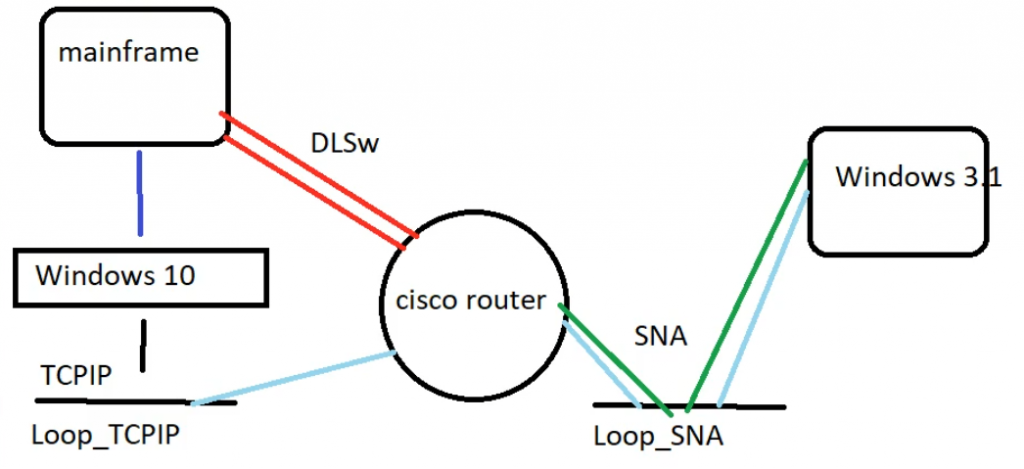I finally broke down and made a quick video on setting up the DLSw ‘lab’ that I had uploaded on Internet Archive.
Although I should have gone more in depth with the cisco part.
Namely showing how to check the interfaces, the ethernet l2 traffic, how the DLSw peers, and then the establishment of the circuit once the session is established.
But I wanted to be quick. I don’t think I can edit a video that is up so I’ll probably follow it up with another quick video.
Trying to put it into words, the Windows 3.1 VM hosts Extra! 4.2 talking SNA to the Loop_SNA virtual Ethernet interface, which then is connected to the virtual cisco router, which also has a TCP/IP enabled interface, Loop_TCPIP, which the host Windows 10 machine can talk to, allowing it to communicate with the Hercules VM which I had compiled to run as a native Win64 EXE for Windows.
Basically, at it’s heart, this is the important part of the cisco config:
source-bridge ring-group 1
dlsw local-peer peer-id 192.168.146.5
dlsw remote-peer 0 tcp 192.168.146.1
dlsw mac-addr 4000.1020.0100 remote-peer ip-address 192.168.146.1
dlsw udp-disable
dlsw transparent switch-support
interface FastEthernet0/0
ip address 192.168.146.5 255.255.255.0
no shut
interface Ethernet1/0
dlsw transparent redundancy-enable 5555.5555.5000
dlsw transparent map local-mac 4000.1020.0100 remote-mac 4000.0999.0100
no shutI used a ‘clean’ VMware virtual machine to host this test, just to show how to do the setup from scratch, taking nothing for granted.
Hopefully this explains it a bit better for those who wanted to know, along with the video to show the high level of it working. Not sure anyone would want to watch me stumble through setting up MVS, along with going into more detail on the cisco config & workstation config.
As always, thanks to 9track for providing the patches, and showing that this whole setup was possible!