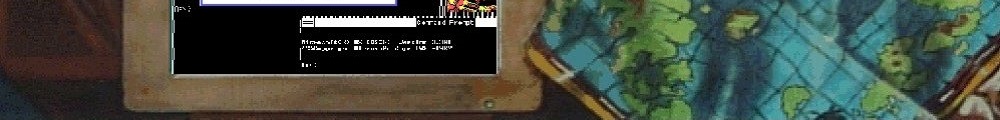this is a guest post by night3719
I got a 3845 for cheap with an AIM-VPN/EPII-PLUS salvaged from a 2851. At the seller’s place I installed the card and tested the 3845 there. When IOS was booting up I noticed a message along the lines of “AIM type unsupported by this platform”. I didn’t think much of it and just thought maybe I was using a version of IOS that didn’t support the module.
When I got home I threw a bunch of different IOS versions at it and nothing worked. Something was off.
As it turns out, there are 3 variants of that card, one for 1800 (BPII), one for 2800 (EPII) and one for 3800 (HPII) (note: the cards support other routers too but compatibility is a mess).
When I looked up the other variants, I immediately noticed something interesting: the modules seem identical. After looking at questions people who had similar issues posted on the Cisco community forums, something caught my eye: the output from show diag. I noticed that command spits out an EEPROM dump. As it turns out, the only difference between the cards is the contents of that EEPROM.
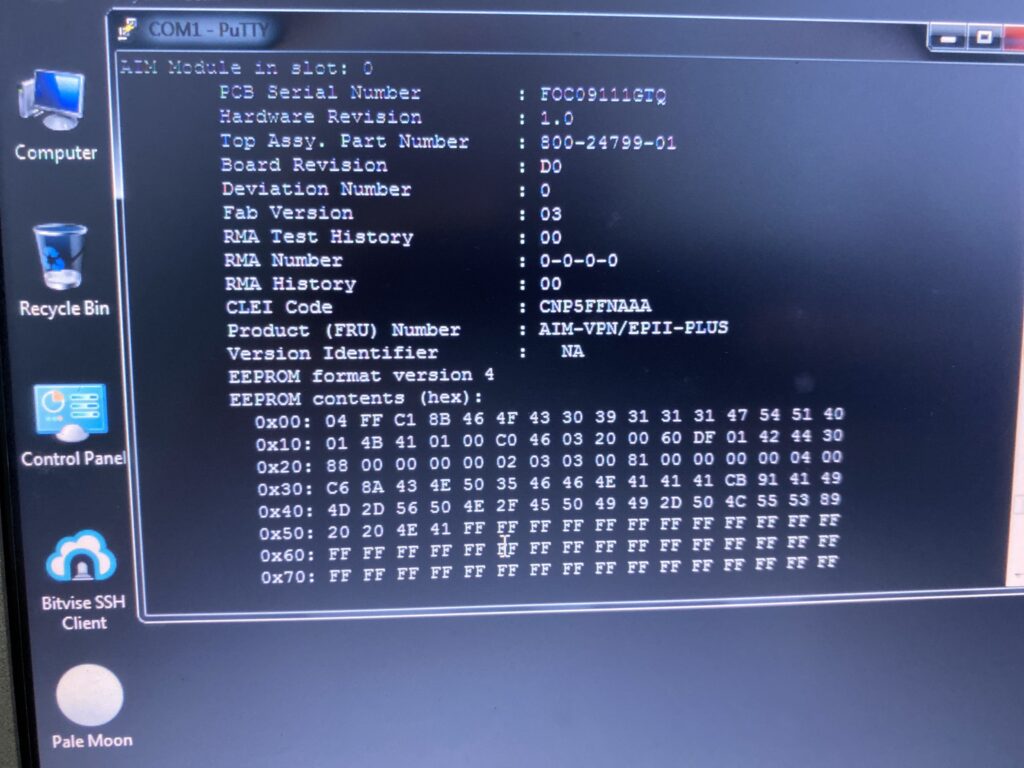
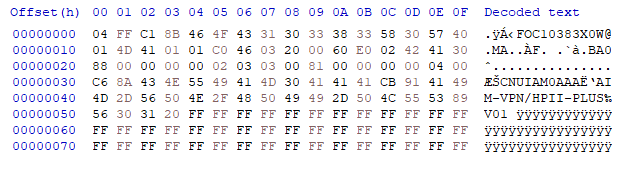
There are two 93C46A EEPROMs on the board, one connected to the crypto chip which probably holds config data for it and the other connected to the connector that goes to the main board. Okay, all I have to do is flash that chip with the dump I found online, right?
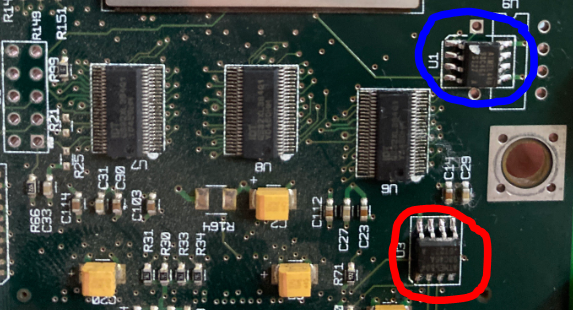
Wrong.
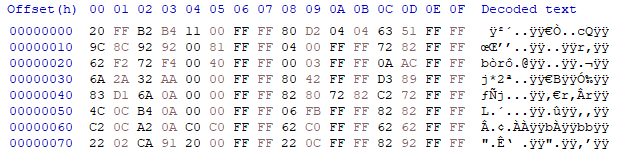
The contents are obfuscated. Luckily however, two friends far smarter than I am (special thanks to Rachel Mant <[email protected]> and nyanpasu64!) figured out the obfuscation technique and one of them wrote code that encodes/decodes it
def bitSwap(value: int) -> int:
result = 0
for bit in range(8):
result |= ((value >> (7 - bit)) & 1) << bit
return result
def addrSwap(value: int) -> int:
result = value & 1
for bit in range(1, 6+1):
result |= ((value >> (7 - bit)) & 1) << bit
return result
data = [
#data to be encoded or decoded goes here
]
for i in range(0x80):
byte = data[addrSwap(i)]
print(f'{bitSwap(byte):02x}', end = '\n' if (i % 16) == 15 else ' ')I used their code to encode the output from the show diag then flashed it with my TL866. To my surprise, it worked, and the card works even on the latest IOS for this thing (15.1(4)M12a as far as I know)!
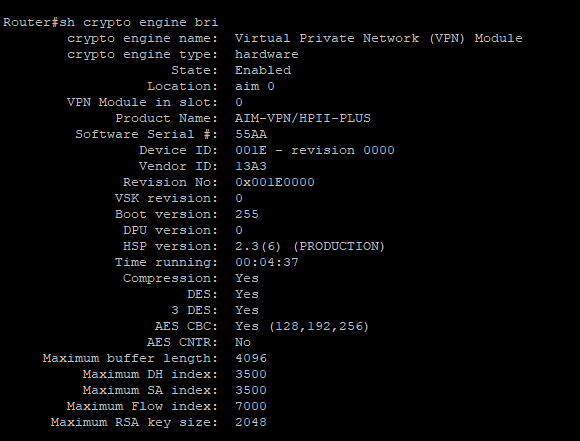
And just like that, it works!