
So after basically facing defeat, I thought I’d give Linux on the PS3 another shot. Last time things just didn’t work for some reason, and although I could boot Linux from the USB, I couldn’t get it to partition the hard drive. And running from USB 2.0 is just insanely slow.. Especially when it’s trying to run X11.
I followed the instructions here: psx-place.com.
Having already installed CFW 4.90 Evilnat Cobra 8.4 [CEX] on my PS3, I downgraded to the suggested REBUG_4.81.2_REX_EMER_INIT_PS3UPDAT.PUP version of the firmware.
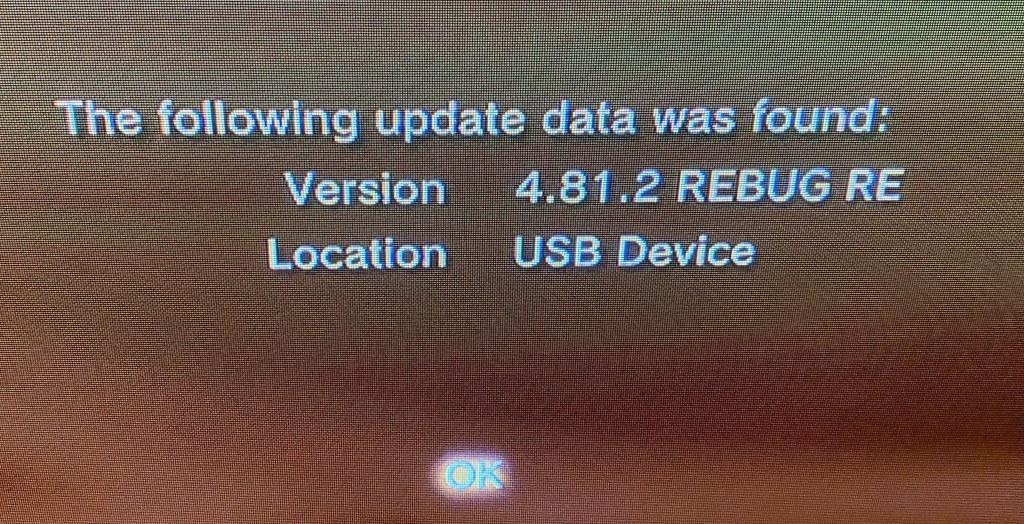
Loading is a bit weird requiring you to load, then entering safe mode, re-installing, then recovering again.
One silly thing to note, is that although a USB keyboard got me through the majority of this, you ABSOLUTELY NEED a PS3 controller to his the PS button to continue in safe/recovery mode. I ended up buying a new controller for £12 on eBay. Used ones were selling for the comparable price, so why buy something with ick on it? Sadly, this did double my budget to £24.
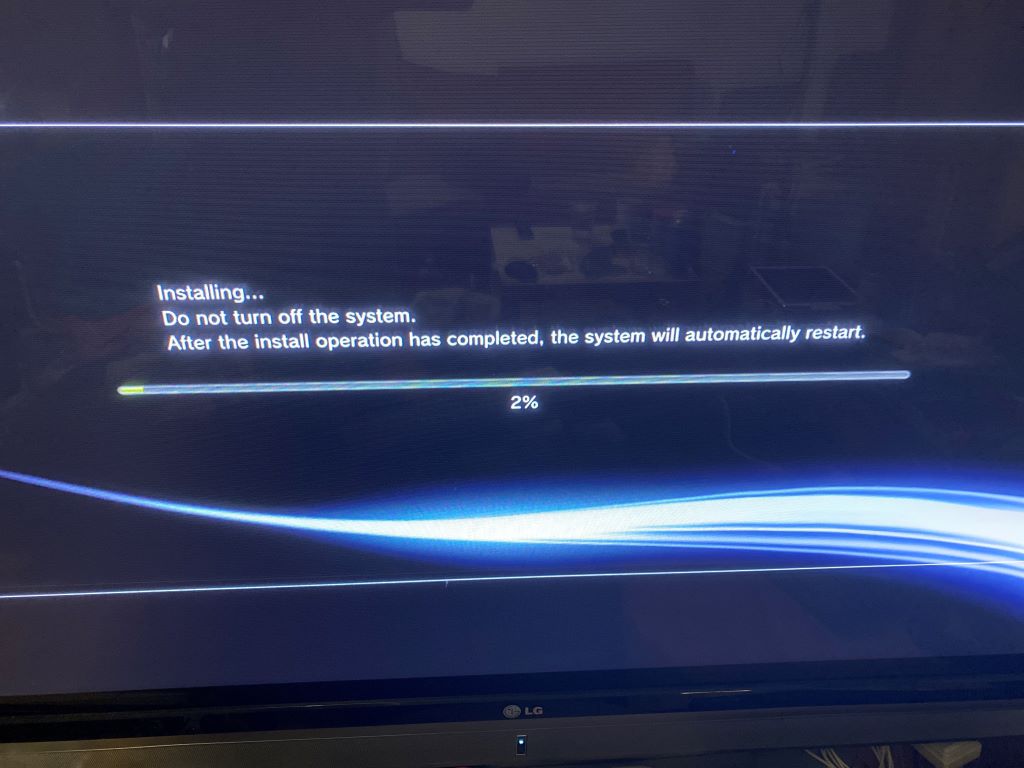
But rest assured just keep pushing through.
Although my FLASH was clearly re-partitioned, with it not changing as I had expected the recovery boot didn’t work, so I had to jump the instructions, and install REBUG_TOOLBOX_02.03.02.MULTI_.16.pkg and select boot into safe mode from there, and re-apply the firmware.
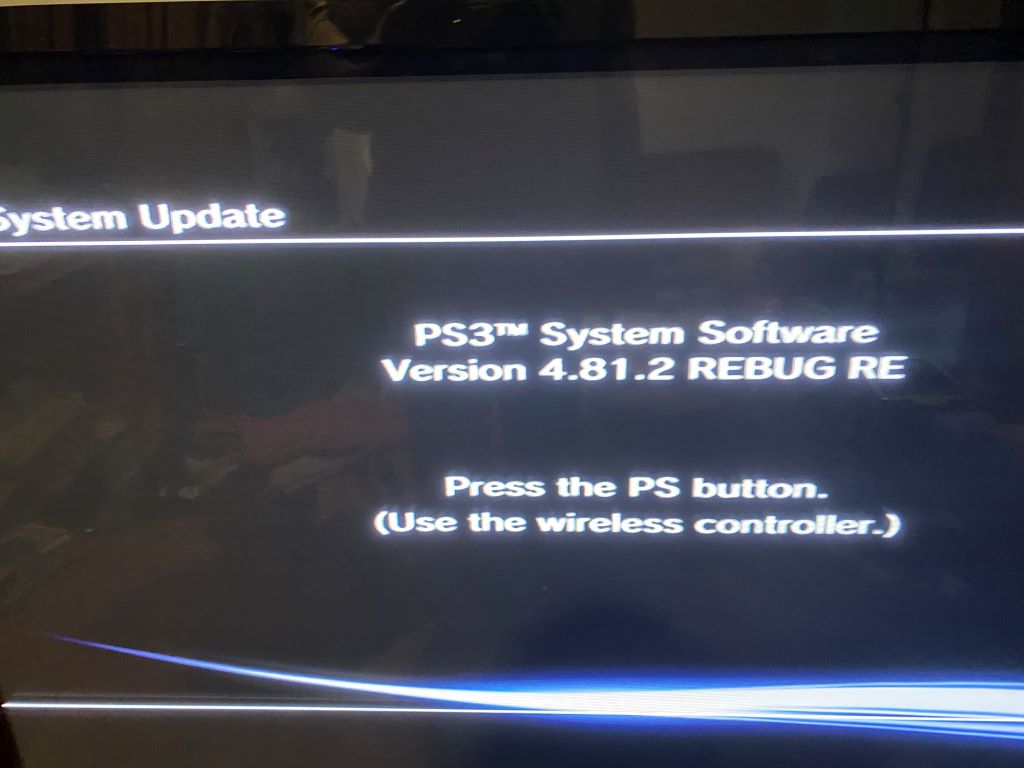
over and over….
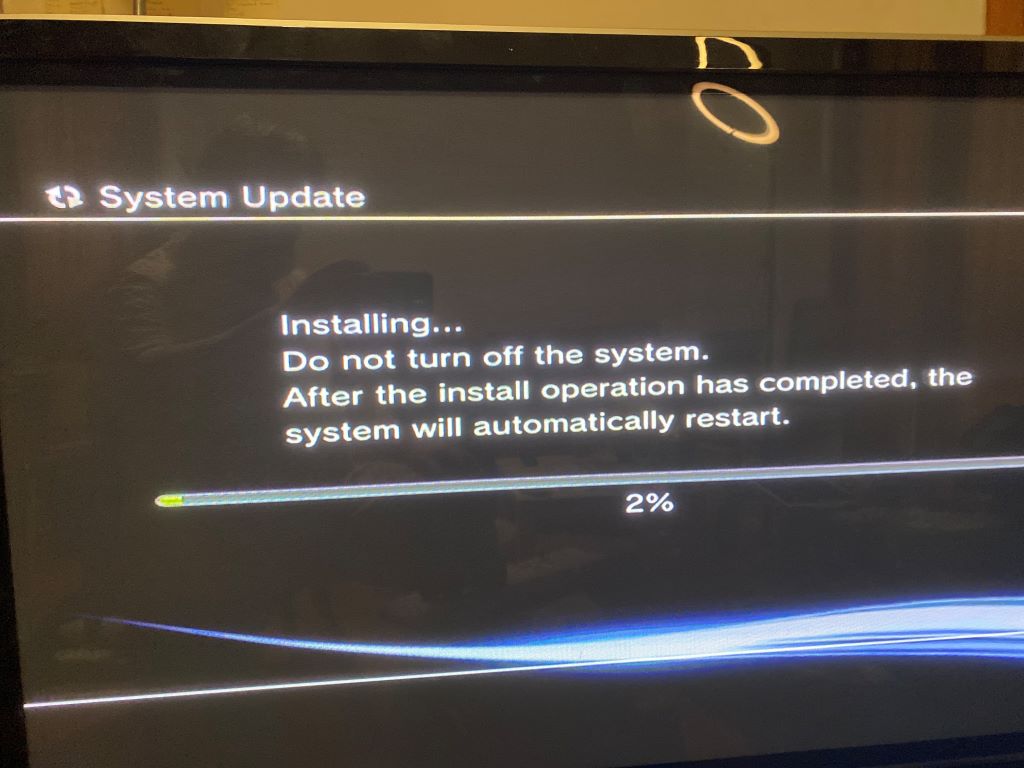
But eventually success!
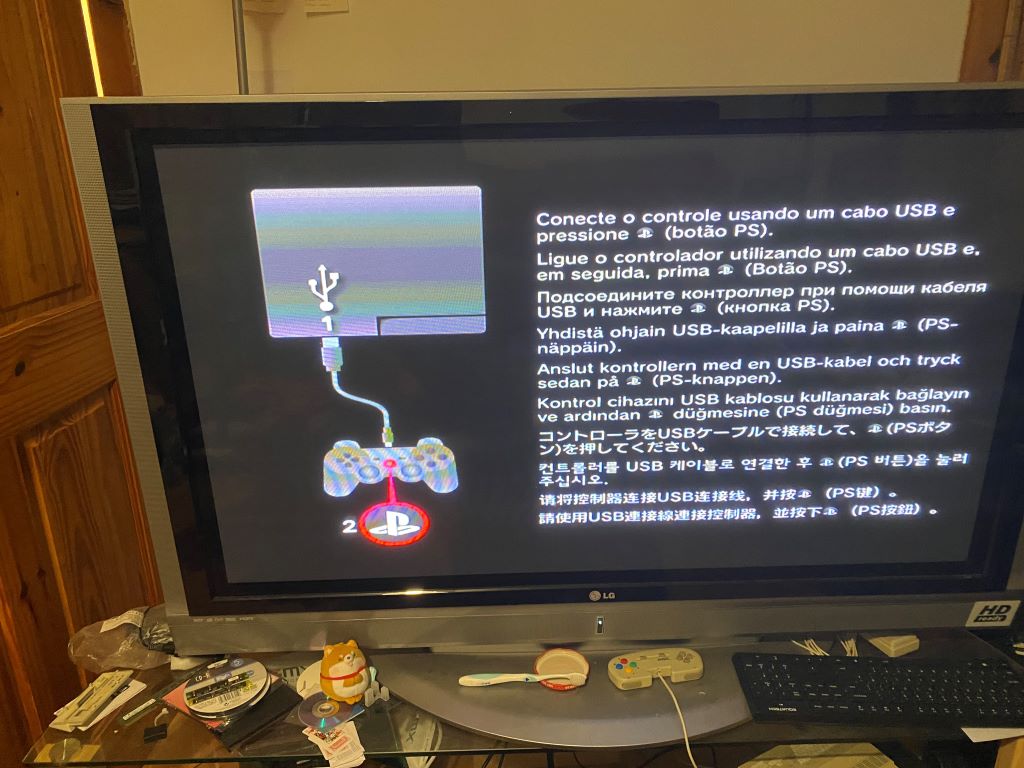
Finally on enough reboots, I got to the setup screen for a clean system!
Re-installing the toolboox took me to repartitioning the flash (again), powering off, then loading petitboot for NOR flash (well mine is NOR), powering off, then prepping the USB, and this time booting with the ‘use current’ option.
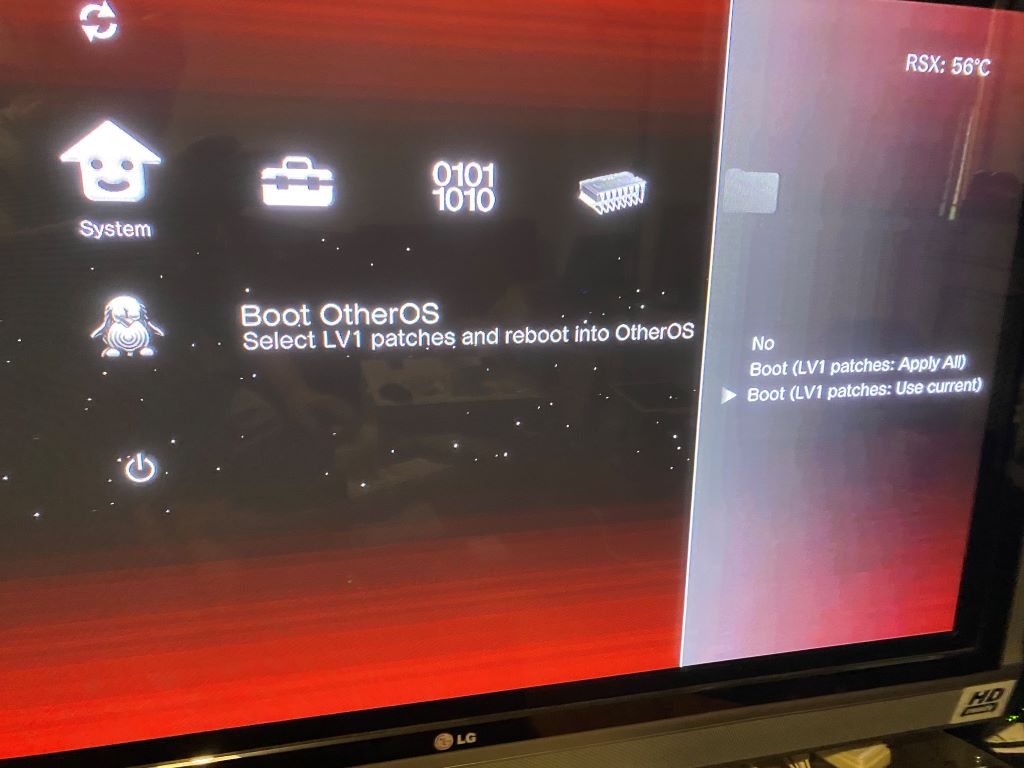
While I had busybox & running from initrd/USB before so far so good, nothing looks different.
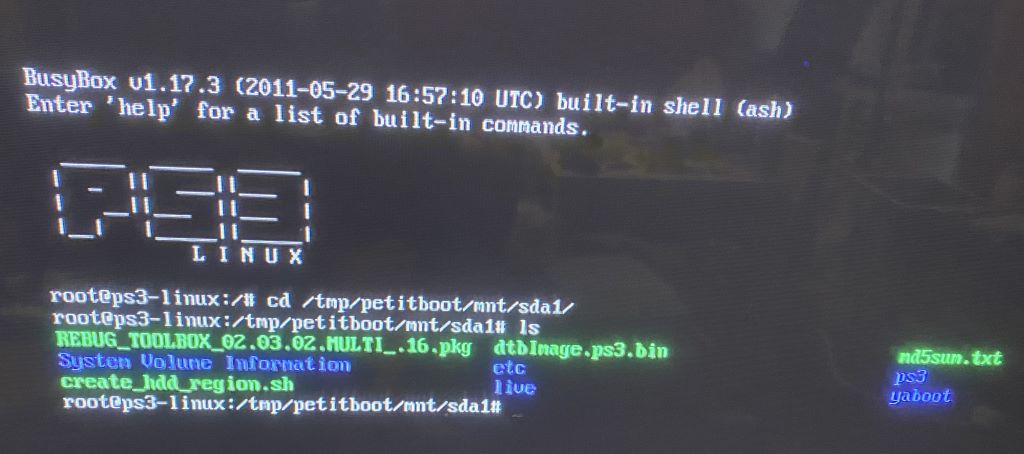
HOWEVER:
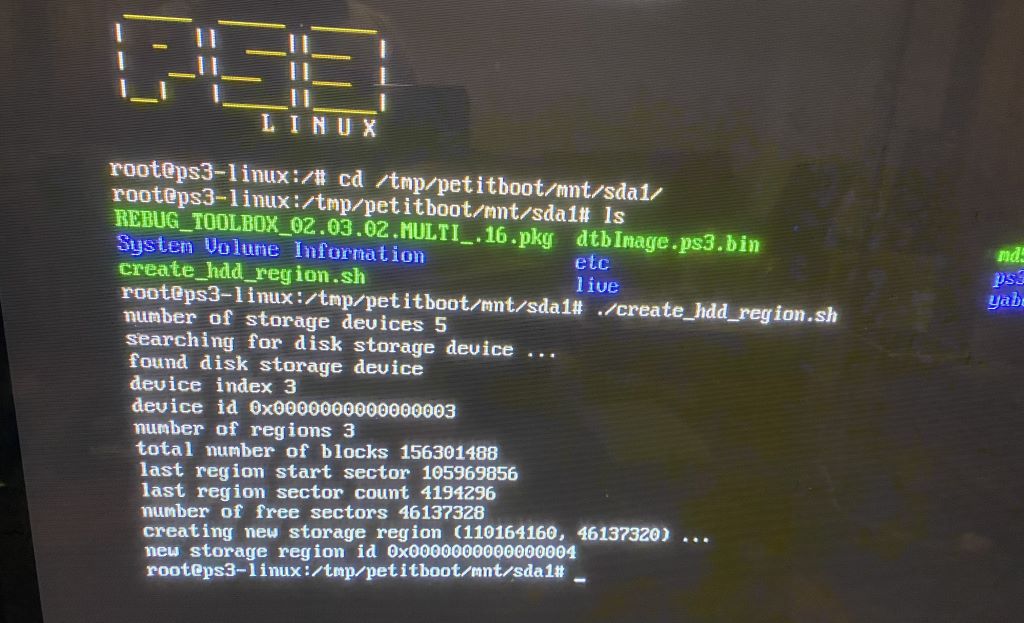
This time the create_hdd_region.sh actually did what it should do! Excited I rebooted back to ‘gameos’ and checked the system status
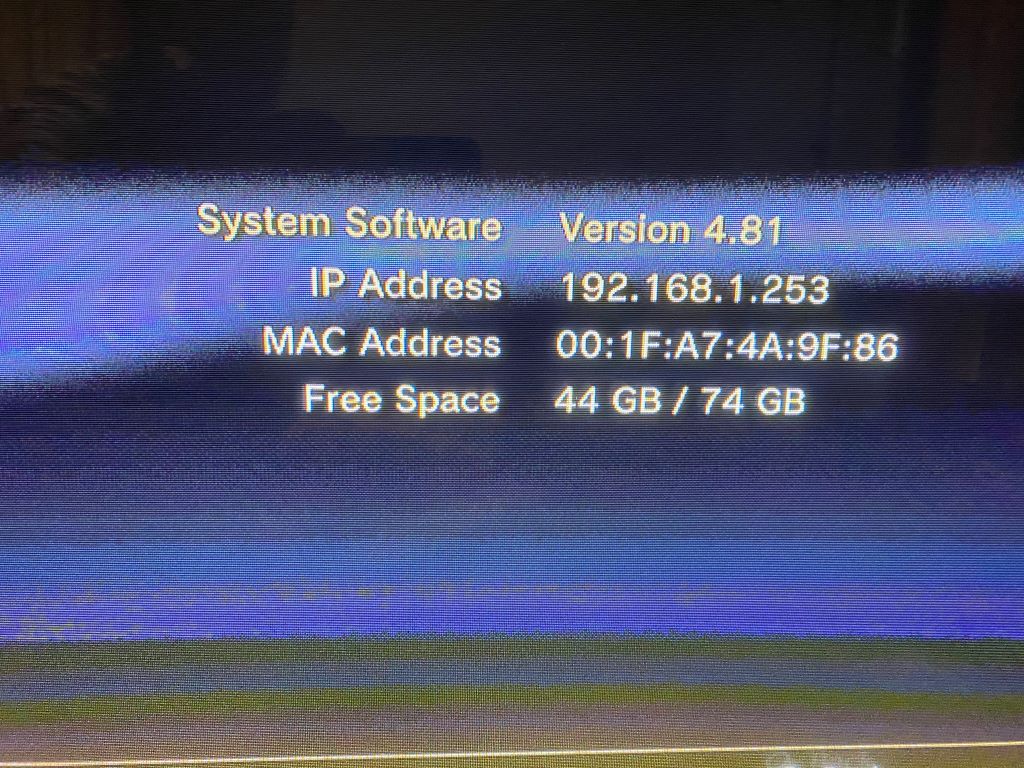
I’m not sure why it kept failing before, but this time it did what it should have done. Obviously, I screwed up something before, and I’m not sure what.
Booting back to the USB drive, Red Ribbon booted up in X11, allowing me to run run the installer.
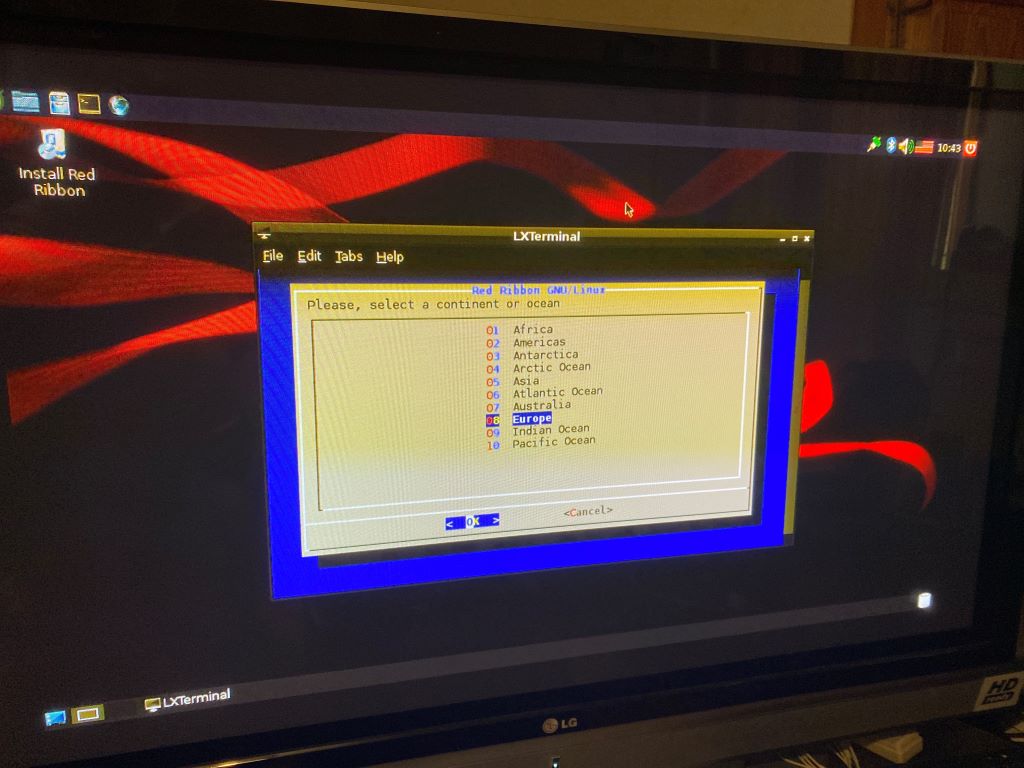
The volumes by default are fine.
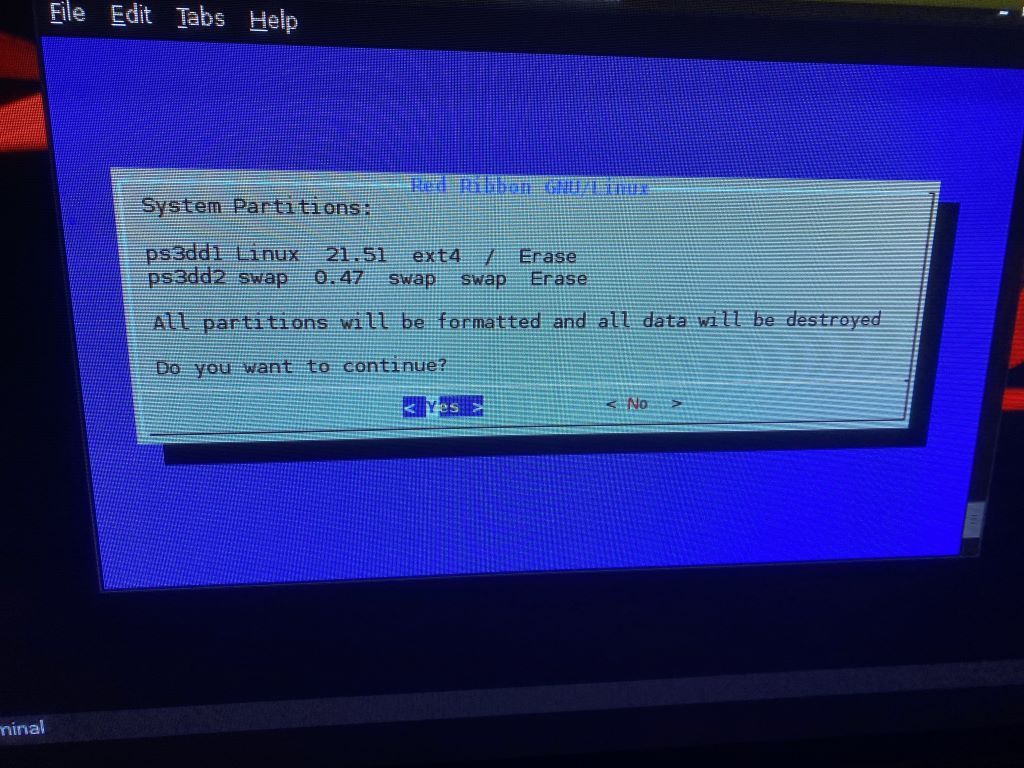
It does give the ability to set locale, region, and machine name. I don’t know why but I tried it twice and it failed every time.
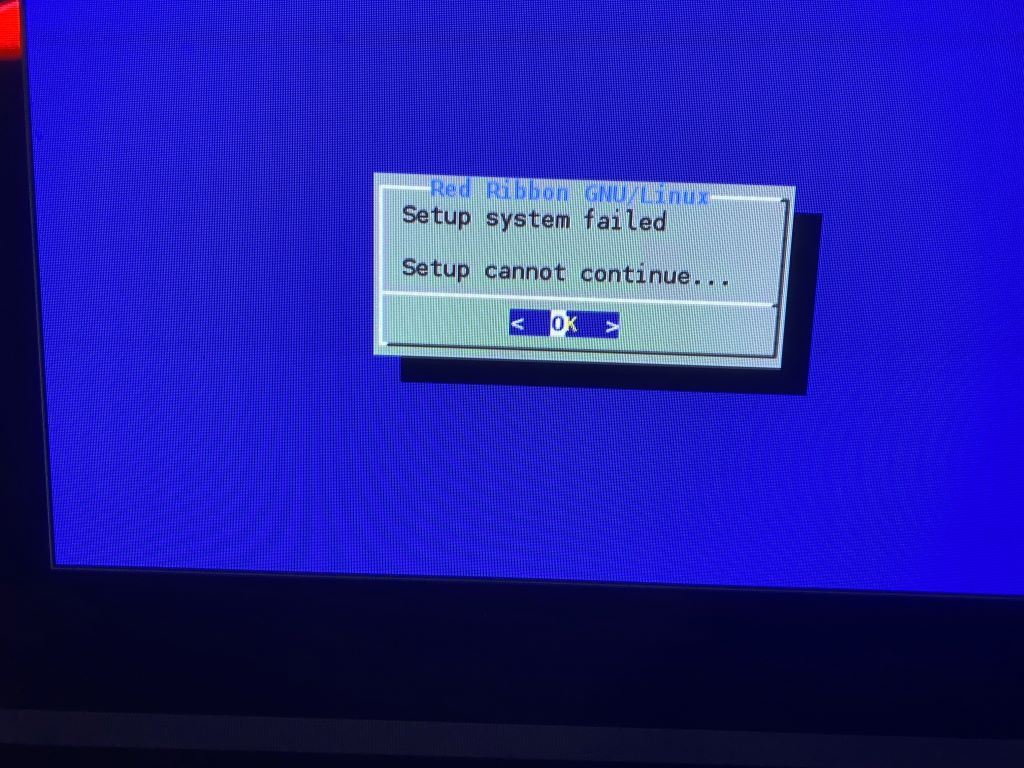
So I just hit defaults, just setting input & language to EN-us for American English in Alaska. I mean why not. I gave up on just fighting and just let it go with defaults.
And with that I had the PS3 up and booting!
Sadly it wasn’t all sunshine and rainbows, I was noticing some important software like m4, unzip, gdb, autoconf/automake/libtool file, htop/ncurses to say a few!
Compiling however lead me to kernel crashes & panics.
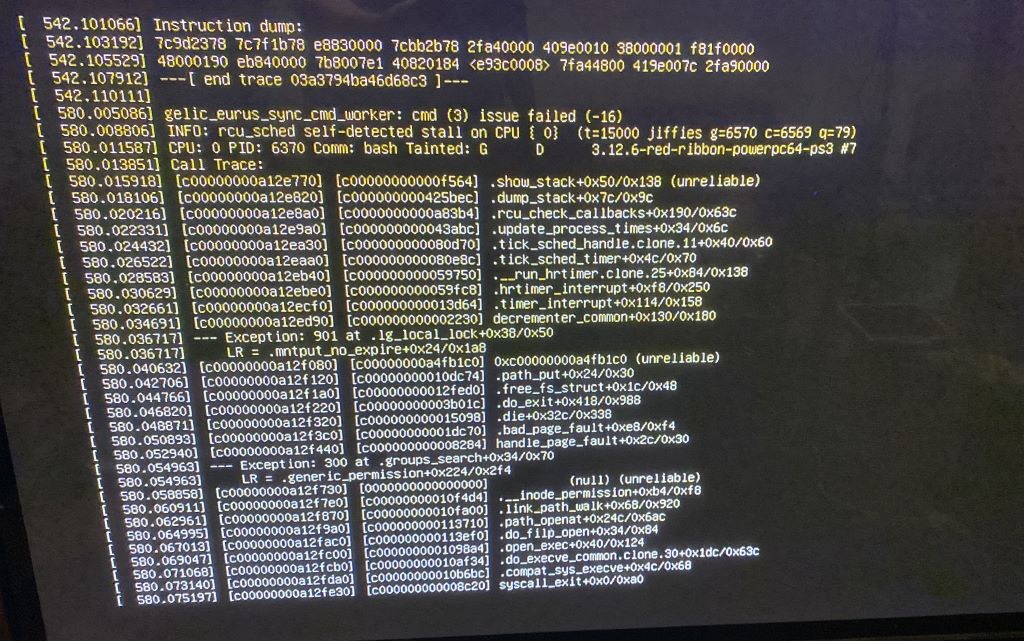
Eventually it’ll hard lock.
I speculate its probably my PS3. The optical drive doesn’t work so I’ve never played a game on it, or done anything intensive until compiling software. I did find that disabling the swap space to video ram stopped it from crashing. As a matter of fact I disabled a bunch of things to get back some performance.
In the /etc/rc2.d just rename the S*** to K*** for the following to disable all of this stuff..
K01nmbd K01ps3-eyetoy K01ps3-rsx-swapon K01samba-ad-dc K01xrdp K02smbd K03bluetoothThe other thing was to just plain disable X11. I’m going to ssh across the network, so I don’t need the PS3 hogging my TV:
(live)neozeed@redribbon:~$ cat /etc/X11/default-display-manager
none
(live)neozeed@redribbon:~$So yeah, not sure why I had goofed this up so bad, but in the end I got what I wanted, a big endian machine on a budget. What is interesting about this Red Ribbon thing, is that the kernel looks 64bit, but it’s all a 32bit userland. I don’t know if it matters so much. The place to get deb’s is long gone, so I guess Id have to find something with source this was based off of to build the missing stuff, or just keep going on, and building from source. I’m find with either, but I don’t need it as a desktop so my motivation is already waning. I can’t imagine even trying to use a 256MB PS3 as a desktop. It’s just pain.
Again I’m not sure why the swap to video ram thing kills the PS3, but I can live with avoiding it.
Thanks to dazzaXx, for the instructions.

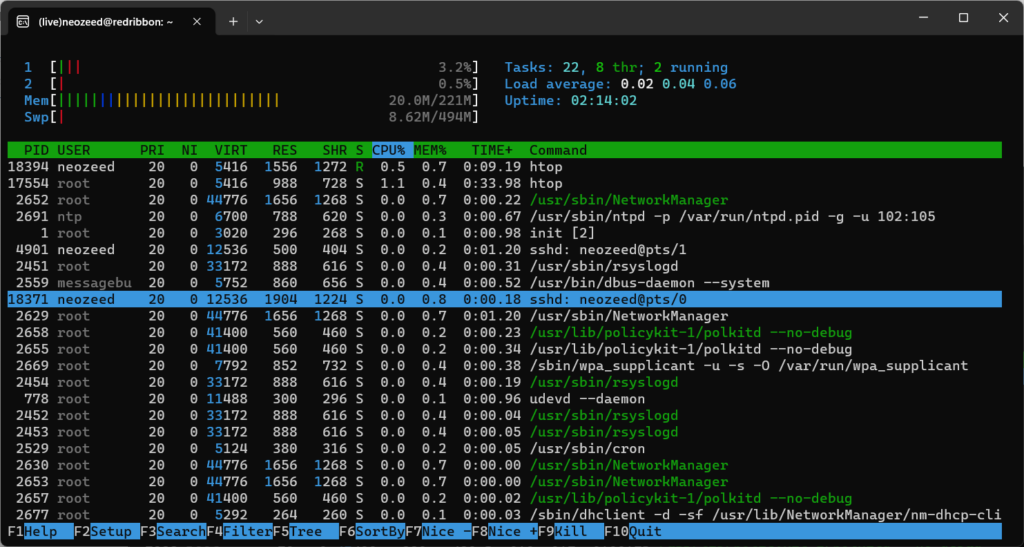
Well done! Waiting for next experiments with this system
It’s not too exciting at the moment walking through struct alignment and endian loading issues!
I can’t blame the world for going all in on little endian x86. It sure made that Chinese military mips much easier to deal with.
The network may be big endian, but all your data is almost certainly guaranteed to be little endian, packed without regard to weird word alignments