I found out about the board from some YouTube videos. An i9 laptop chip on a PC motherboard?! And for cheap! Intrigued, I looked around on AliExpress and sent away for one. The board retailed for £123, of course you need to add a tariff and shipping, bringing it to around £150.

After two weeks it arrived!. Despite the garbage bag packing, it was wrapped in some strong bubble wrap, and the box was fully intact, no issues.

Since I don’t have much in the way of PC detritus on hand, I got the machine memory & CPU cooler for the system. Anyways yes the big outstanding feature is the big copper slug that sits between the processor and the height of a normal CP cooler. It’s a laptop processor so it doesn’t run that hot so I’m not all that worried. As expected, assembly is a snap, but because of the absolute paranoia of shipping lithium ion batteries, be sure to bring your own CR2032. Just don’t ask how it made it’s way to you.
The board is very basic, 2 DDR4 slots, a single PCI-E x16 slot, a hand full of USB 2/3 built in audio, and a single LAN jack. This is not a very expandable system, but we didn’t come here for that, it’s all about the performance per $
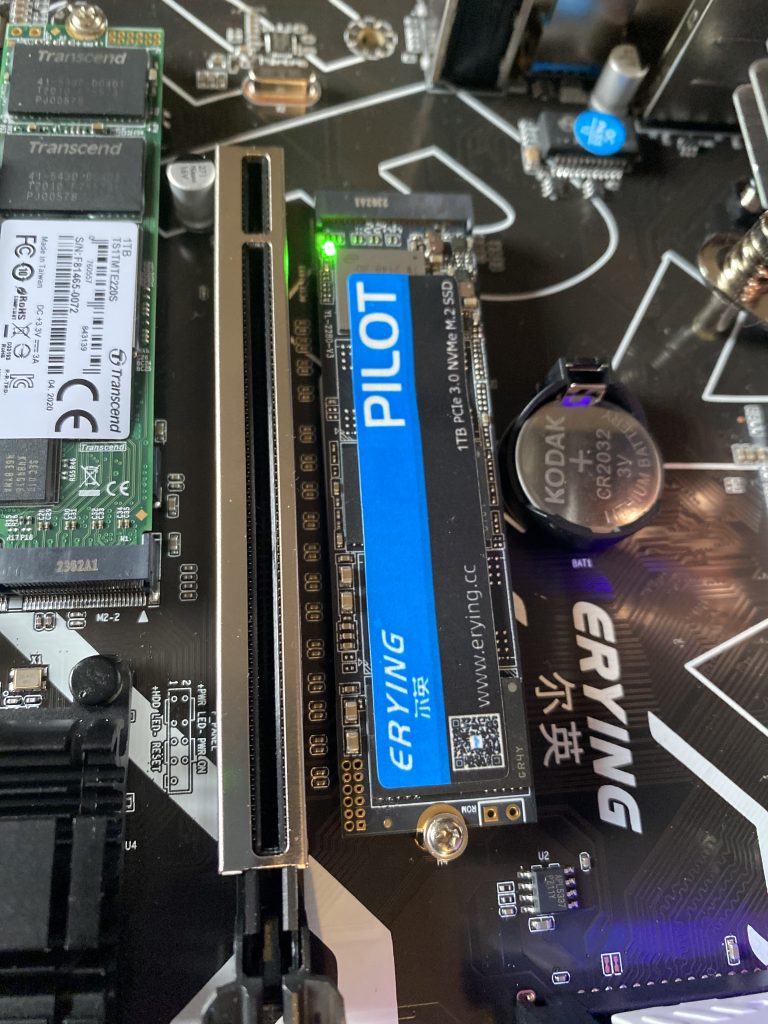
I have to admit, one nice surprise feature of the NVMe is that it does have an activity light on the unit. Nice!
So what has been the downside? The integrated video only works on ONE level of the driver. So if you are going to use the integrated iGPU, you want to make sure you get one of those patched drivers that’ll block windows updates.
Ive read a few things about raising the thermal envelope of the system beyond the stock 45 watts for additional performance, but to be honest the stock config seems fine enough to me.
The other catch being no Hyper-V, so that also means no WSLv2 either. VMware player however works fine, as does nesting VM’s so I was able to move my VMware ESX 5.5 install and run it on the Erying no problem.
I have to say that overall I’ve been happy, especially at the price point, as a normal user it’s a fine machine, but I think the next time I’ll avoid engineering samples as I do like WSLv2/Hyper-v.

> The other catch being no Hyper-V, so that also means no WSLv2 either.
Would be time to revisit WSL v1 and check what has changed on it, after all these years… Maybe 🙂
As of right now, this site is running on wsl v1 🙂
The site had rebooted while I was away, so the aggressive reboots on Windows 10 threw a spanner into the mix. The advantage of WSLv1 is I had native OneDrive backups, so restoring this backup set onto a VPS was trivial.
I’m not using a legendary $5 vps.
Are you sure than these are DDR5 slots? Tiger Lake supports DDR4 only, and on Aliexpress the manufacturer says as much.
There are a few Frankensteins level things wandering around. I have also recently hear of a few mobile Coffee Lake Refresh CPUs soldered to a BGA-to-LGA adapter ready to use in first generation Skylake boards after flashing modded BIOSes, so you can use a 8C/16T CPU on boards that capped out with a 4C/8T Core i7 7700K.
It’s ddr4! not sure how I typo’d that! sorry for the confusion!
yes i hae recently seen those weird bga to lga boards! they look a little pricey but very interesting!
What’s a typical idle power consumption of the board? Would be cool to know.
No idea. I’d have to get some fancy meter to read it. I’ve been thinking about getting an RTX 2070 or 3060 as there is some stuff I want to try out that needs an RTX.
Gamers Nexus released this video today toying with one of the Erying boards: https://www.youtube.com/watch?v=l7Tyv-0hj6A
Now here is something you don’t see every day, someone is working on porting Coreboot to this Frankenstein…
https://www.youtube.com/watch?v=LxQlkS-CQII
https://www.youtube.com/watch?v=qpxlrI075a4
Seems like it was successful…
interesting, but it needs pre-production microcode as it’s engineering sample chips so … that’ll probably not happen as it’d encourage ewaste recycling.