(This is a guest post by Antoni Sawicki aka Tenox)
I certainly can’t claim to be the first as this has already been done by our friends at OS/2 Museum. However with low vanilla VGA resolution and no networking the results were unsatisfactory. Having so much success with 86Box I decided to try to do a little better.
I bought my UnixWare 1.0 media kit years ago on eBay. Unlike the tape set owned by OS/2 Museum mine had CDROM as install media. Unfortunately despite many many tries with different types of cdrom/bus/ide/scsi card I could never get the OS to see it. The cdrom/iso image is just a typical set of sysv packages. As such I wanted to see if it would be possible to convert it to a set of floppy disk images and install this way. Attached the iso image in UnixWare 7.1.4 VM and did a pkgtrans like so:
pkgtrans -s cdrom1 diskette1
From there I created a bunch of floppy disk images, which I later used for installation. Thanks to Plamen I was also able to get TCP/IP disks which I added to the install set.
Update: thanks to ArtiomWin I also got a BusLogic HBA driver disk, which allowed me to see the cdrom attached over SCSI. As such I decided to remaster the original iso image with added TCP/IP set, Update package and bash+gzip. The iso image is here.
Upon first boot after install from CDROM you get prompted to choose a NIC driver:
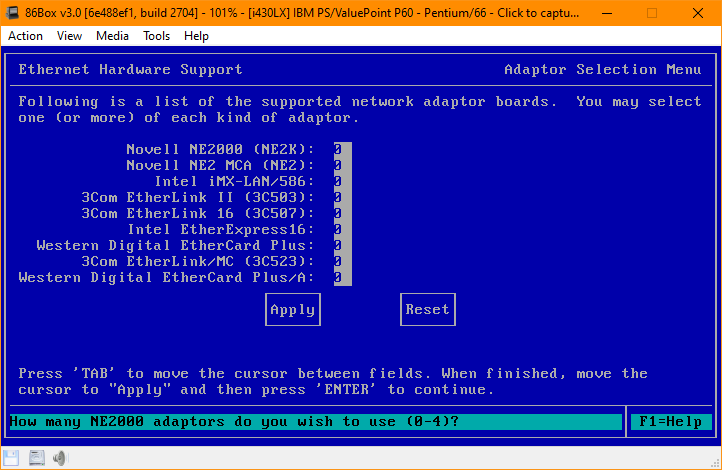
Unfortunately none of them really worked in 86Box for some reason. They get detected and you can see the MAC Address but not much after that. 3C503 and NE2K freeze the system, WD works bit better but you can’t really communicate with anything. Maybe it’s just my PCap configuration.
After installation I mounted the cdrom again and added TCP/IP set:
mount -r -F cdfs /dev/cd0 /mnt
pkgadd -d /mnt tcpnfs
pkgadd -d /mnt updatecp bash gzip /bin
One of main issues bugging me was lack of proper resolution. UnixWare 1.0 has a high resolution mode for Tseng ET4000 card which is supported in 86Box. You can change the resolution using /usr/X/adm/setvgamode as root. It worked perfectly, except for fonts, which required some surgery in /usr/X/defaults/Xwinfont (remove everything after 75dpi font path). This is how it looks like fixed up:
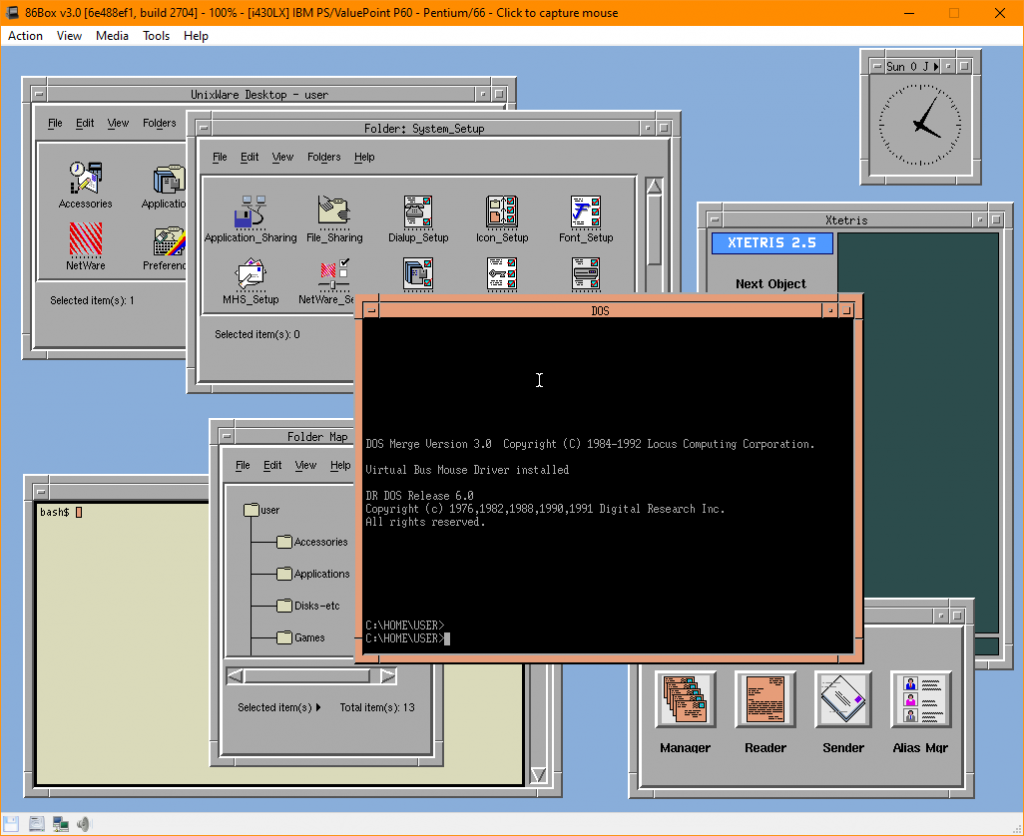
UnixWare comes with Merge DOS emulator. It can even run graphical applications in windowed mode for CGA and HGC. VGA is only possible in full screen mode.
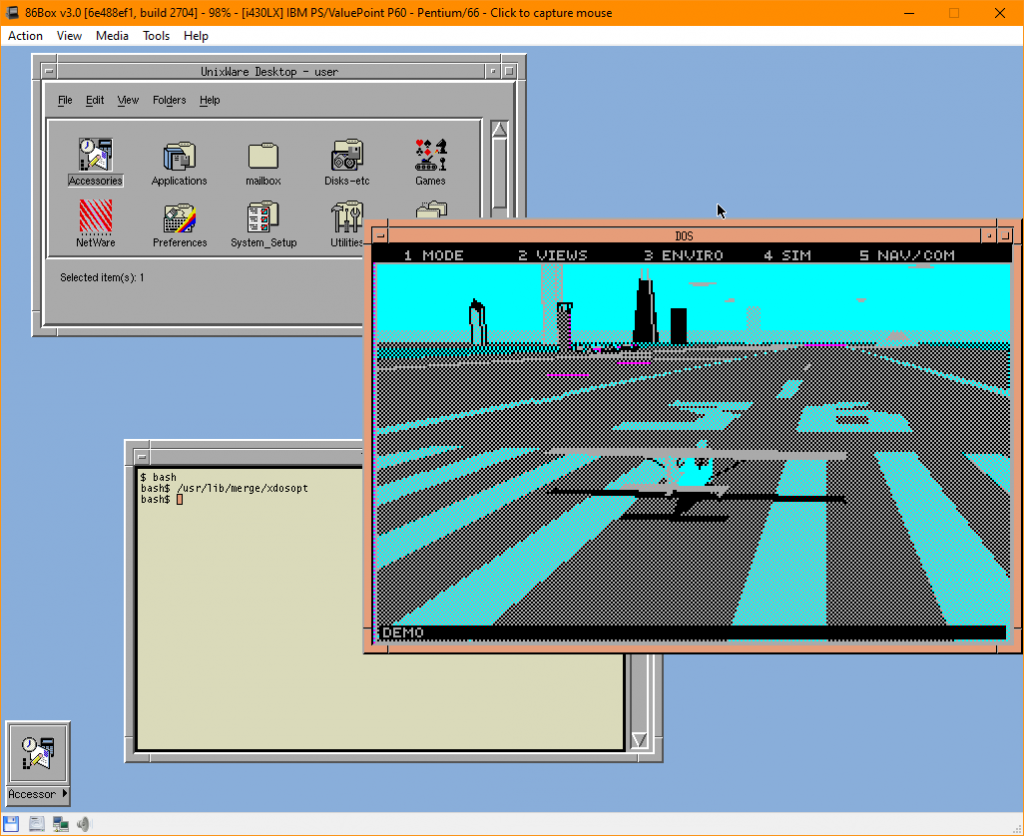
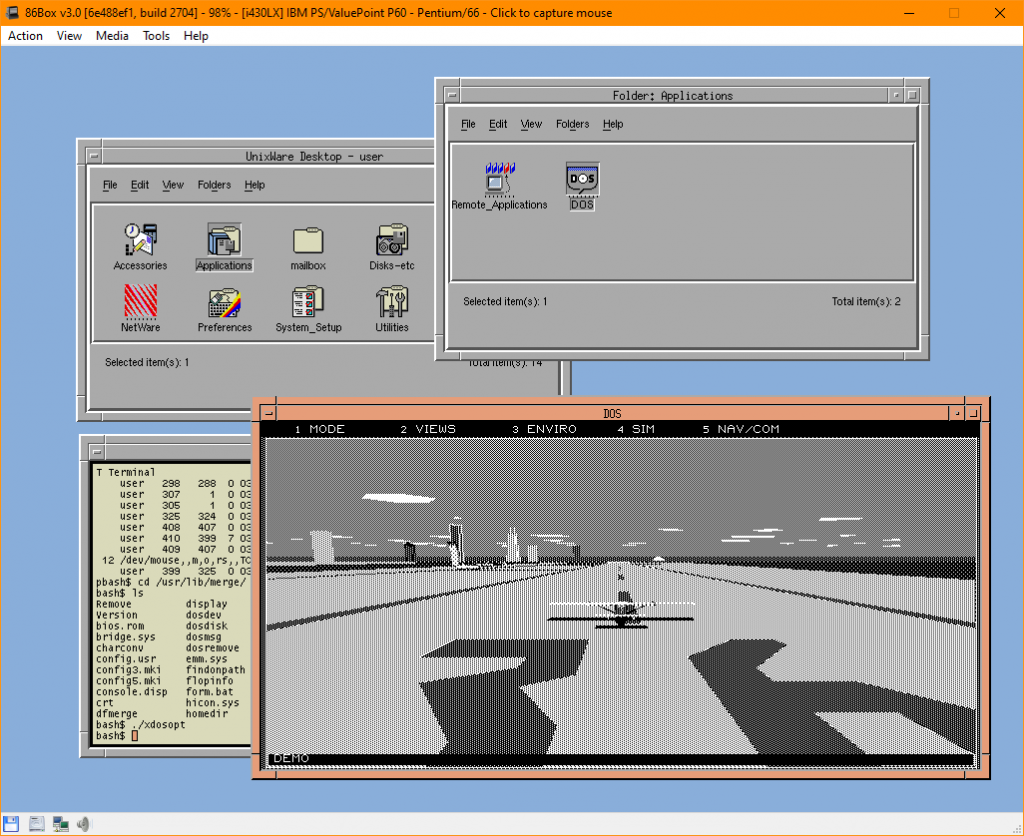
All this cool stuff before Linux was even born!
DOS Menu is invoked by Scroll Lock. You can switch consoles between text and X11 by pressing CTRL+ALT+SYSRQ and ‘p’. I have also added bash and gzip binaries.
The ready to run 86Box image is here. Virtual Box OVA here. Install media here. Login with user/user, root/root.
Have fun with Virtualization !
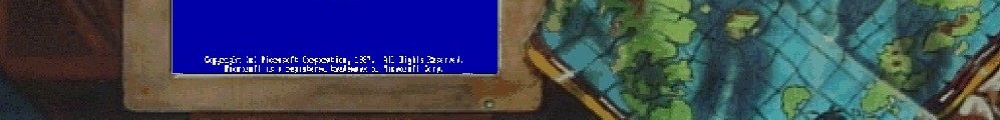
Hi, i’d like to write a guest post too. Where should i send the article?
Drop by on discord? Or irc?
I forget the link thing but it’s in the history
https://discord.gg/T2W6aAYqHF
I got no discord, can you provide the irc channel info?
#virtuallyfun on freenode
matrix address is #virtuallyfun:nil.im
Thanks!
Sometimes I wonder if merge had been available for Linux in the early days would corporations had bought it?
Then again Unix on the desktop was never cheap, this is where NT gobbled up so many workstations and Linux obliterated Unix.
How early is early? Win4Lin has been around since 2000 AFAIK.
Think about things from the company’s position:
Option 1 – Buy a PC capable of running Windows, a Windows license to run on it, and support users running Windows.
Option 2 – Buy a PC capable of running two OSes simultaneously, a Windows license, a license for a virtualization product, and support both Windows and Linux.
It would only ever make sense to use virtualization as a transitional step, but it can only be a transitional step if all of the pieces required to run on the target step are in place. If they’re already in place, virtualization isn’t needed; and if they’re not in place yet but might be in future, then wait-and-see is a valid approach.
1994. 1992 it’d just started, I remember the days of 0.11… then 1993 it took off like a rocket but it was ‘fringe’, but 1994 is when things were serious.
can you run in qemu?
qemu is lacking ET-4000 emulation.
DOSBox may work……
Unix in DOSBox? Really?
DOSBox can boot other OS’s it has enough BIOS emulation in there. Although I’ve seen it mostly for MS-DOS & Windows 95…. but sure look up mounting block images and booting!
Wow. Thanks for bringing this to my attention! 🙂
It’s really a cool and vastly under featured ability of dosbox.
Feel free to update with any success or failures
点击链接加入群聊【镜联】:https://jq.qq.com/?_wv=1027&k=WVUqmszT
This is the largest virtual machine enthusiast organization in China. I hope overseas colleagues can join in. Welcome to your coming!
too bad 86Box is windows only : (
WINE! thats how I run it on OS X!
wow i never thought to do that, i’ll try, thanks. is it stable for you?
it’s been fine for me! It was part of the reason I tried to help get SLiRP integrated so I could use the networking under OS X, as the pcap & wine thing don’t mix so well…
What steps did you go through to fix the fonts?
In /usr/X/defaults/Xwinfont you remove everything after 75dpi. You can compare it to a commented out line I left.