I don’t know how unique my experience is, but Catalina is so unstable it’s totally unusable. Downgrading to Mojave (which was it’s own thing) has made the trashcan a far better Mac experence.
You have to do this from an elevated terminal, but it’s a quick fix to block the stupid Catalina upgrade:
TrashCan:~ jsteve$ sudo /usr/sbin/softwareupdate –ignore “macOS Catalina” Password: Ignored updates: ( “macOS Catalina” )
And there we go.
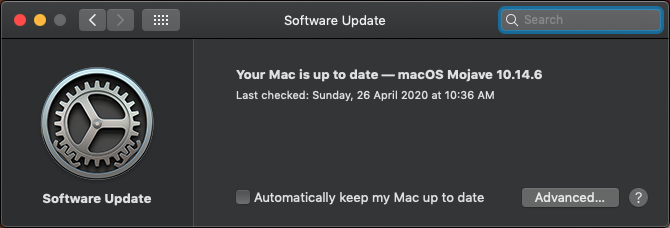
And there we go, Catalina is now banished!
Although that means this 2013 machine is really now obsolete and stuck in the past.
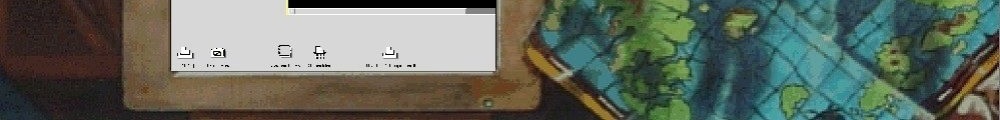
I’ve not “upgraded” to Catalina as it unnecessarily removes 32-bit support, which is a downgrade as far as I’m concerned.
But should I ever want to upgrade in future, this will reset Software Update’s “ignore list”:
sudo softwareupdate –reset-ignored
Thanks I thought I had the pre screen shot however the new snip tool things doesn’t automatically save.
Catalina is amazingly worse than lion (10.7) as losing PowerPC really sucked, but the massive instability is just unforgivable!
Upgrading everything to 64bit, even with source can be a massive undertaking. And it’s can be just too much for one person. I can’t imagine anyone else caring for a 64bit version of GCC 1.40 to cross compile Linux 0.11…
In a simplest way, in advanced unflag “update macOS”
If you keep System Preferences in the Dock and keep on seeing the update notification bubble even after you set software update to ignore Catalina, you will need to do one more thing. This happens once macOS figures out that a “major” update is available before you tell it to ignore that update.
This is a per-user setting stored in the software update plist.
defaults delete ~/Library/Preferences/com.apple.preferences.softwareupdate.plist LatestMajorOSSeenByUserBundleIdentifier
I’ve seen a variety of other weird hacks to get rid of this notification, but this fixes it for good. No need to restart your dock every 6 hours.