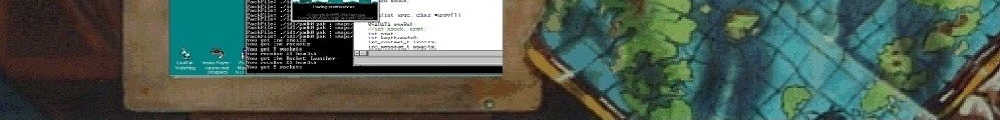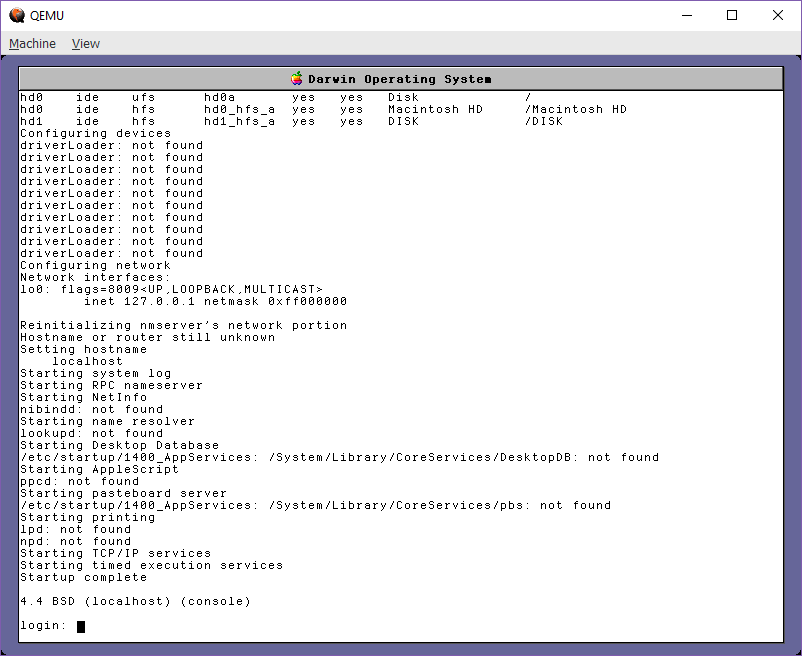Interestingly enough a lot of the same weirdness of missing bits I saw on the x86, is also on the PowerPC.
There is no nice installer, the CD image actually boots MacOS 8.6 which currently won’t run on Qemu. However Darwin 1.0 uses MacOS 9, which will. There is not install program for Darwin, rather you need a secondary disk, that is partitioned so the volume manager will pick it up, and then you restore a backup onto the target disk. Naturally the restore program from 0.3 won’t work, but the 1.0 will under the G4 Cube MacOS 9 CD-ROM install.
Also I couldn’t figure out the boot parameters so I used Steve Troughton Smith’s BootX loader https://github.com/steventroughtonsmith/BootX to get the OS booted.
qemu-system-ppc.exe -L pc-bios -drive file=..\darwin03.qcow2,index=0,format=qcow2,media=disk -drive file=BootX_custom.dmg,index=2,format=raw,media=disk -prom-env “boot-device=ide1:2,\BootX” -prom-env “boot-args=-v rd=hd0 debug=0xffe kdp=2” -prom-env “boot-file=ide0:8,\mach_kernel” -M g3beige
It’s a little convoluted but it does work.
I put together a binary package for Qemu on sourceforge here:Â Darwin03-PowerPC_qemu-2.11_04_22_2018.7z
Currently there is no networking, I’m guessing I need drivers from OS X 1.x but Ive had really bad luck with the mouse to try to open a terminal window to see if the new sungem NIC is functional at all.