So I know it’s ‘probably’ the super cheap generic USB to MIDI dongal I got on the cheap, but it just doesn’t work on Windows 10.
Using DOSBox, I get the following output when cycling between devices on the console:
MIDI:Opened device:win32
MIDI:win32 selected Microsoft GS Wavetable Synth
MIDI:Opened device:win32
MIDI:win32 selected USB2.0-MIDI
MIDI:Opened device:none
MIDI:win32 selected MIDIOUT2 (USB2.0-MIDI)
MIDI:Opened device:none
As you can see it clearly can see the USB device, but when it opens the device it fails. And yes I’ve tried Administrator. Â And for the hell of it, I fire up Windows XP on VMWare, connect the USB dongal, and amazingly:
MIDI:Opened device:win32
MIDI:win32 selected USB Audio Device
MIDI:Opened device:win32
MIDI:win32 selected USB Audio Device [2]
MIDI:Opened device:win32
MIDI:win32 selected Microsoft GS Wavetable SW Synth
MIDI:Opened device:win32
Yes, I can open the out port just fine. Â So now I run a virtualizer to run my emulator to drive a physical peripheral… Ugh. Â Has MIDI been this messed up all along and I never noticed?
Oh yeah, the GS Wavetable Synth works fine, as did MUNT before I uninstalled it, thinking it was somehow interfering with anything.
I know I’m using this fine device, the QinHeng USB MIDI adapter, which apparently is notorious crap, but my recently acquired Yamaha MU 80, works fine with it on Windows XP.
Ugh.
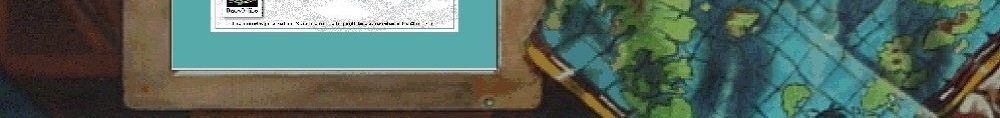

Not sure if it helps, but the Roland UM-ONE mk2 works for me OK with DOSBox 0.74 on the current version of Windows 10 Pro.
Does it use it’s own drivers? I’m starting to think, that since Windows XP detects this on it’s own (haven’t tried Windows 2000 yet), that the fault may be actually in the Microsoft drivers….
Yes, on Windows 10 it will download them from Windows Update but these are Roland’s drivers.
I just tried Windows 2000, and there was no automatic drivers. I can’t find actual Windows drivers for this thing, so I have a feeling the automatic drivers on Windows 10 x64 may actually not work… Or at least on my machine. I should try one of those IE VM’s with Windows 10…
I just went to an audio pro store, and yay not only did they have MIDI cables (Roland branded ones too), but they also had a UM-ONE mk2. Plugged it in, attached it to the Yamaha, and chained the through to the Roland, and now I’m driving both synth’s from Windows 10.
I also picked up a Roland ED UM-4 Super MPU64 … which sounded awesome as it has four MIDI out’s but apparently this thing has zero driver support… And Roland pulled ALL the drivers for this thing, so … It’s a lump of metal right now.