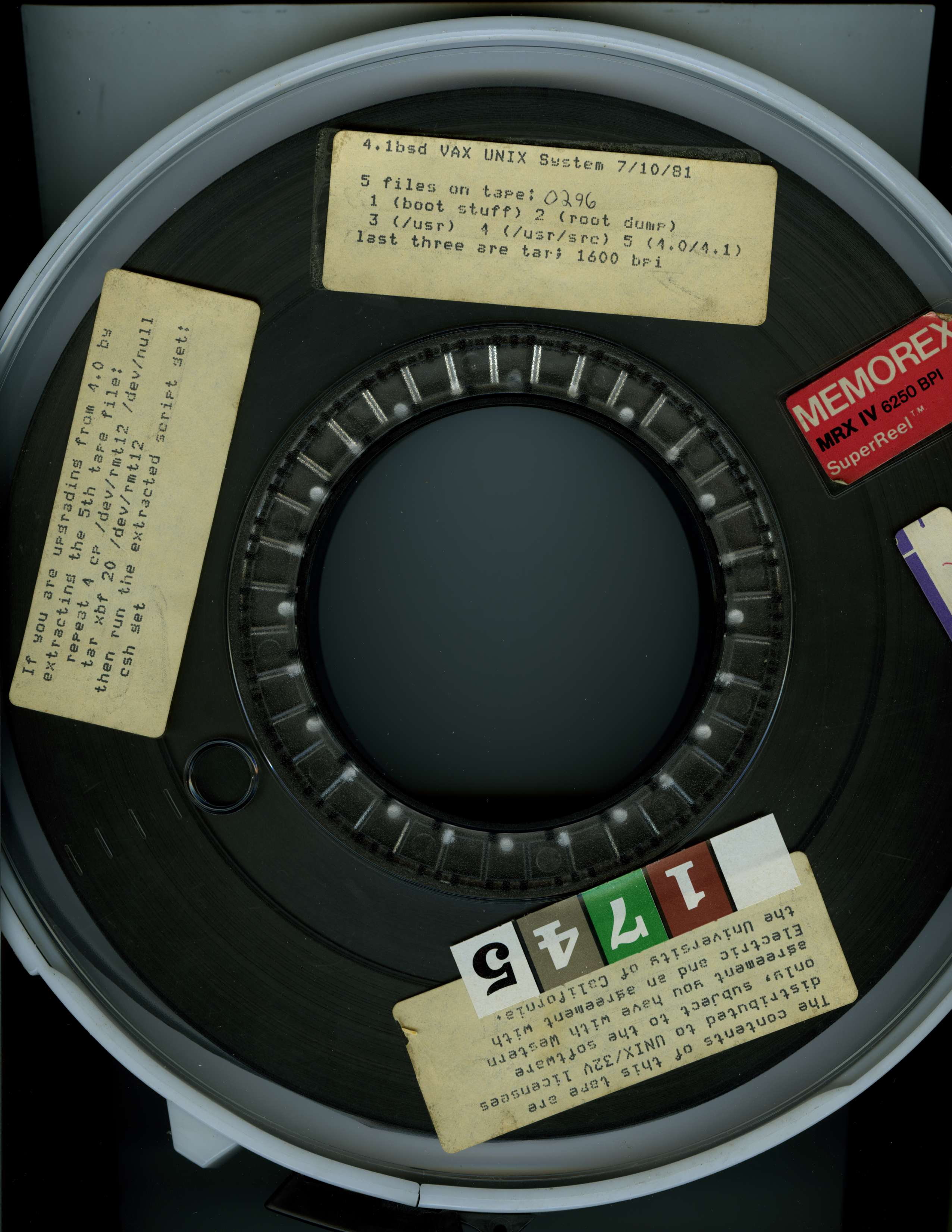The label is dated 7/10/81, so I thought this would be fun to install on SIMH.  I chose with the starunix 4.0BSD as a starting point thinking that this should be close enough to boot up 4.1.  However I could not get the boot code to correctly work.  So failing that, I went ahead and ran the 4.0 mkfs, and restor programs, and then swapped tapes to the 4.1 to restore it’s root. dump.  And using the 4.0 disk boot program it worked pretty well!
So I went ahead, and extracted the boot program from the 4.0 tape, and rebuilt the 4.1 tape with the 4.0 standalone boot programs so you can install it from SIMH, if you want to cook up your own install. Â You can download it from my site (read the 404 message for the current password) or from sourceforge.
And for those of you who like dmesg output:
VAX 11/780 simulator V4.0-0 Beta git commit id: b8049645 Boot : hp(0,0)vmunix 123060+27528+24628 start 0xF5C Berkeley VAX/UNIX Version 4.9 Wed Feb 17 15:27:46 PST 1982 real mem = 8322048 avail mem = 7738368 mcr0 at tr1 mcr1 at tr2 uba0 at tr3 dz0 at uba0 csr 160100 vec 300, ipl 15 mba0 at tr8 hp0 at mba0 drive 0 hp1 at mba0 drive 1 hp2 at mba0 drive 2 hp3 at mba0 drive 3 mba1 at tr9 ht0 at mba1 drive 0 tu0 at ht0 slave 0 tu1 at ht0 slave 1 root on hp0 WARNING: clock lost 153 days -- CHECK AND RESET THE DATE! WARNING: should run interleaved swap with >= 2Mb Automatic reboot in progress... Mon Feb 2 00:59:55 GMT 1976 /dev/hp0a: 676 files 4278 blocks 3345 free /dev/rhp0g: 3605 files 18925 blocks 122653 free Mon Feb 2 00:59:56 GMT 1976 Mounted /usr on /dev/hp0g preserving editor files clearing /tmp starting daemons: update cron accounting network mail printer. Mon Feb 2 00:59:56 GMT 1976 Berkeley 4.1 VAX/UNIX (Amnesia-Vax) login: root Welcome to Berkeley Vax/UNIX (4.1bsd revised 1 Sept. 1981) Erase is delete Kill is control-U #
For the brave the direct link is here to the original tape image on bitsavers.