I was kind of surprised. Â Even more so that I could get it working to my Exchange 5.5 server.
Unless you have AppleTalk enabled on your server, you’ll need to setup your TCP/IP, and that also means you have to be able to resovle the exchange server by name.
If you want to use a hosts file, be sure to set the user mode to advanced in the control panel, and then setup a hosts file in the special format that looks more like a DNS zone record.
exchange.superglobalmegacorp.com A 172.18.8.50
exchange CNAME exchange.superglobalmegacorp.com
bbs CNAME bbs.superglobalmegacorp.com
Then save it somewhere like System/Control panels, point the TCP/IP panel to it, and that should do it.
For anyone who wants to try to connect to their Exchange server, you can find the client here, on their ancient ftp server. Â And I suppose you could also try the one from Exchange 4.0SP2, but I didn’t bother, since this one is so new, like 1999!

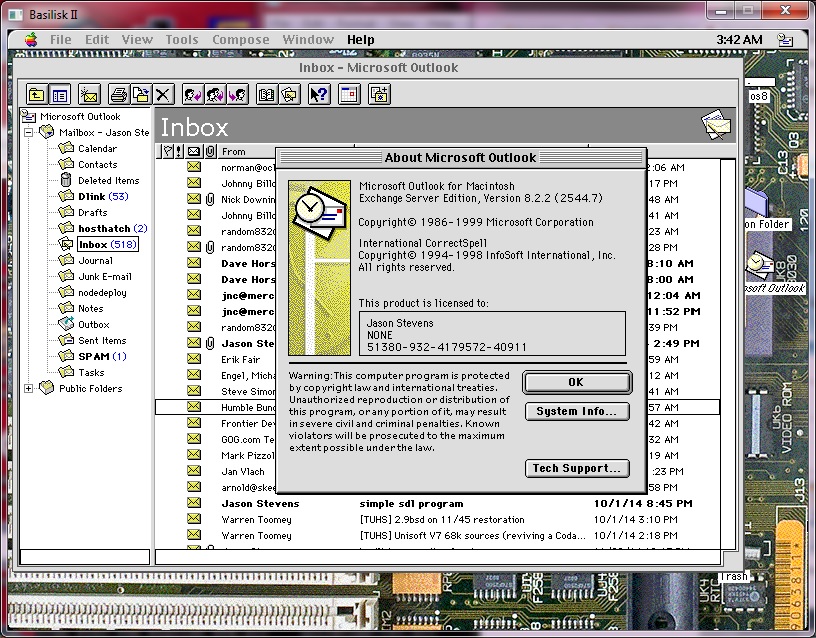
doesn’t work on Exchange 2010 though, it gives up during auth 🙁
also, RSS seems broken
thats why I still use 5.5 @ home…
I want to say the MS-DOS client worked with 2000 and 2003, but service packs killed that functionality.