So on reddit, I came across this link to download a free version of VMWare ESXi with Vcenter.
Naturally I had to give it a shot. Â And run it on my desktop for the heck of it.
And with the 3 files downloaded, I simply fired up VMWare Player, created a new VM, and pointed the setup program to the ESXi ISO (Â VMware-VMvisor-Installer-5[1].5.0.update01-1623387.x86_64.iso), and it figured out we were going to do a nested VMWare install on it’s own. Â The only thing I had to change was the network card from NAT to bridged.
Because I’m just going to use this install for testing (I haven’t put it on hardware just yet), the default DHCP is just fine, but enabling SSH on the console will be important. Â Remember to record the root password for the ESXi box as you’ll use that to point the client to it.
The installation was pretty simple.
Now because I wind up using various versions of VMWare for work, I don’t want to try to keep 4.x and various 5.x clients balanced on a PC, I just run them on various VMs.  However 5.5 has an issue with Windows XP.  The SSL implementation are out of date.  Naturally there is a hotfix, KB948963, but it will only install on Windows Server 2003.
Network failure KB948963
I suppose booting into safe mode and overwriting the DLL’s by hand may be an option, but because it is only me talking to my ESXi server I don’t need it to be on the internet, so the easier option is to tell ESXi to allow all SSL types.
After some searching, the best fix I’ve seen is from the VMWare forums, by RichardVM:
ssh into the ESXi host and modify the following file:
/etc/vmware/rhttpproxy/config.xml
Insert the following xml line into the appropriate section:
<vmacore>
…
<ssl>
…
<cipherList>ALL</cipherList>
…
</ssl>
…
</vmacore>
Â
After saving your changes restart the service:
/etc/init.d/rhttpproxy restart
And you’ll be good to go.
For a simple test I installed an old copy of Windows NT 4.0 Terminal Server, which works fine (remember NT 4.0 on ESX5 needs SP6 installed for the networking to work).
As you can see once you apply the license you get from VMWare certain features are disabled.
As you can see this may be more ‘limited’ from the Vcenter’s perspective, but this license doesn’t expire, and is good enough for ‘at home’.
For those needing and wanting more, the next step is the VMware vSphere Essentials Kit package, which is $560 USD.  But this is good enough to get your feet wet in the world of VMWare.

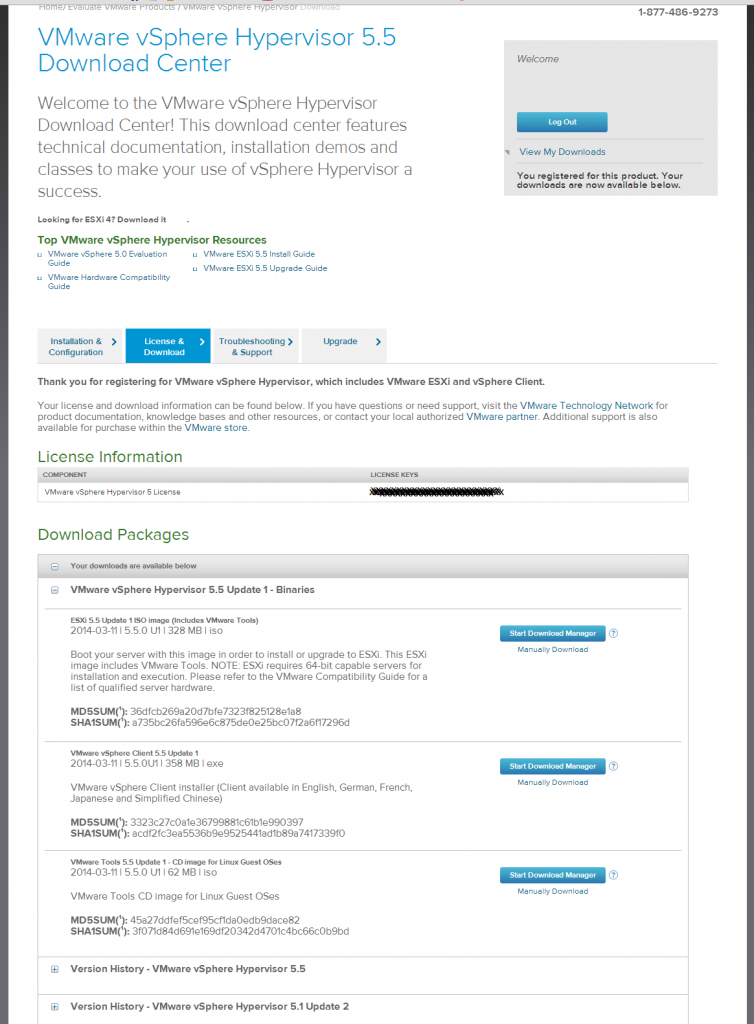
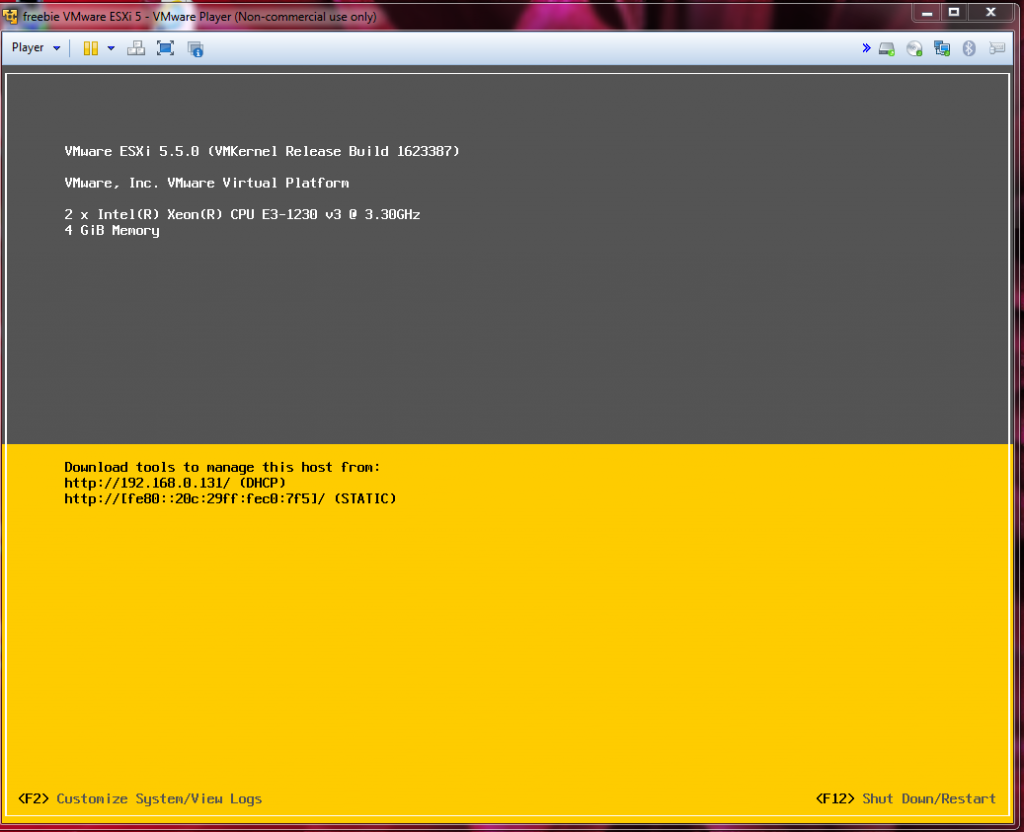
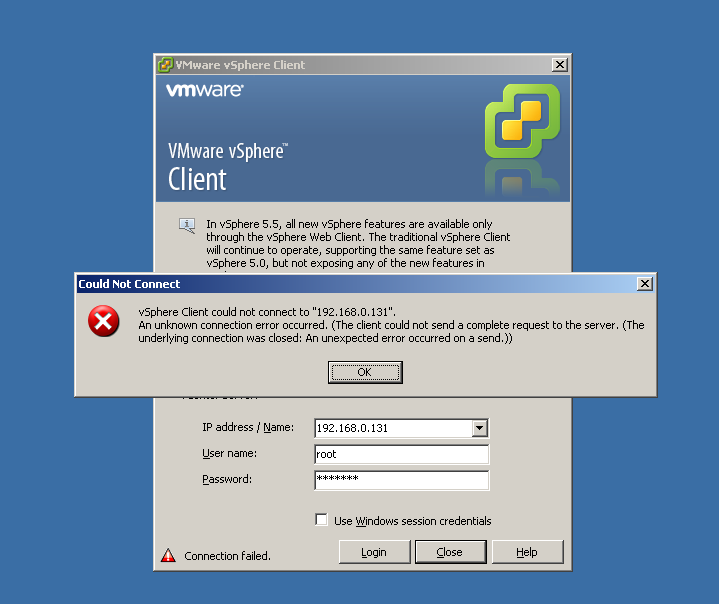
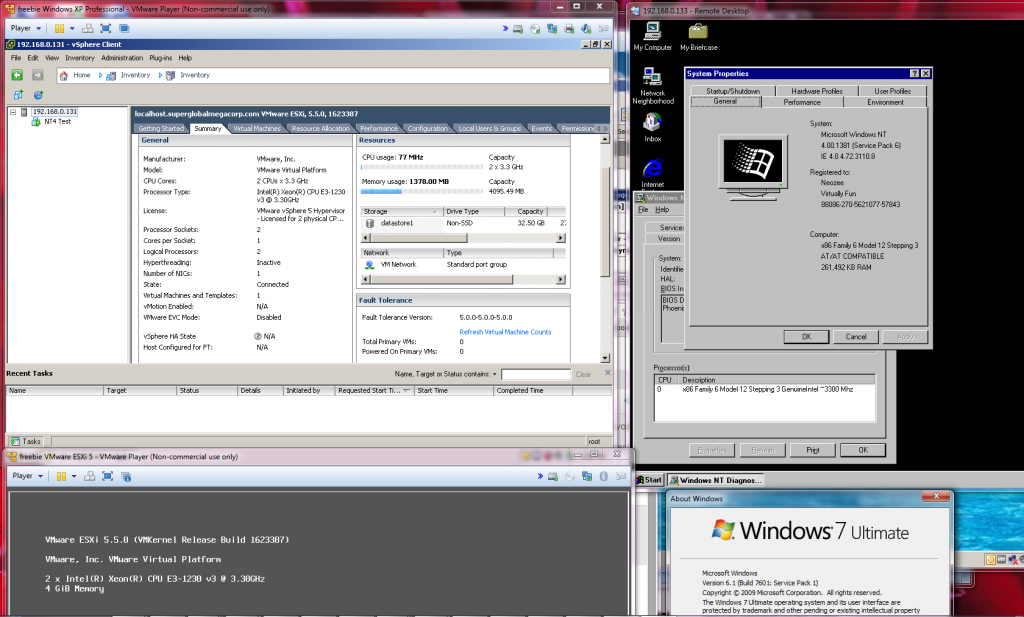
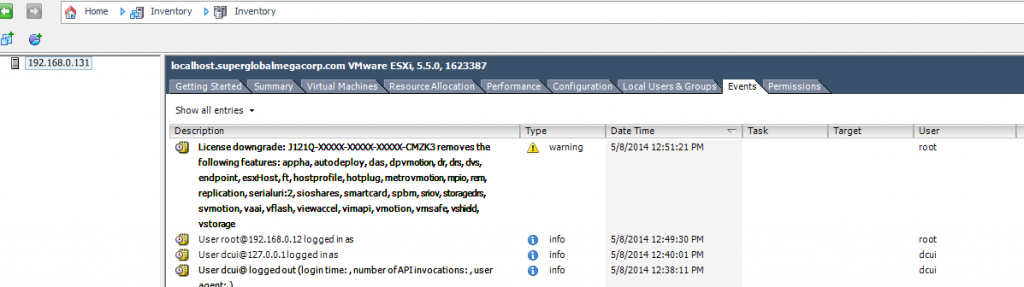
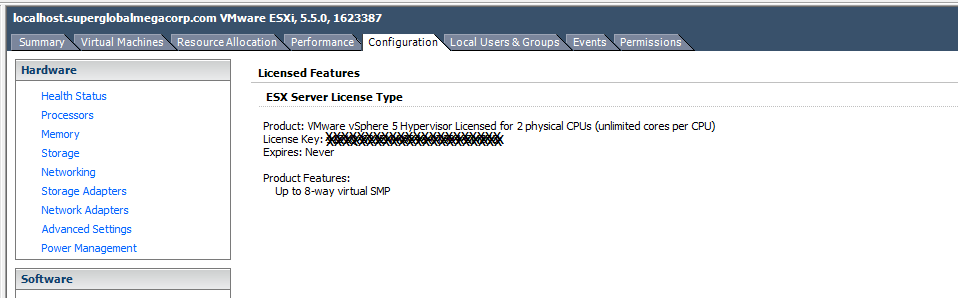
ESXi has been available with a free license for quite some time. I have a ESXi 5.1 box I try to keep most of my strange modern OS activity constrained to.
I kind of gathered from the versions available for download. Although I have to say I really like this one with the fat client, as the web client in 5.5 leaves a lot to be desired….
VMware Workstation 10 can connect to ESXi 5.5 free and manage Virtual Machines of greater virtual hardware versions than vSphere Client.
vSphere Client can manage up to VHV8 officially (VHV9 unoffically, but a considerable number of options are missing or don’t work), Workstation can manage up to VHV10 (the latest), including enabling nested hardware virtualisation on VHV9 and VHV10, providing the ESXi server has AMD-V/VT-x and SLAT/EPT/RVI.
so the vcenter comes with? what about the web UI controversy?
this is all very much confus. i was planning on using ESXi for my VM server
No vCenter. I thought it did until I installed it. So it’s a free standalone copy of ESXi. Which is better than nothing.
Oh the web UI is slow, klunky requires you to install FLASH.. which is just horrible in a fully locked down environment, and hinges on being able to load various pluggins on the browser. And it’s SLOW, painfully slow.
The FAT client may be a massive download, but it’s insanely fast by comparison.