(note this is a guest post from Antoni Sawicki aka Tenox)
I have been working with Linux since around 1992, both at home and at work. I have probably seen it all with exception of item in the title. Lurking around my files, I found screenshot of a beta version of Caldera Linux. For some odd reason I somehow managed to never actually see it with my own eyes back in the day. The supreme Linux desktop was always matter of just myths and legends.
Recently I came across install media for the Caldera Open Linux 1.3 and decided to take it for spin and see how it really measures to it’s hype. The system installed just fine with dialog based setup steps. However as I wanted to see the GUI in action there was a problem – 640×480 VGA mode, or rather lack of better video mode to work with.
Unfortunately neither VMware nor VirtualBox do not support anything better than the crippled VGA mode. They do it for all other devices, like network card, mouse, ide and atapi cdrom. But somehow not for graphics. Fortunately the other virtualization engines are bit better. QEMU supports Cirrus Logic and Virtual PC supports S3 Trio.
I have spent several hours trying to convince the ancient Xfree86 to work with QEMU, to no avail. All I managed t o get was this:
Â
Out of options I have decided to try Virtual PC. Unfortunately the system would not install due to disk errors. Upon some research I’ve found the issue was IO-APIC which I promptly disabled in the kernel (noacpi). It did not help the install much, but allowed me to run a qemu-installed and converted disk image.  This is a bit of shame that the best virtualization engine to run ancient Linux was Microsoft VPC. Anyway to my amusement I’ve got this:
And I was able to explore the GUI a little bit more:
Wait a second, these icons remind me of something! Apparently Visix Looking Glass became Caldera Desktop… I will need to dig in deeper in to this eventually.
Apart from that Caldera is loaded with tons of ancient software. Pretty much everything there was available on Linux these days and all working out of the box. Neozeed will be happy to see Neko in action (see the last screenshot)!
You can download install media and ready virtualized images here.
Update:
Michal Necasek of OS2 Museum has fixed XF86_SVGA so that it works correctly with Virtual Box in higher resolutions as well. “You’ll have to set up the X so that it uses the XF86_SVGA server and tell it to automatically detect the graphics hardware. Then it should be just a question of selecting some sensible monitor and creating a few modes. If things are configured properly, you’ll see something like “SVGA: chipset: boxv” in the X server output.“. Download it here. (It’s binary only, no source).Â
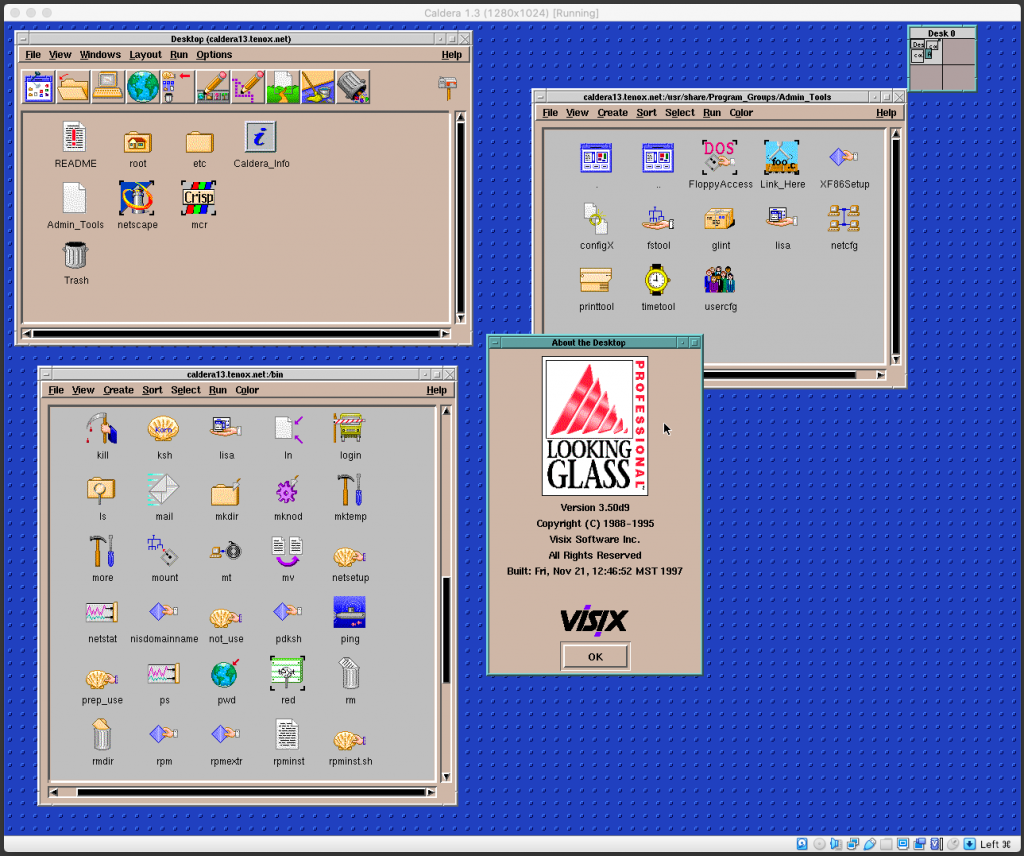
Above screenshot is Caldera 1.3 under Virtual Box with SVGA driver from Michal Necasek. Network also work with PCnet III adapter in bridged mode. The IP address is hardcoded for 192.168.1.111. You can download OVA here.
Update: Recently I have installed Caldera 1.3 on 86box. Unlike most hypervisors, this provides excellent emulation of various video and network cards. I have picked S3 and NE2000. Everything installed and worked out of the box. While emulation is generally slower it provides accelerated video making everything working smoothly including games.
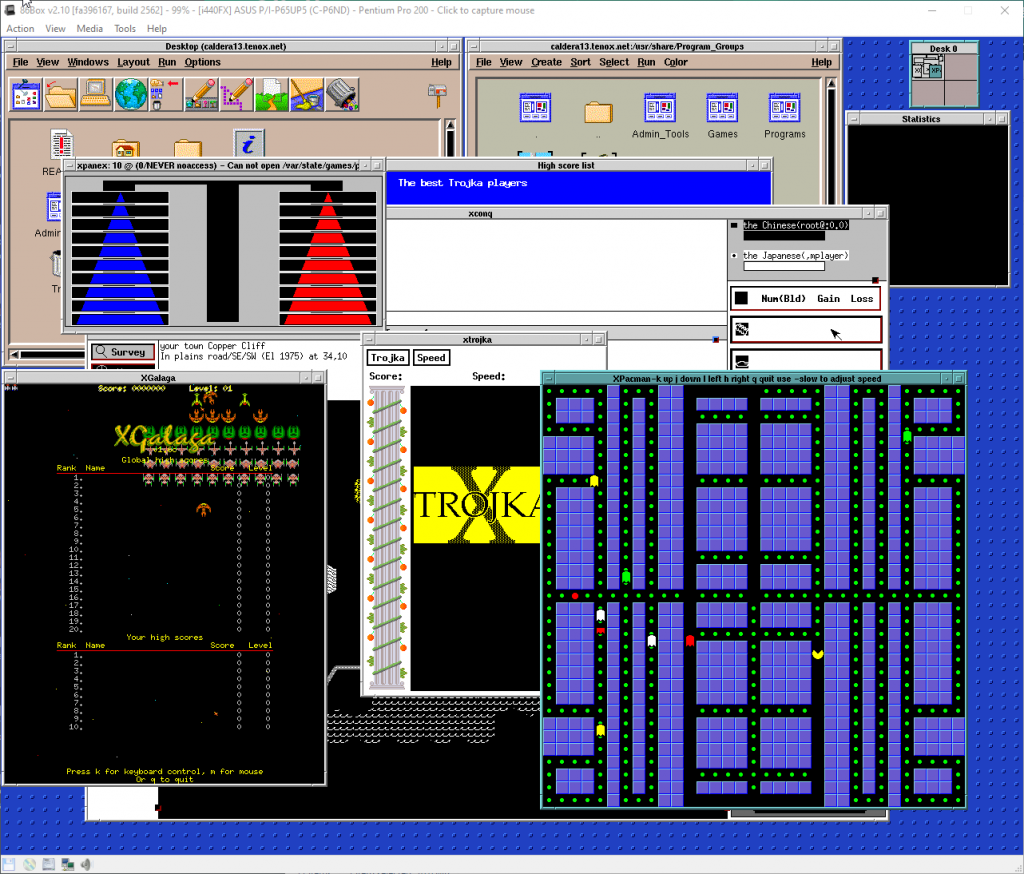

A pre-installed Caldera 1.3 for 86box is available here. Login with root/root.
Also check out WABI running on Caldera.
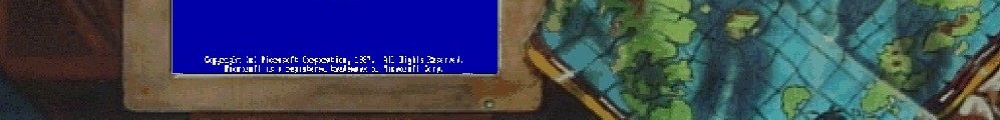
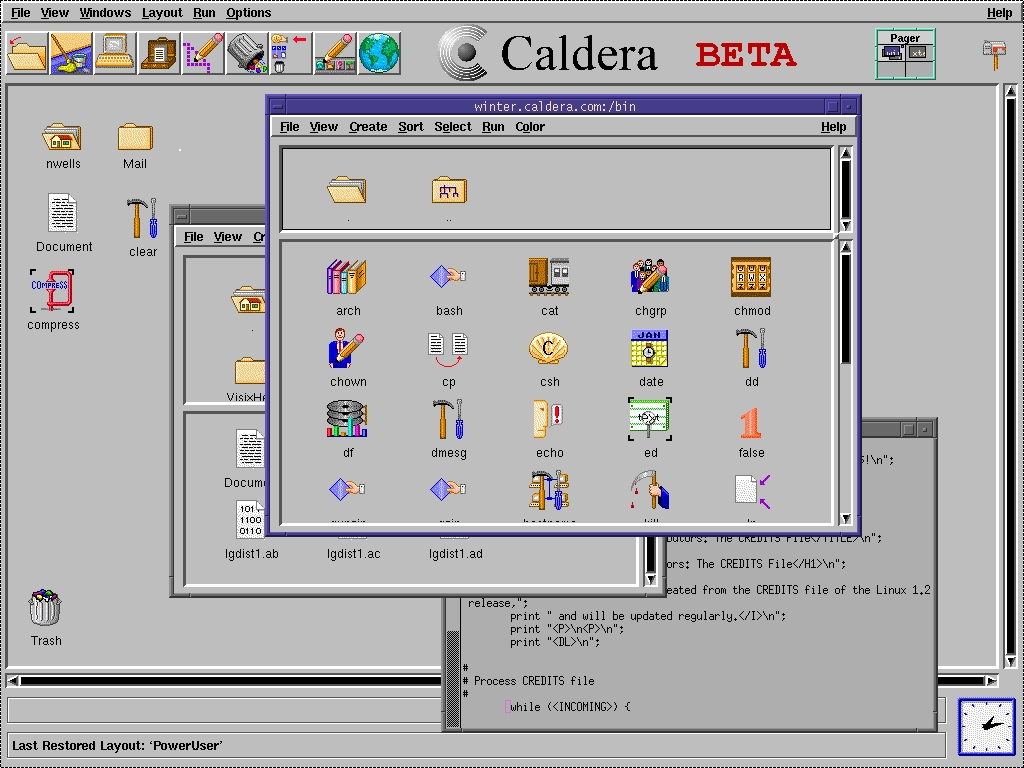
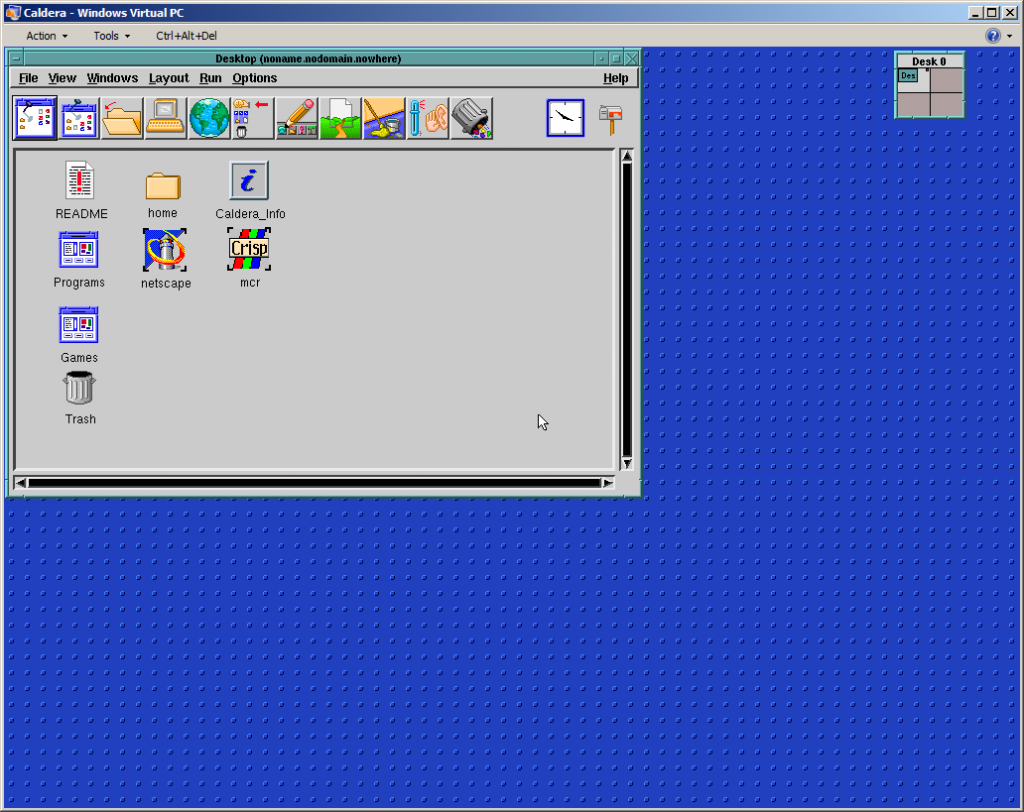
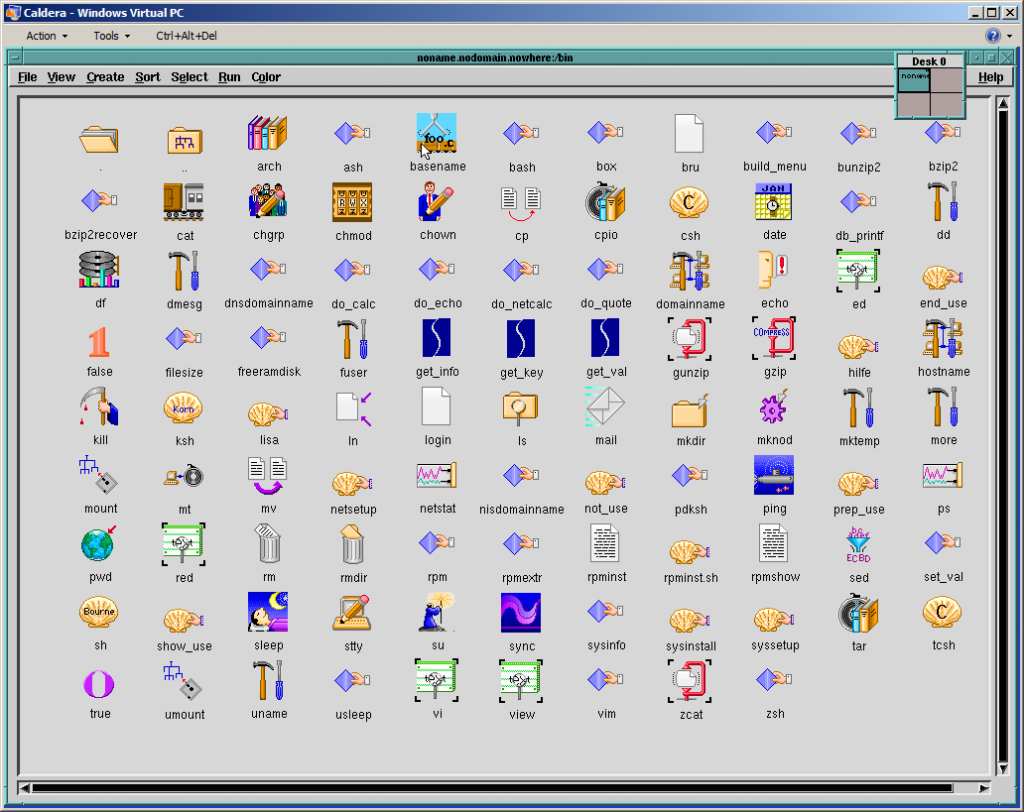
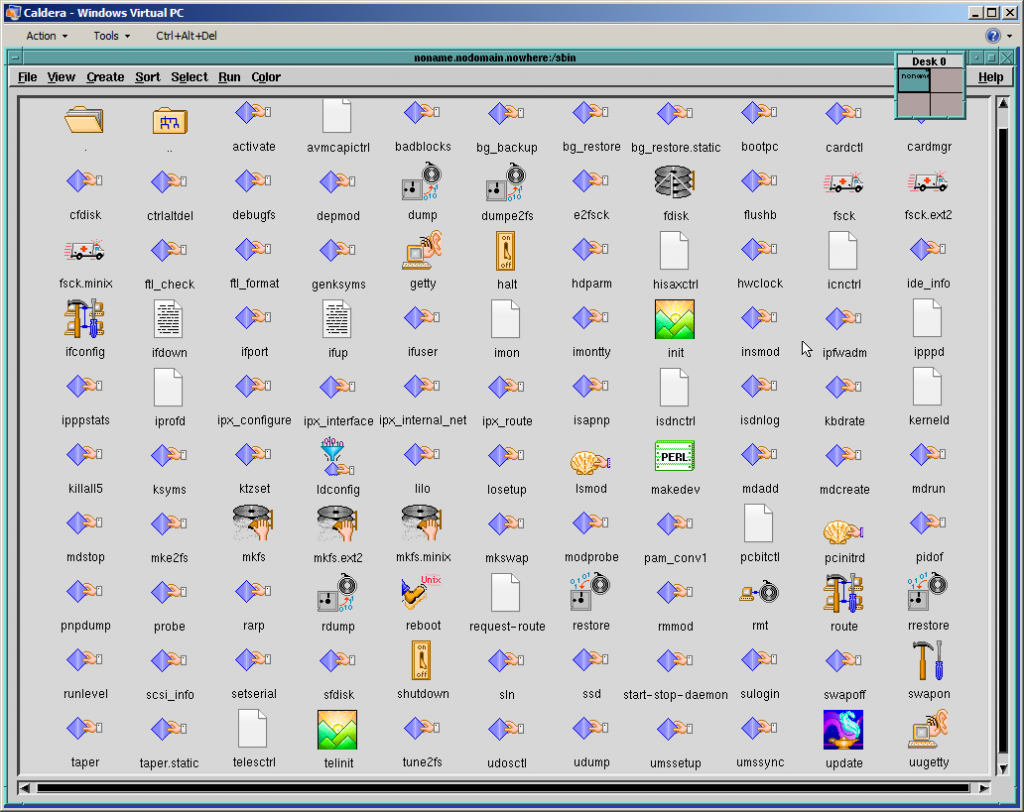
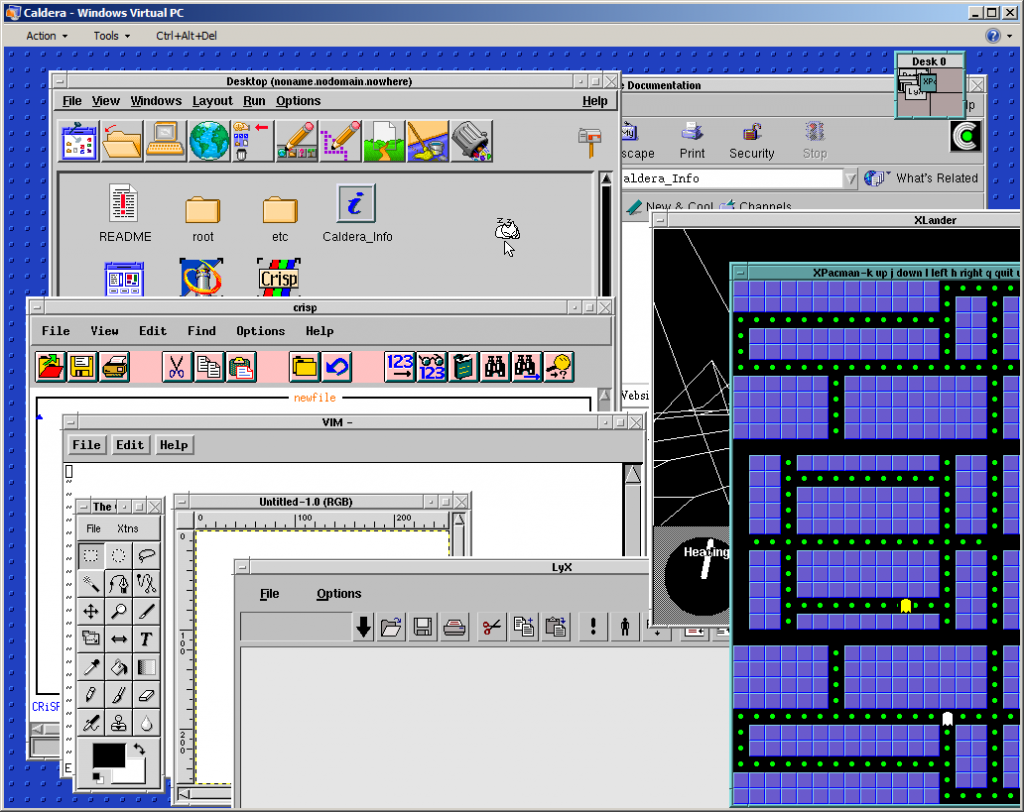
What if you could run the desktop on a different Linux, possibly of similar vintage? Hell, by copy-pasta lots of libraries and subtle LD_PATH, you might be able to run it
…on modern linux, hurr durr i can’t press buttons
i was thinking the same thing. apparently someone has done it for the triteal (cde) desktop (http://www.nicolas.gimmillaro.com/cde-linux/), so it might just be doable..
Of course, you could have just used the normal OSS CDE now, but…
that was before cde became open-source. not to mention the one on github is cool and all, but has a *lot* more quirks than this old version. but at least i can fix them myself (to a degree) by altering the makefiles..
no shame for Linux because MS Virtual PC *IS* Connectix Virtual PC (which made the marvelous Connectix VGS PlayStation emulator)
LOL this looks great, I definitely need to play with it. I was actually looking to get along with OSS CDE. I miss it a lot from my HPUX / Solaris / Unixware days.
BTW the second CDROM for Caldera Linux contains source code for the system. WIll check if they have it for Looking Glass Desktop.
I hope you like Debian! All the CDE you could ask for!
wow. must have missed this. this is truly awesome..
“WIll check if they have it for Looking Glass Desktop.” I doubt it was there, Tenox. I looked into the second cd myself and never found it. I did do some digging and I heard Looking Glass’s source code was never released by Caldera. Also, they don’t release proprietary software without permission. The second cd only contains free software licensed by the GPL. Correct me if I’m wrong.
http://www.tenox.tc/get/caldera.iso.xz – grab while it’s there
Do you still have this file?
You can find *SOME* on archive.org
https://archive.org/search.php?query=Caldera%20Open%20Linux
I’d love to hear if anyone succeeds to install on anything correctly and run in high res.
well, i have to admit, you were right. this system is a bi@tch to install.. it can’t see any storage devices in vmware player (module loading helps), then it thinks it’s on the wrong architecture. same in virtualbox, and refuses to format the virtual hard disk in qemu-system-i386..
no matter which virtualisation software i use, it refuses to install lilo (complaining about missing menu items).
however, on my optiplex gn+ (my dedicated solaris 9 box) it seems to install fine.. (fingers crossed)
it would be awesome to be able to virtualise it properly, though.
I have some older Pentium 2 computers I could attempt to install this on.
Will it run properly on a 3DFX Voodoo 3 card? If not, I believe I have an S3 Virge in a box somewhere…
Wouldn’t it be possible to set the DISPLAY variable to another machine running a X server and then display applications there?
(of course, this assumes that networking works; if it doesn’t, dismiss this solution)
Yes it is. But we need to get networking up and running first. This shouldn’t be a big deal. Also Michal of OS2 Museum promised to see if the XF86 video driver could be fixed to work with VirtualBox.
This reminds me of my own copy of OpenLinux. I have 1.3 running on my old pc. By the way, what version is this? I have a blog post about OpenLinux as well. Its the version including the first KDE desktop environment.
This is OpenLinux 1.3 same as yours. And yes no source code for LG. Can you post a link to your blog article?
Here is the link to my blog post. Sorry for the bad image quality, but that was the only camera I had. I borrowed it from my brother.
Andrew, could you post a copy of your second CD with source codes? My copy is unfortunately corrupted. Thanks.
Sure! I just need to find a good file uploading service.
Here you go.
https://www.dropbox.com/s/tmbok1l65pz3yyx/OpenLinux%201.3%20Source.iso
thanks.
it seems that there is no Visix Looking Glass sources.
That would be too easy! 😀
See if you can run the old binaries on modern Linux.
I don’t see why not?
This guide seems useful – for netscape and transplanting libs from older Debian, but seems good enough to adapt
It’s PCNET all the way down, right? Couldn’t you build a new kernel? Or possibly even a new X?
Good luck doing this with the ancient versions of gcc, glibc etc… Maybe you could build a 2.2 kernel.
I ran into the same problem getting RedHat 6.0 running, mostly because I wanted to run Sun WABI…. which was ported to x86 Linux by Caldera. The problem is I only have WABI in RPM format… RPM 1.0 format to be exact. Newer versions of rpm found in later more VM friendly versions of Linux will refuse to open up early packages.
The bigger problem is qemu and VirtualBox only fully emulate a genericish VBE3.0 video card. qemu’s Cirrus support is far from perfect while VPC’s S3 Trio support is the most compatible by far. Back in the day, nothing really worked right with VBE drivers past 640x480x256 colors. Video cards of the time period usually had VBE1.2 support in their ROMs and usually buggy at that. XFree86 was notoriously picky about video cards and RAMDACs, which didn’t help matters either (remember dot clock hell in XF86Config?).
Check out Update 2!
I’ll have to give it a try. Hopefully I didn’t delete the qemu image I installed Linux+WABI on! I also have a rpm for the Looking Glass Desktop 1.0 somewhere. You forgot to mention that OpenLinux has a Tetris game on one of the consoles to keep you occupied while it installs. 😛 My only experience with Caldera back in the day was the Lite version of this distribution. Commercial software like Looking Glass and that crisp text editor were all time limited demo versions.
Chris M., the part where you can play the tetris game during install was only present in Caldera OpenLinux 2-3 (I can’t confirm that OL 3 had that feature too since I don’t have it). Unfortunately, its not present in OpenLinux 1 as the LISA installer was text-based only.
i have OL2.2, which has the graphical installer, and I can say that the tetris during install was present there too..
The copy of OpenLinux Lite that I have is dated 3/97 and only used the text based LISA installer. The tetris game is on one of the virtual consoles accessible via Alt+Fn. Just about every early Linux distro showed debug and detailed install messages and errors on virtual consoles, but Caldera went the extra step and included a game.
I still have my Linux qemu image, but I forgot the root password! Grr
And then Caldera went to the dark side and renamed itself as SCO Group. We know the rest.
You can easily reset the password.
Chris M, did you happen to find something related to Looking Glass in /COL/SOURCES/SRPMS in your copy of OpenLinux lite? The file is LG-EVAL-.RPM. I believe that may be Looking Glass’s source code. I’m not too sure, however. Looking into the archive, it has lots of .do files and some .h files. Some are binaries as well. I recently picked up my copy of OpenLinux Lite 1.1 yesterday.
@Andrew Gong I wonder if you can upload OpenLinux 1.1 😉
@tenox since you changed your domain name, I wonder if you need to modify some places? 🙂
What difference between native XFree and fixed Xfree from OS/2 Museum? I have same problem with BSD/OS and Qemu/Bochs .
It’s not “fixed”, it’s “enhanced”. It’s exactly the same XF86_SVGA X server that came with Caldera Linux 1.3 with the addition of a simple driver for the graphics chip implemented in VirtualBox (which I call “boxv”). The difference is support for higher resolutions and color depths when running on VirtualBox.
The link for xf86-boxv seems to have expired. Is it possible that it’ll get a permanent home somewhere? The other day I found a hard drive image with Corel Linux 1.0 on, and it too can only manage 640×480 in 16 colours on VirtualBox.
Fixed the link!
Thanks: that worked on Corel 1.0 and a couple of other distros of similar vintage that I tried it on.
Of course, I realised after posting that if I could get networking and XDMCP working on the guest machines, I could then use a command like Xnest -broadcast :1 on the host to get whatever size and colour depth of display I wanted. So I’ve now got that working as well.
(One pitfall with Redhat 6.0 and XDMCP: I needed to set the login screen to xdm rather than gdm, because the supplied gdm doesn’t support XDMCP — the settings are in the configuration file, but they don’t do anything).
Glad to hear that! Can you send some screenshots?
Was there anything in particular you wanted pictured?
Corel Linux 1.0 (using XDMCP)
Redhat Linux 6.0 (using XDMCP)
Slackware Linux 3.0 (using XF86_SVGA)
The link for boxv XFree86 server seems to be dead, again. Does anybody happen to have a copy to share?
read the 404 error.
Looks like the xf86-boxv.zip file with the modified XF86_SVGA server at http://www.tenox.tc////tmp/cache/xf86-boxv.zip is no longer available. Does anyone have a copy?
I’m curious to see how pre-XF86 4 servers were modified to work with VirtualBox’s VGA setup and I only see boxv for Windows code mentioned on the OS2 Museum site. VirtualBox is getting more interesting again now that they try to support their Virtualbox and VMWare drivers. Old VMWare 1-2 drivers only covered XFree86 3.3.3.x.
Links are updated!
Caldera_XF86_SVGA_Virtual_Box.7z
Thank you!
I’m trying to get OpenLinux v2.3 running on Qemu 1.6.0 – Everything installs OK depending on which configuration i pick – but all my X fonts seem to be missing in KDE file manager windows and at the XDM(?) logon screen. I’ve had similar problems with other Linux from that era.
Any pointers?
And yes I’d be happy to make the iso available, It’s one I bought many years back from Cheapbytes…
You got farther than I did. I managed to install 2.2 in VBox, but just like with RedHat 5/6/7/8/9, the monitor settings are incompatible with VBox. (and VMware in fact) So, whenever I boot it up, I get no xsession, and an unusable console.
I made a video of my attempt…
http://www.youtube.com/watch?v=Ue0MHgK_JzM&list=UUlG53a_UEcgrTDGqueYNhIQ
Install seemed to go fine, but, like I said, monitor settings seem to be off upon boot.
Whatever it uses for the installer works just fine. I wish I knew what that was!!
So I think the key lies in finding out the configuration used in the installer.
Here’s my install ISOs:
https://sites.google.com/site/fedorafiles/linux-stuff/old-linux-distros
Don’t know if someone’s still interested, but OpenLinux 1.3 runs fine in VMware Workstation 10. Just use the install guide here https://www.vmware.com/support/ws3/doc/ws32_guestos13.html and after the first boot from hdd install glibc from contrib folder on the cd, then the linux tools from VMware Workstation 3.1.1. Set the resolution as you like and there you go.
Here’s a link to VMW 3.1.1 http://linux.mathematik.tu-darmstadt.de/pub/linux/mirrors/misc/old/vmware/VMware-workstation-3.1.1-1790.tar.gz for quick download (extract it somewhere to get the linux tools iso).
Note that the linux tools from latest version 3 (3.2.0-2230) don’t work because of old glibc.
HI, i am a novice for the LINUX, i ran into a book on How to teach linux in 24 hrs. It contained a cd as it was an e-book so couldn’t figure out the cd. Can anyone send me or guide me from where to obtain it (Caldera Openlinux 2.2)
I found 2.2 and 2.3 on the internet archive.
It’s pretty old though.
I know I’m really late to the game with this, but I think I’ve found a solution to the QEMU fonts issue you guys had. Try adding the options “no_bitblt” and “sw_cursor” to the Device section for the Cirrus card in the XF86Config file.
These two options worked for me when I had what looks to be the same problem not long ago when installing an old version of Debian (a modified version of 1.3 that dates back to late 1997) in QEMU. It took me quite a bit of digging before I found it, but I eventually found the solution to both of the problems in a readme file for the Cirrus Logic X driver. The readme was referred to in the autogenerated XF86Config file, so I really should have found the solutions sooner!
According to the readme, I think the core of the problem was a bug in the XFree86 Acceleration Architecture, which the authors specifically mention was new and in beta status. I’d be willing to bet that the version included in OpenLinux is close to what’s in Debian 1.3.
Hope this helps!
Hey, thanks for the update! You’d be surprised how often people re-visit stuff years later, or figure that something is broken in emulation when it turns out that the drivers themselves are broken!
This blog entry was helpful, at least to get an idea how to get more graphics than 640x480x16 (VGA16) with older Linux. I tried VERY HARD to install S.u.S.E. Linux 4.2 and *with* working X-Server and a higher resolution – not on a real PC, but in a virtual machine. Even QEMU was not working because in SuSE Linux 4.2, there was no X-Server for Cirrus Logic yet. But with the described trick, preparing the installation in QEMU but running it after conversion with MS Virtual PC 2007, it worked with S3 X-Server – see my blog entry at http://www.z80.eu/blog/index.php?entry=entry171203-202458 .
I wasn’t able to get SVGA or higher resolutions in any other VM software, not in VMWare, not in VirtualBox and not in QEMU. Just in VPC, but this isn’t really a stable solution because if you save files / alter the configuration, MS VPC will not write the files without problems/errors, it results always in a corrupted hard drive image. Just using it without saving will be ok. Not sure why this happens.
Hey guys, sorry to necro a post that old, but does anyone still have a copy of xf86-boxv.zip or the email adress of Michael Necasek?
I’ve got a copy – how do you want me to get it to you?
I’ll email you… 🙂
Thanks!!!
Sorry for the late reply, thankfully neozeed to care of this!
Thank you both for providing and hosting the file!
Yes it’s alarming how we managed to knowing lose something….
And the one site that did mirror the vpsland archive became a malware site. Very disappointing on how I have to gatekeeper it, and some fool goes and has it tagged.
My OS/2 BBS crashed out taking many of the message boards with it. It now just hangs at the desktop.
Sadness all around.
I don’t get the sudden interest, but I have the file… I’ll upload soon and correct more links in this thing..
Links are updated!
Caldera_XF86_SVGA_Virtual_Box.7z