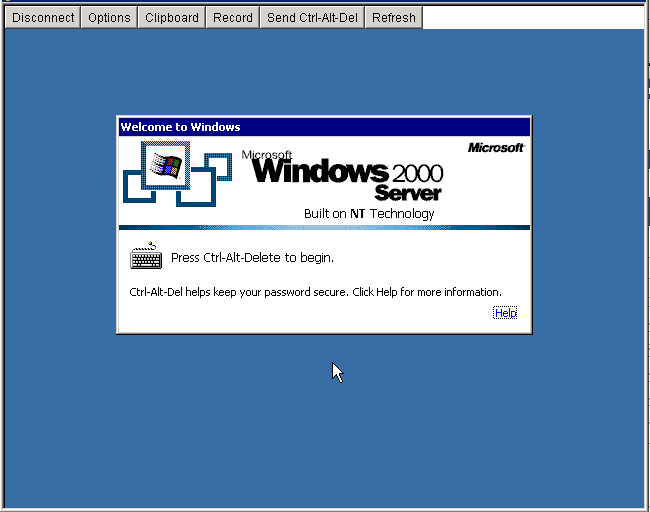I’m not going to get into the a super amount of detail here… Maybe the next server I do, but not right now. The mergeide registry addition didn’t work for me. Maybe it’s because this was an old server that was converted to VMWare?
It was Windows NT 4.0 when it was physical, then it was converted to VMWare 2.x back when that was new, then upgraded to Windows 2000, then migrated across to VMWare 3.x where it sat dormant. However it now needed to be brought back to life, so the first step was to remove the old VMWare tools. And that proved to be an episode on it’s own (make copies of all your VMWare Tools ISO’s!!).
Once that was squared away, I kind of expected to load mergeide.reg, then shut down SQL Server, fire up SelfImage, and transfer away. But I was instead greeted with a BSOD, the infamous *** STOP: 0x0000007B (0x818B51B0, 0xC00000010, 0x00000000,0x00000000) INACCESSIBLE_BOOT_DEVICE
So I tried manually adding in the IDE drivers, and then using BartPE to quickly copy the c:\winnt\system32\config\system* files. Well that didn’t work either.
Much to my luck, Proxmox/VE includes SCSI emulation, because it’s based on KVM which in turn uses the hardware framework from Qemu. So it can use the sym_895a.sys driver from LSI which can be downloaded from here. So within Windows 2000, on VMWare I was able to load up the LSI/SYM scsi driver (which hides in the miniport directory on the zip file).
With the driver loaded, I shut down the VM yet again, booted back up with BartPE, and re-copied over the system registry files (c:\winnt\system32\config\system*) along with the scsi driver (c:\winnt\system32\drivers\sym_895a.sys). Now with those in place, I could then finally reset the VM on Proxmox/VE and get this….
So in the end it is finally transfered, I used the ‘pcnet’ Ethernet adapter to maintain the same NIC drivers. So far all seems pretty snappy with it.