So as part of my fun day job stuff involves moving data around and from time to time, there is that proverbial server in the corner (in this case it’s even physical!) and in this case I needed to move stuff into an old version of SQL Server as I needed to remember how to use the older BCP syntax. Obviously I guess I could have just installed 6.5 into a VM, did the SQL transfer, then the whole upgrade to 7/2000 and up to something modern, but per requirements I needed to check data in the middle, so the quickest way is to just BCP it out into something human readable, and BCP it into something new.
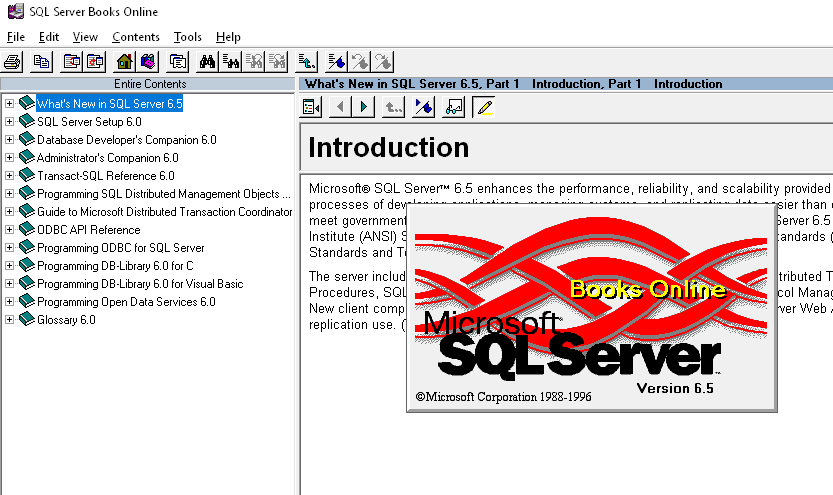
So it turns out the books are easily copied off the install CD, and just run the viewer application directly. And even better the ‘massive and optional’ install of all the online documentation turns out to be absolutely trivial by modern standards.
08/27/2018 12:33 PM 457,780 SQLBOOKS.AUX
08/27/2018 12:33 PM 1,163,078 SQLBOOKS.CAC
08/27/2018 01:33 PM 28 SQLBOOKS.flt
08/27/2018 01:33 PM 79 SQLBOOKS.hst
08/27/2018 12:33 PM 766 SQLBOOKS.ICO
08/27/2018 12:33 PM 238,252 SQLBOOKS.IDX
08/27/2018 12:33 PM 118,805 SQLBOOKS.KWD
08/27/2018 12:33 PM 10,193,094 SQLBOOKS.MVB
8 File(s) 12,171,882 bytes
As you can see it’s really not that much in the world of terabyte disks. Anyways just copy out all the SQLBOOKS* files and then from the binn directory grab the INFOVIEW program. To view the books just run “INFOVIEW SQLBOOKS.MVB” and you’ll be set!
Some of the other older tools like Visual C++ 4.x also use this InfoViewer format, and you can copy all the other associated files, in the off chance you want to keep this ancient stuff handy.
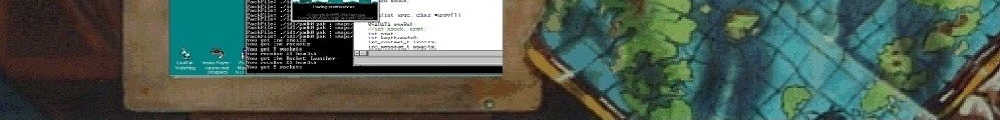
Good, old InfoViewer 4.0.
It wasn’t until they moved to InfoViewer 5 (MSDN CD 19) for the docs, that it became painful to install MSDN documentation side-by-side.