So I wanted to get 10.6.3 running after I somehow ended up with not just one, but two retail copies on my last trip to America… So I’m using the positively ancient Chameleon boot loader, 2.0-RC5 . I used to use the trendy Empire EFI boot loader, but it’s not working for me anymore with modern CPU setups.
I setup VMWare to use a Windows 10 x64 profile, but removed the hard disk, and re-add it as a SATA drive. The default SCSI hard disk won’t work at all, but the available SATA works just fine.
Boot up the Chameleon boot loader, and then drop to the text prompt (F5/tab) and then put in the following string to the boot loader.
platform=x86pc cpus=1 busratio=7 -v
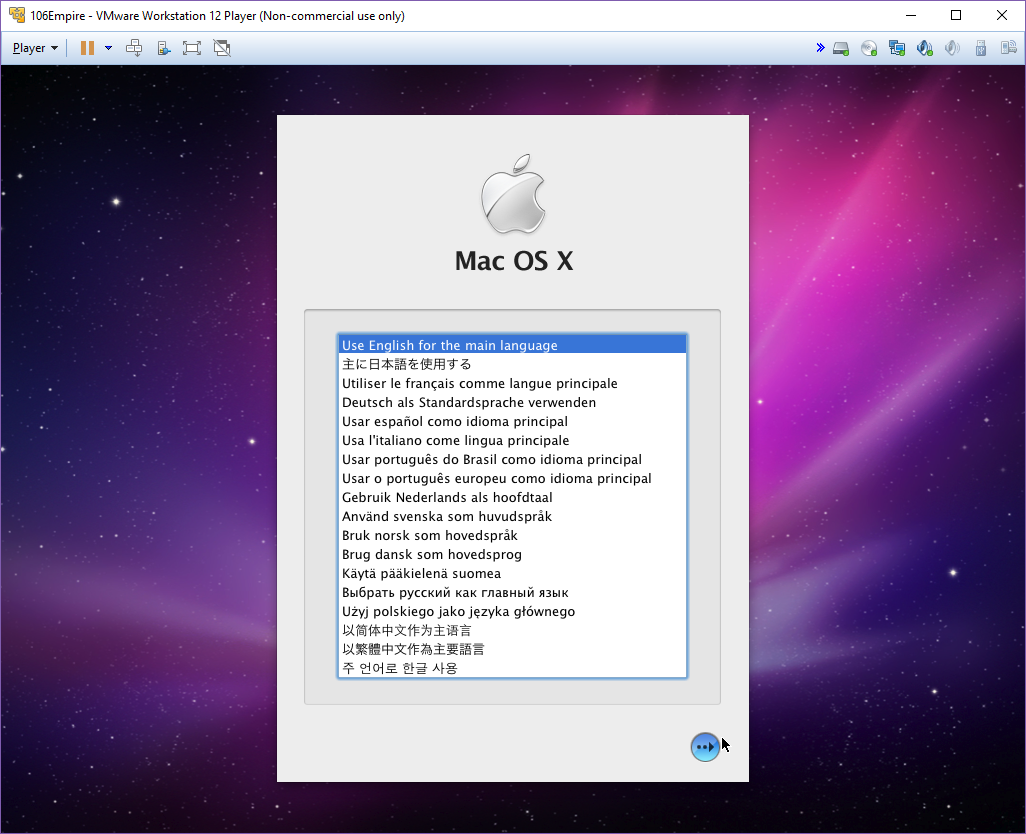 After a minute or so it’ll boot up, and prompt for a language, afterwards the apple menu will appear, letting us select the disk took, where we can partition & format the disk.
After a minute or so it’ll boot up, and prompt for a language, afterwards the apple menu will appear, letting us select the disk took, where we can partition & format the disk.
After that it’s just as simple as choosing your options, accepting the license, and then you are off to the install part.
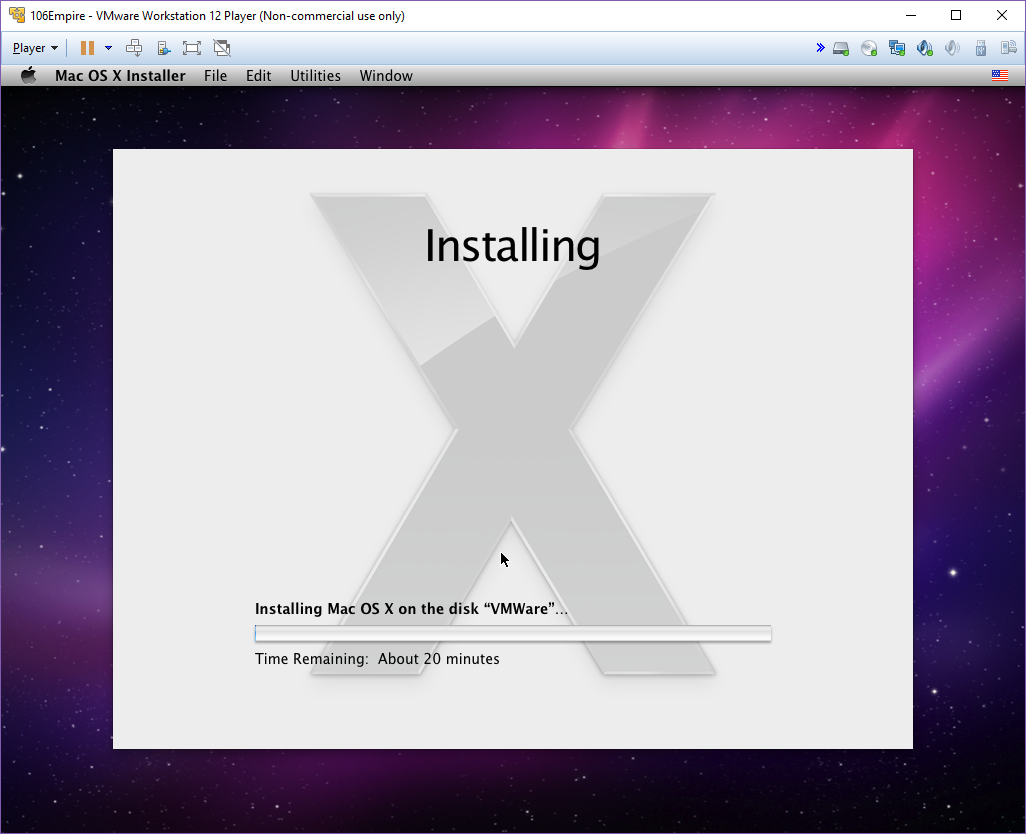 And just like that you are teleported to the magical world of OS X on VMWare.
And just like that you are teleported to the magical world of OS X on VMWare.
Personally I like 10.6 as it’s the last version that supported Rosetta, although I guess if you want to run old stuff, you may as well just run 10.4.x in a VM now. With a copy of Darwin 8.0.1 & 3 disks you can even boot up the deadmoo image, make an image of another deadmoo disk to yet another one, then install Darwin in a much larger disk, then boot back to deadmoo, and restore your 10.4.1 back onto the larger disk, fix permissions, and boot into a larger disk.
phew.
One thing is for sure, it’s a lot of work to get some kind of development machine to mess with WebObjects. It’s probably easier than buying a G5, but I found yet another one in the States (hence the physical copies of 10.6) and lugged it onto the airplane. Sigh the suitcase I bought for the trip broke, with one of the wheels coming off the suitcase, and as my G5 was over the 50lb weight limit, I had to pay a $100 USD fee to American Airlines to get my G5 home to Hong Kong. I packed my “new” Studio Display incorrectly, so the 3rd ‘resting’ leg snapped. Sigh.


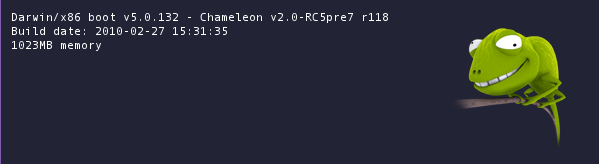
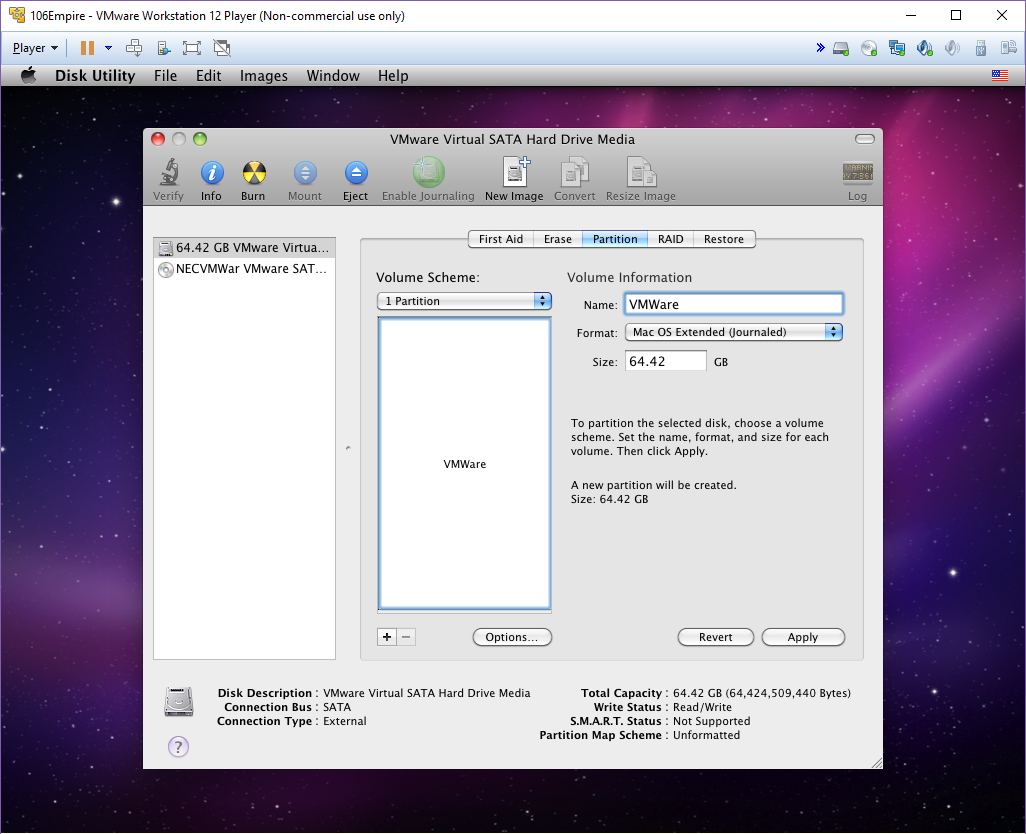
Phew, glad to see you’re back. Your website was down yesterday and I thought I’d never read weird virtualization blog posts again
WiFi on airplanes sometimes works so well you come to expect it to work, and when you depend on it, it’s only operational for 5 minutes in a 19 hour flight. Then I was just too tired to even try.
But I’m online again, although there is a rumour that I will have to travel again very soon.
Isn’t it simpler to patch VMWare with Unlocker: https://github.com/DrDonk/unlocker ?
Probably, although I still like subverting it in a generic way as I wanted to go native again
You’re right. Empire EFI is relatively outdated and abandoned.
If you want a pure EFI setup, you would like to use Clover instead:
https://clover-wiki.zetam.org/home
Is better maintained and has a better DUET build with ACPI fixes for PCBIOS configurations (In fact, I use Cover DUET build to install Windows in GPT disks for my BIOS only based PCs, and works pretty well even in Win8.1 without BSoDing due ACPI bugs from other DUET implementations).
It also can work in UEFI mode, by providing UEFI HFS drivers and a UEFI App which fixes the firmware environment for the built in MacOS UEFI loader. Them work fine enough with built in VMware UEFI firmware.