So I got this SPAM today.. Ebay now tracks if you’ve clicked on anything (even when not signed in) and will alert you (and the seller no doubt) that something is price reduced.
I was looking at some old setup, and I remembered back in the 80s I had an Okimate 10 printer. Â It was without a doubt the worst printer I’ve ever used. Â Not only was it god awfully slow, it required special ink cartridges that were almost impossible to find (and if you did they were very expensive) but to print properly it required special glossy paper.
And if you hit the wrong button on the printer, you’d get this fabulous test page. Over and over. Ugh. Â It banded a full Yellow/Magenta/Cyan stripe on every pass. Â If you got 10 pages out of a ribbon it was amazing. Â But on my nostalgic trip to remember how badly this printer sucked, I found a Virtual OkiMate 20! Â It’s a javascript program of all things, that’ll interpret the graphics output of an OkiMate 20 dump file.
The test image is a picture from an Amiga Workbench. Â It’s immediately recognizable. Â But what is really cool, if you scroll down you’ll see something like this:
And here you can see how the OkiMate 20 was busy devouring a colour band from it’s virtual cartridge.
Peter has quite a few virtual printers on his blog, The one that caught my eye was the Epson JX-80. Â Windows NT supports that printer (probably many other OS’s but I was going to stick with something quick and easy). Â I took my 10 crash screen, and printed it out!
Pretty cool!
For some reason the printer emulator only is printing in monochrome, it’ll interpret the colour bands, but it doesn’t switch ink colours. Â I guess it automagically is doing that. Â Also I had to change the default Windows resolution of 144×240 to 144×120, to get it to print.
Of course if you wanted to the best thing to do is install an Apple Laser Write II printer, and have it output to a file, as they are PostScript printers. Â Then you can use ghostscript to convert your postscript file to a PDF, and print that email it, or remember what a pain write only devices are.
As an update you can download all of the printer emulators from the authors blog ptouchman.weebly.com


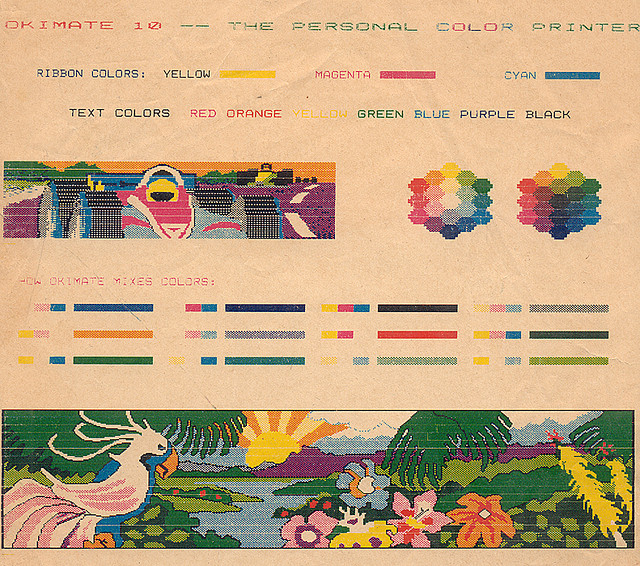
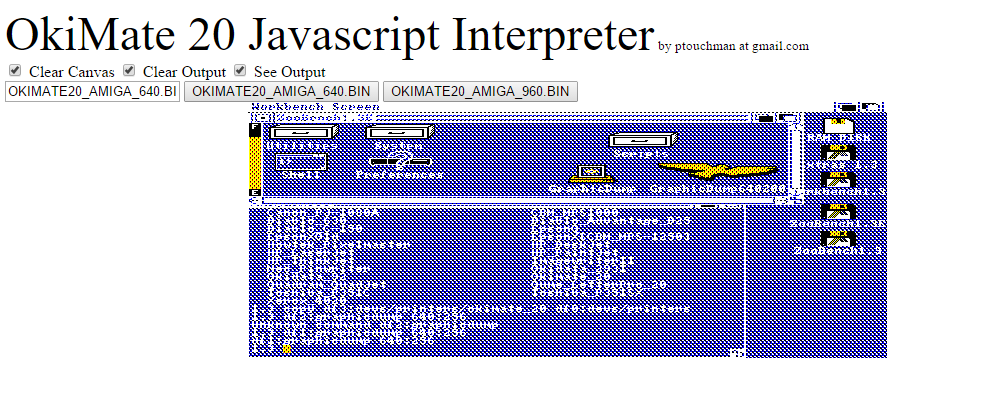
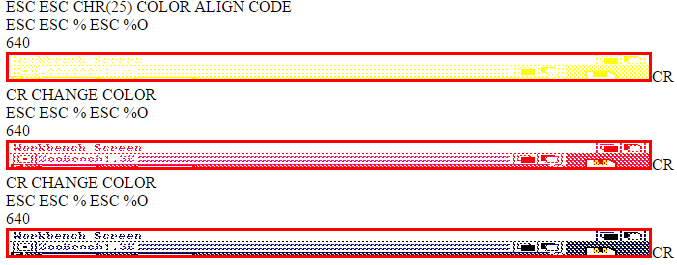
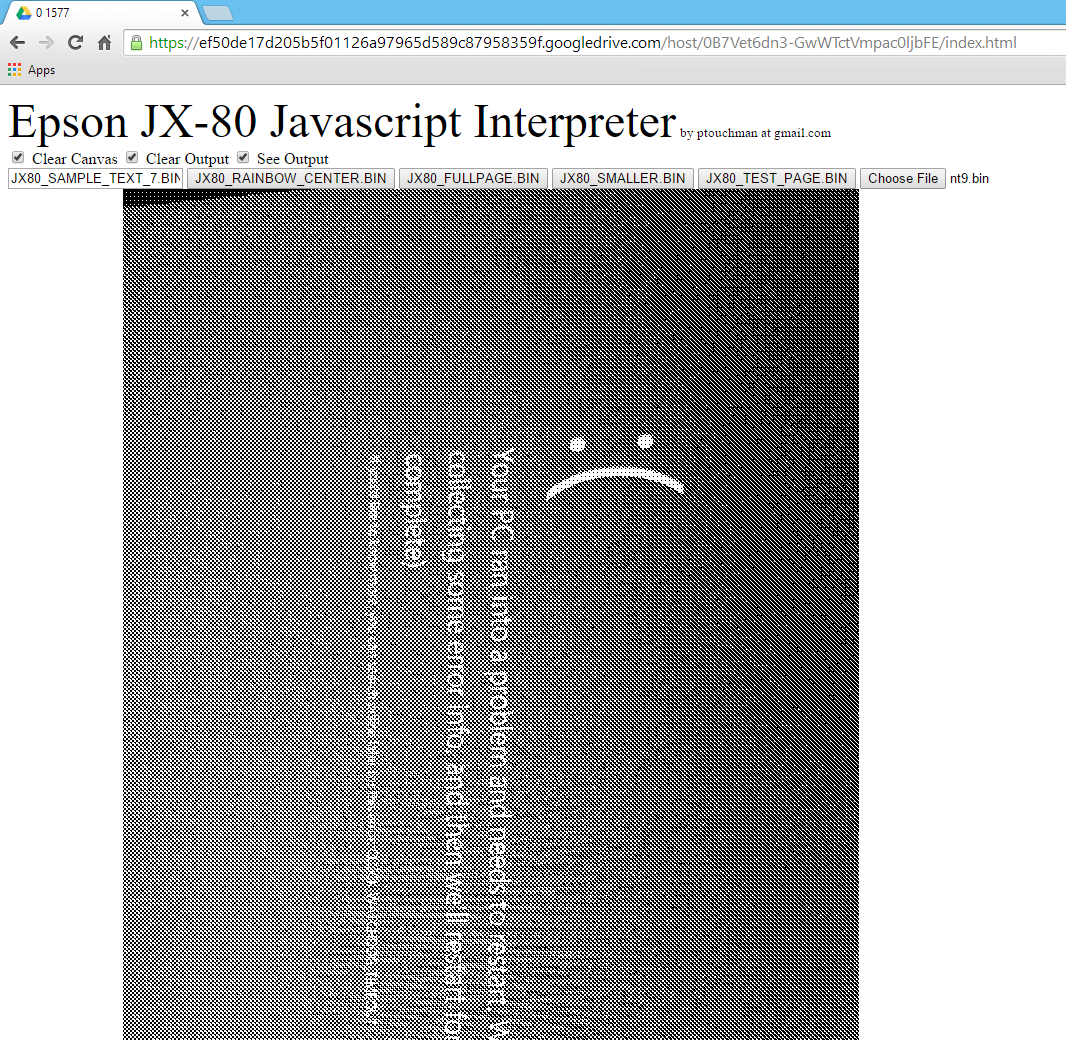
Oh wow. It seems pointless but really cool.
I have a sudden urge to work out how to connect DosBox up to it!
It’s completely pointless, but totally awesome too!
watching the javascript render the image is fun compared to the old days of impatiently sitting there while the printer hammered away.
Progress!
The DOSBox “megabuild” SVN release already has an integrated Epson LQ emulator. Its buggy, but it usually works.
I didn’t know that. Thanks Chris. I’ll have to fire up The Print Shop on it and see how it goes!
I had a go with the Print Shop Deluxe. I had great success with the “Epson EX 800 (Color)” drive in Print Shop. It spits out png files by default which is okay. I’d love to add a completley pointless “streaming print” window to show the printed image being created.
I tried embedding an image, but no luck. Here’s the output of a quick “poster” http://i.imgur.com/gcGN6zg.png print.
that is some retro awesomeness!
I’m still kind of traumatized by the whole okimate 10 thing though. It really was the worst printer in the world.
I can’t believe they made a model 20.
If you want more fun with virtual printers, the latest release of GSport has working Imagewriter LQ emulation (backward compatible with the classic Imagewriters). It is based on that DOSBox Epson LQ emulator (which is also available). I fixed a few bugs along the way, including adding proper color Windows printing and color Postscript output (build from SVN if you want to use this, GSport 0.31 doesn’t compress the output at all!).
Banner printing may come later when paper size configuration is added.