A good friend passed on this link. Â And what an amazing thing!
Floppy interface board
So basically a Raspberry Pi (which can be had for sub $50 USD), running a bare metal program can emulate the control signals of an Amiga floppy drive. Â It reads disk files from a flash card, and serves them to the Amiga. Â It can even kickstart an Amiga 1000.
I know that floppy emulators have been an on/off hot topic, but this is pretty interesting!
And of course it has a DIY angle to it as well.
Here is a video of it in action:
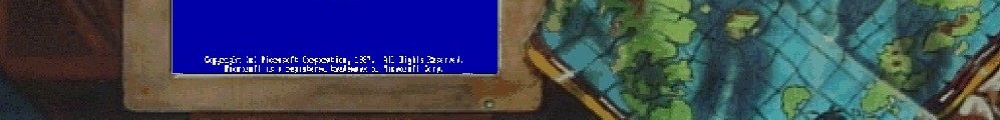
This is beautiful!
It is.
But even more beautiful is the fact that this guy will post his sourcecode on github, so probably someone will create other floppy emulators too. Or a better interface.
This could well become the killer disk emulator: cheap, easy to find, expandable.
indeed! I really love the open aspect of this.
Well, it seems that i should used an Amiga instead of An Atari ST to make this demo some months ago… 🙁 :
http://youtube.com/watch?v=wJEekEhZtD8 (the video demo)
http://www.raspberrypi.org/phpBB3/viewtopic.php?f=41&t=58345
http://torlus.com/floppy/forum/viewtopic.php?f=1&t=1120
This is the old USB HxC Floppy Emulator working with the Raspberry PI (Rev B) under linux.
In the present demo the file images (ADF,ST,MSA,IPF,…) are uploaded to the Raspberry PI throught the Ethernet port.
Since all is working under Linux (Unlike the above solution…) the same can be done through a wifi interface, or an simple USB key, or what you want.
All sources are availables since years there :
http://sourceforge.net/p/hxcfloppyemu/code/HEAD/tree/HxCFloppyEmulator/
All the software and libraries are working under Linux (and Raspberry Pi), Mac OS X, Windows…
Here is the file images loaders currently present in the library:
http://sourceforge.net/p/hxcfloppyemu/code/HEAD/tree/HxCFloppyEmulator/libhxcfe/trunk/sources/loaders/
Please note that there is no conversion to do for the user: all is done “on the fly”…
To build your own USB HxC all is there :
http://sourceforge.net/p/hxcfloppyemu/code/HEAD/tree/HxCFloppyEmulator/USB_HxCFloppyEmulator/USB_HxCFloppyEmulator_PCB/
I know that some of you on this forum have built some boards long time ago 😉
So yes, i am actually working on the next generation HxC. All the software is already there.
Just need to finish the new hardware part to replace the old USB version. It will be probably very cheap to build but i want it decent enough to be able to use Linux and its network possibilities.. (and emulating the protected disk images like IPF… 😉 ) …
Thank you for sharing it! It’s a very nice idea and surely at a higher level than the Amiga one.
This one is cheaper, though: the USB HxC costs 55€ (+ the RPi), and you can find the SD version at ~60€. While the former is a more flexible solutions, the latter does not require another power cable, it can be hidden inside the Amiga without any problem, and it’s cheaper.
This one is still the cheapest option ever, which is good if you have many computers. On the other hand, if one is not on a thight budget will appreciate the quality of your work.
>While the former is a more flexible solutions, the latter does not require
> another power cable, it can be hidden inside the Amiga without any problem,
The solution on my video too : All the power come from the floppy powersupply cable of the machine.
>and it’s cheaper.
Not sure that the Slim HxC is a lot more expensive that this RPi solution if you count all the hidden charges…
Anyway as i said in my post i am working on something with a better implementation (OS support is a must!), but with a cost similar to this RPi drive…
Looking forward to see it!
Wow! I made it! Less than 10 euro… awesome! Jeff, what hidden costs??? Sorry for your old product, after several years it’s time to improve it, making it cheaper, really don’t need to spend other money to have internet on old amiga… rather with same money I can buy an external hard disk drive with whdload ! !