While messing around with Windows/386 and talking to others going through their old stuff, I’d forgotten that in the box was a working model of Excel. Since I only have the physical diskettes for 2.03, I did dump the disks for 2.11 when I had that.
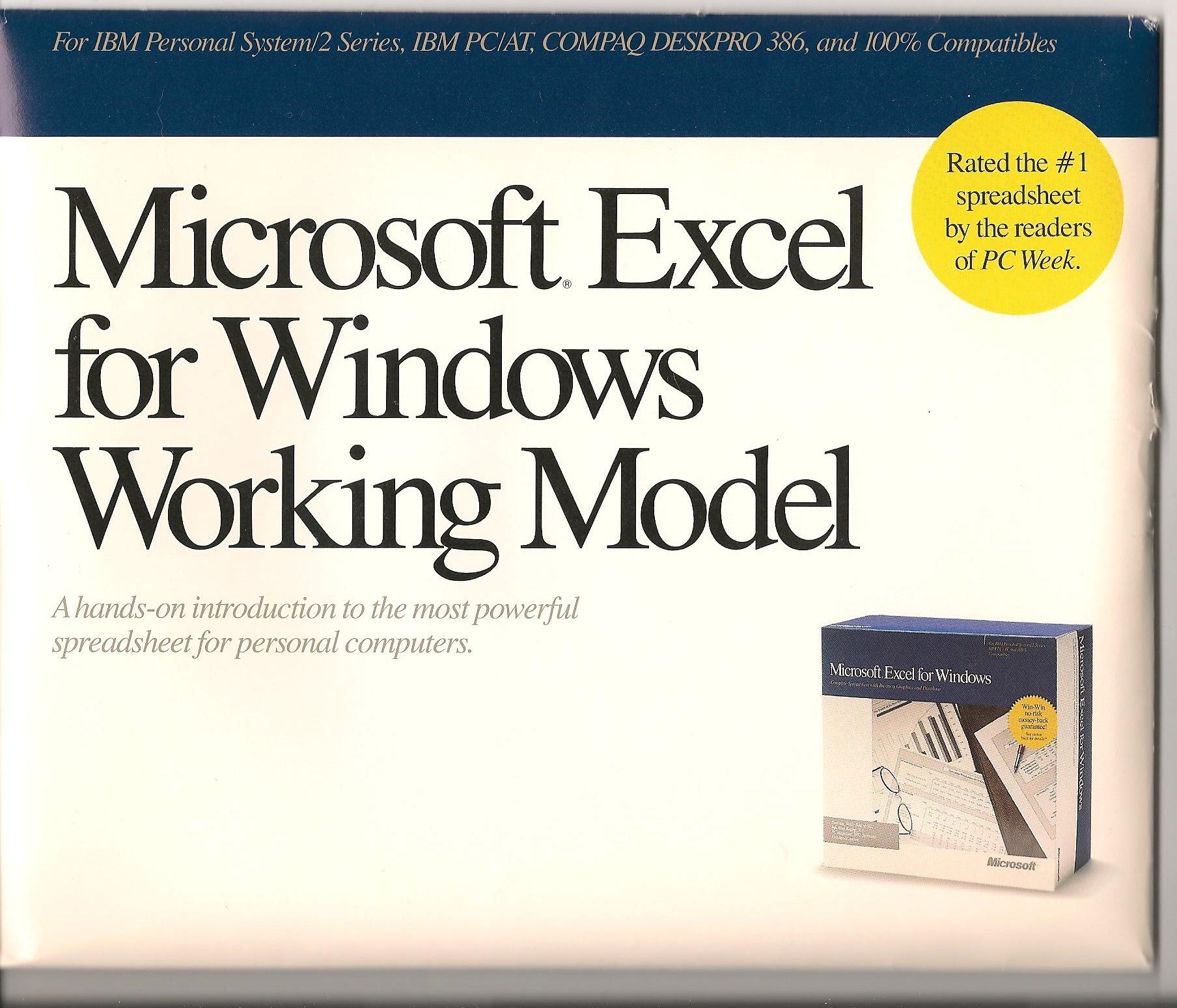
At this time in history the big spreadsheet that defined the PC was 1-2-3 which took the spreadsheet mantle away from the CP/M spreadsheet who in turn took it away from the progenitor VisiCalc on the Apple II. And this was the chance to define the new spreadsheet for a whole new platform.
Excel started out on the Macintosh, but with version 2 it was time to come to the PC for the new and exciting Windows 2 platoform. And to get people to try it out the key was free working demos.

I thought it was interesting that it comes with a demo showing off the ability to take data from several spreadsheets and make a 3rd with data. Oh what an exciting world 1989 was!
Oddly enough I couldn’t directly import text (csv) data into XL, but I could use Excel 3 to create a version 2 xls with my current top blog stats and then create some graphs.
So first, here is from the blog stats package wp-statistics:
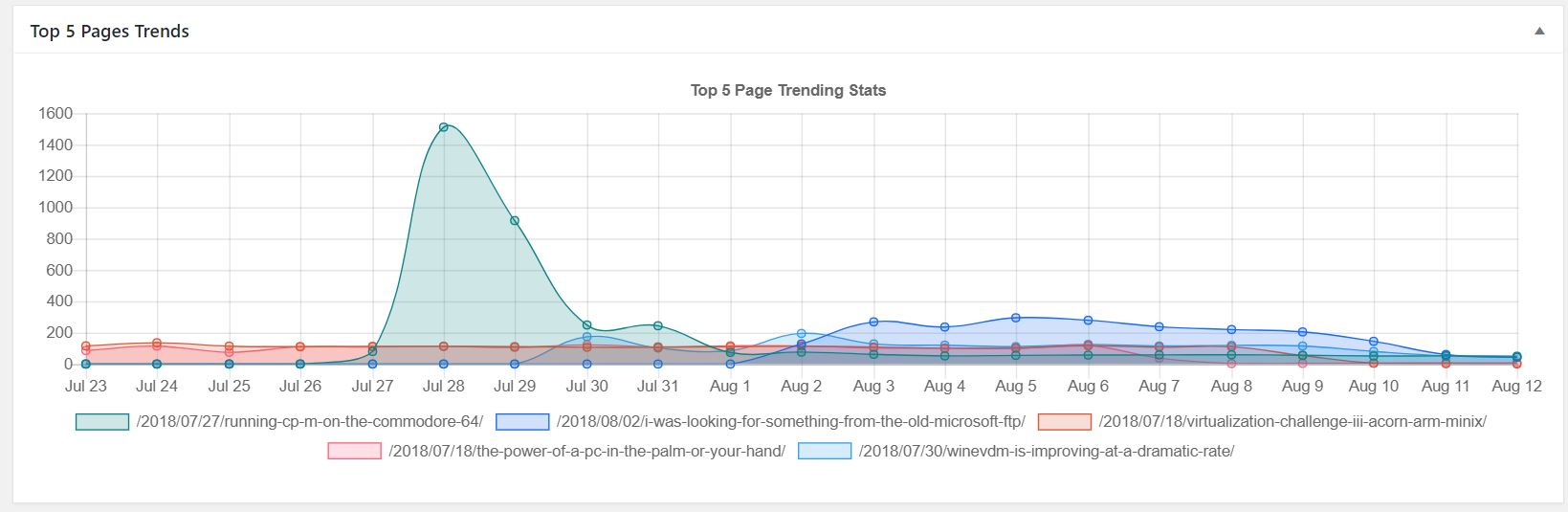
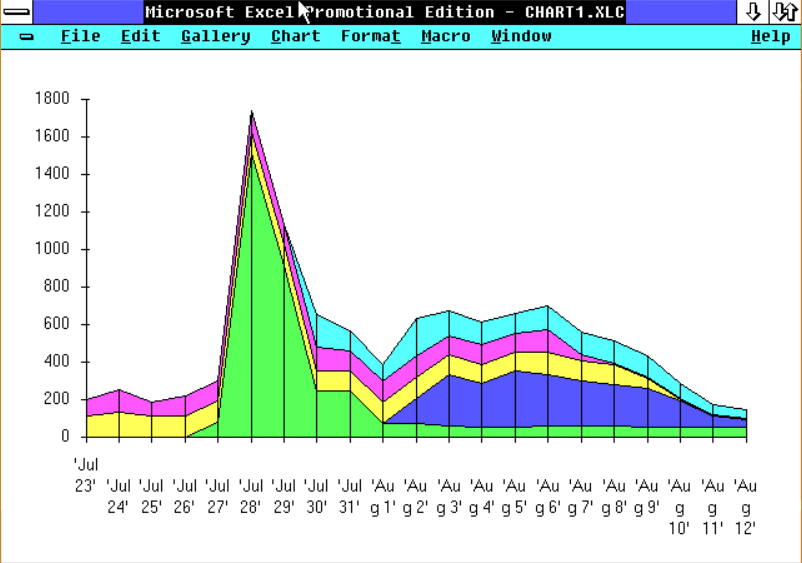
And there we go in Excel 2. Since I have Excel 3, here is it running under WineVDM on Windows 10:
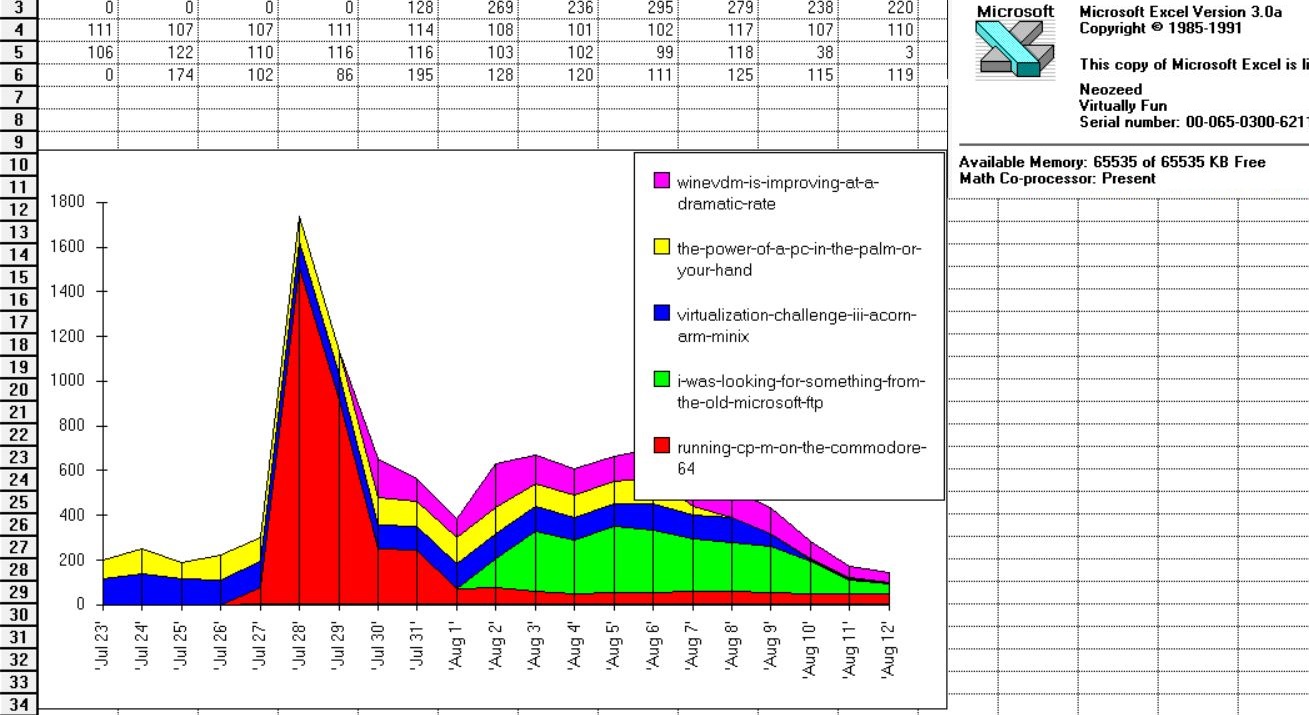
Obviously the higer resolution helps for moving stuff around. And the legend doesn’t resize in either, but in Excel 3’s larger display it and move stuff around.
Needless to say this stuff is down right primative in 2018, but it’s always fun to check out ‘professional’ tools from 30 years ago.
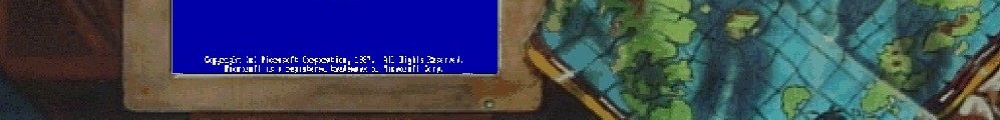
Can you post a webm version of the demo gif? it scrolls by too quickly and I’d like the ability to pause and read what it’s saying.
So apparently the easiest way to make a webm is to use ffmpeg.
ffmpeg -i xl.gif -vcodec libvpx -acodec libvorbis xl.webm
Long time reader of your blog! Love the discoveries, insights and nostalgia you bring me!
I had a similar thing, Excel Student Edition, bundled with the Windows/286 runtime and shipping with a textbook about how to use Excel. The version was 2.1s, which is unfortunate because that doesn’t tell me what version of the code it really was; AFAIK there’s a 2.1d which was the last Excel 2, marked for protected mode and used in the Windows 3.0 promotional materials. My version is definitely not compatible with protected mode; it crashes itself and whichever process attempted to launch it (so don’t use progman or your Windows session will exit.)
It was limited to an artificially small sheet size (256 rows?) which was never a problem for me; it did ad-hoc calculations and simple graphs easily enough. Other than that it was fully functional.
I’d question whether this is a true reflection on the “professional” tools of the time though. The way I see it, real professionals used 1-2-3, which was more powerful but harder to use. Multiplan was Microsoft’s attempt to compete with that, which didn’t work out. The genius in Excel (or Word for Windows) was realizing that the growing market meant most people had never used software like this before, so ease of use and very visual interactions and capabilities would determine what the next group of computer users would use. Since that group would be larger than the install base, it became possible to achieve market dominance without winning over any existing users. But what this means is that tools like Excel 2 weren’t designed for professionals, they were designed for people who’d never used a spreadsheet before.
I guess when it came to actually using them though, I preferred the graphs that Excel produced. 1-2-3 just feels so limited and antiquated when it came to making presentations.
The real strength of the Windows stuff came from DDE/OLE which honestly I haven’t seen all that many people use over the last 20 years. Even with the rise of ODBC and runtime versions of SQL Server you’d think there would be more custom reporting in Excel with data stored and manipulated out there.
Or maybe I don’t see it.
I’ve done the real to protected mode thing with Excel 2.1c, although I didn’t know there was a 2.1d. I’d hope that Microsoft would upgrade 2.x users to the later protected mode versions, although stepping up to version 3 was most likely the more logical choice.
There is a huge amount of custom reporting in Excel which MS is trying to replace with reporting add-ons to SQL Server including a recent set of PivotTable functions. The problem with the Excel data is it often goes stale and sometimes is updated manually with data not forwarded to the server. Excel is still vastly easier and Excel developers are faster at improving their reporting functions than the SQL team.
1-2-3 had many support products that filled in the holes. Allways which improved graphics quality was merged into the main Lotus package in Release 2.2. Additional updates with Release 2.3 and 3.1 made sure that Lotus kept close enough to Excel and Surpass/Quatro Pro that a Lotus expert could make equally good charts in a timely fashion.
DDE had a quiet following. I turned a stupid* article on using DDE to transfer formatted text between programs into a long contract. Polaris Packrat got almost as much use as DDE glue between multiple applications as it did in its intended role as a PIM.
* I wrote the article. At the time, I thought it was a poor work around for the lack of RTF support in the clipboard.