And yeah it’s all gone.
But there is a fast mirror!
http://ftpmirror.your.org/pub/misc/ftp.microsoft.com/
Also be sure to check out Jeff Parson’s work on extracting all the old KB’s and putting them on github https://github.com/jeffpar/kbarchive / https://jeffpar.github.io/kbarchive/
Enjoy!
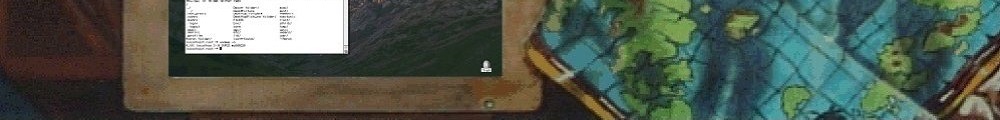
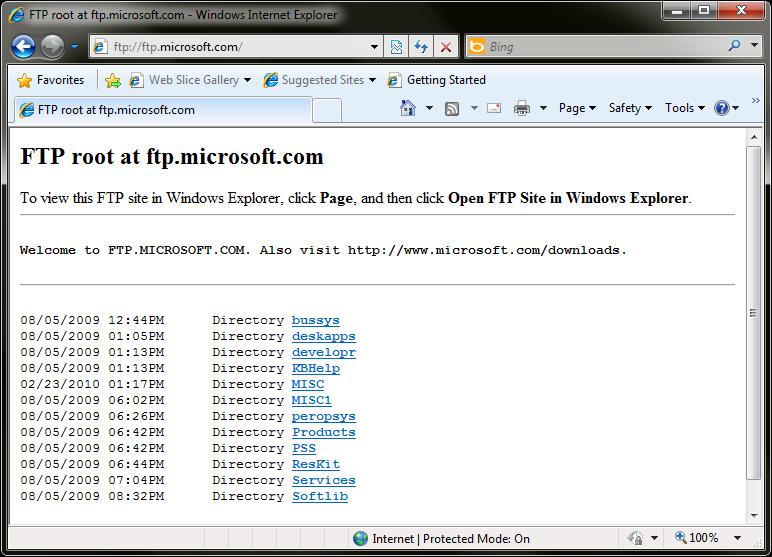
Now mirror the mirror for posterity!
wget -r -np –level=0
… it’s going on now. I’m thinking about another altavista to search all the old KB’s.
A mirror is already at archive.org:
https://archive.org/details/ftp.microsoft.com
Does anyone know if there’s anything at http://ftpmirror.your.org/pub/misc/ftp.microsoft.com/ which isn’t in the archive.org mirror?
I havent downloaded the torrent from archive.org but I have 71GB here..
$ du -hs ftpmirror.your.org/pub/misc/ftp.microsoft.com
71G ftpmirror.your.org/pub/misc/ftp.microsoft.com
For the one from archive.org:
$ du -sh http://ftp.microsoft.com/
72G http://ftp.microsoft.com/
That could just be due to filesystem minimum allocation sizes, but:
$ unzip -v http://ftp.microsoft.com.zip | tail -n 1
76954935986 70894753063 8% 153890 files
The first number is the uncompressed size and works out to 71.67GiB which I figure should round up to 72GiB.
Looks like http://ftpmirror.your.org/pub/misc/ftp.microsoft.com/ may also be accessible via rsync so I might be able to figure out what is missing without transferring another 71GiB of data.
WordPress helpfully assumed that every time I said ftp dot microsoft dot com it was missing http:// from the front 🙂
Yeah must be some setting somewhere that they turned on… when I look at the direct text, of course it’s not there.
Sigh every time they make things ‘safe’ it just screws things up like how it’s always messing with quotes and math symbols.
Okay, I guess there isn’t really any difference, apart from 2 filenames which appear to be encoded differently:
$ rsync -rlDvnih –modify-window=172800 –delete ftpmirror.your.org::pub/misc/ftp.microsoft.com/ http://ftp.microsoft.com/
receiving incremental file list
*deleting bussys/exchange/exchange-public/fixes/Brz/Exchg5.5/Sp2/LICENАA.RTF
>f+++++++++ bussys/exchange/exchange-public/fixes/Brz/Exchg5.5/Sp2/LICEN\#200A.RTF
*deleting bussys/exchange/exchange-public/fixes/Por/Exchg5.5/Sp2/LICENАA.RTF
>f+++++++++ bussys/exchange/exchange-public/fixes/Por/Exchg5.5/Sp2/LICEN\#200A.RTF
sent 36.28K bytes received 2.67M bytes 34.86K bytes/sec
total size is 76.95G speedup is 28,485.20 (DRY RUN)
I set the modify window to 2 days because all the timestamps didn’t match, presumably due to time zones.
I don’t get why your ‘du’ command shows less total space than the number of bytes in all the files (unless I’m reading the output of ‘unzip’ wrong). Maybe you’re using NTFS, and there are some files small enough to fit into the NTFS tree or wherever it puts tiny files, and they’re considered to have a disk usage of 0?
Yep guilty of NTFS, I didn’t think it’d make all that much difference in sub allocations, but I guess it makes sense.
Appears nothing from before July 2002.
If the mirror was done after that, the older BysSys stuff is gone forever.
For many retro PC fans, that was the valuable stuff.