More so my own use, but this article on linuxconfig.org was a LOT of help.
Basically and with no explanation the steps are :
apt-get update
apt-get upgrade
apt-get dist-upgrade
dpkg -C
apt-mark showhold
cp /etc/apt/sources.list /etc/apt/sources.jessie
sed -i ‘s/jessie/stretch/g’ /etc/apt/sources.list
apt-get update
apt list –upgradable
apt-get upgrade
apt-get dist-upgrade
aptitude search ‘~o’
And that’s it!
I also took the BBR congestion update tip from tipsforchina.com
wget –no-check-certificate https://github.com/teddysun/across/raw/master/bbr.sh
And adding the following to /etc/sysctl.conf after the “net.ipv4.tcp_congestion_control = bbr” line.
fs.file-max = 51200
net.core.rmem_max = 67108864
net.core.wmem_max = 67108864
net.core.netdev_max_backlog = 250000
net.core.somaxconn = 4096
net.ipv4.tcp_syncookies = 1
net.ipv4.tcp_tw_reuse = 1
net.ipv4.tcp_tw_recycle = 0
net.ipv4.tcp_fin_timeout = 30
net.ipv4.tcp_keepalive_time = 1200
net.ipv4.ip_local_port_range = 10000 65000
net.ipv4.tcp_max_syn_backlog = 8192
net.ipv4.tcp_max_tw_buckets = 5000
net.ipv4.tcp_fastopen = 3
net.ipv4.tcp_mem = 25600 51200 102400
net.ipv4.tcp_rmem = 4096 87380 67108864
net.ipv4.tcp_wmem = 4096 65536 67108864
net.ipv4.tcp_mtu_probing = 1
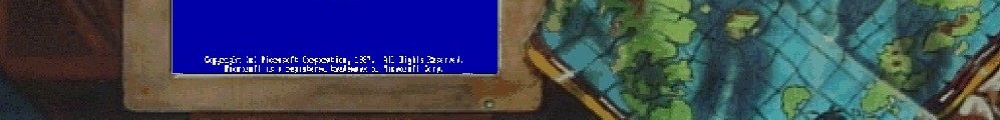
*cough* FreeBSD *cough*
I should see how well it runs under KVM …
At work I have been running FreeBSD under proxmox kvm on the one machine I can’t run it on the metal. Has virtio drivers built in and such now.