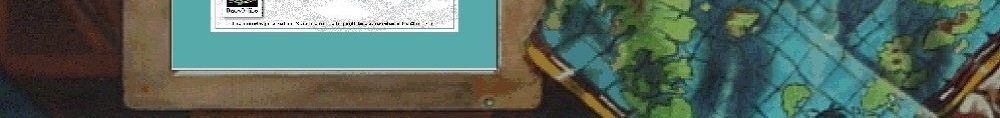But let’s not give them access to everything.
This is a common scenario I see, where someone needs to get updates to some magical software package on the internet. Great. And people just give them access to ANY site, which ends up being not only the internet (the intended destination) but the rest of their internal network. Granted a good defense in the SDN world is inbound rules as well for each VM, but everything is never 100%.
RFC1918 defines our friends, the private address ranges:
10.0.0.0 - 10.255.255.255 (10/8 prefix)
172.16.0.0 - 172.31.255.255 (172.16/12 prefix)
192.168.0.0 - 192.168.255.255 (192.168/16 prefix)
However the solution to this fun filled problem is to grant them HTTP/HTTPS access to the inverse of this. Enter the netmask command. You can give it a range, and it’ll lay out what networks to you need to add like this:
netmask -c 0.0.0.0:9.255.255.255
0.0.0.0/5
8.0.0.0/7
Now I can exclude everything right up until 10.0.0.0/8 !
It’s quite the handy tool, but I didn’t see any Windows version. So a few minutes with MinGW, and dealing with it’s weird Makefile’s way of linking things, and here you go!
This way you can permit internet access, not give them inside, access and still have a global DENY actually work.
YAY.
And if anyone is interested here are the networks:
0.0.0.0/5
8.0.0.0/7
11.0.0.0/8
12.0.0.0/6
16.0.0.0/4
32.0.0.0/3
64.0.0.0/2
128.0.0.0/3
160.0.0.0/5
168.0.0.0/6
172.0.0.0/12
172.32.0.0/11
172.64.0.0/10
172.128.0.0/9
173.0.0.0/8
174.0.0.0/7
176.0.0.0/4
192.0.0.0/9
192.128.0.0/11
192.160.0.0/13
192.169.0.0/16
192.170.0.0/15
192.172.0.0/14
192.176.0.0/12
192.192.0.0/10
193.0.0.0/8
194.0.0.0/7
196.0.0.0/6
200.0.0.0/5
208.0.0.0/4
Yes, I know it’s a LOT of typing.