I’ve been going in circles with slirp trying to really get it to run on x86_64 mode so far to no avail…
So first thing, hello from the future of 2020 (I wrote this quick blurb in 2010), and Wheezy has been pulled from the main mirrors. So annoying! You need to update your apt sources to use the archive:
deb http://archive.debian.org/debian/ wheezy main deb-src http://archive.debian.org/debian/ wheezy main deb http://security.debian.org/ wheezy/updates main contrib deb-src http://security.debian.org/ wheezy/updates main contrib
Do your apt-get update;apt-get upgrade and you’ll be ready to roll!
But it’d sure help to be able to compile code in 32bit/64bit on the same machine. Anyways after looking for far too long I managed to find that it’s really simple.
apt-get install lib32bz2-dev
And away we go!
Naturally, you’ll need a compiler already installed ( build-essential).
# cat x.c
#include
int main(){printf(“int is %d\n”,sizeof(int));return 0;}
#
# gcc -m64 x.c -o x64
# gcc -m32 x.c -o x32
# file x32 x64
x32: ELF 32-bit LSB executable, Intel 80386, version 1 (SYSV), dynamically linked (uses shared libs), for GNU/Linux 2.6.8, not stripped
x64: ELF 64-bit LSB executable, x86-64, version 1 (SYSV), dynamically linked (uses shared libs), for GNU/Linux 2.6.8, not stripped
# ./x32
int is 4
# ./x64
int is 4
Which alone is… interesting.
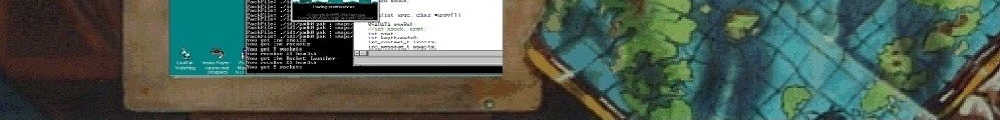
print sizeof (long) is a bit more interesting 🙂 (On *nix anyway)