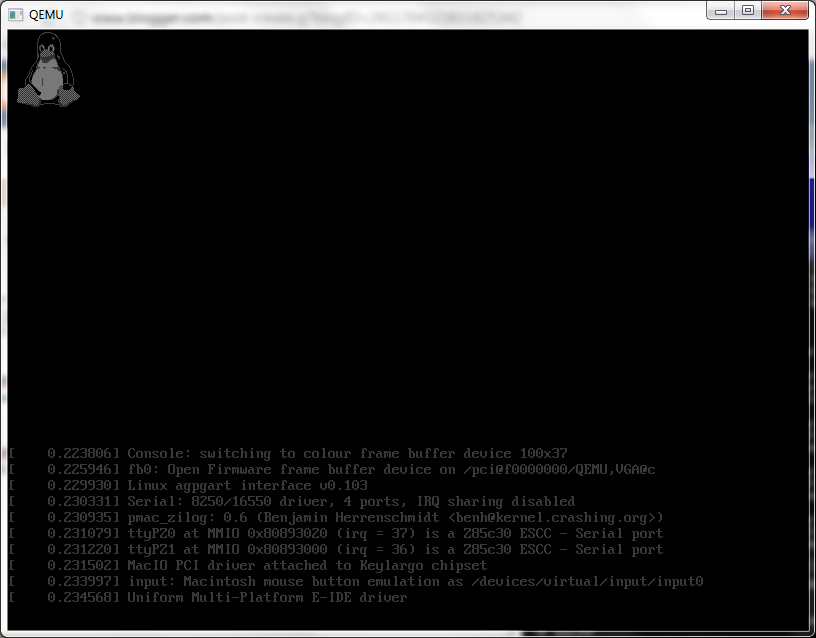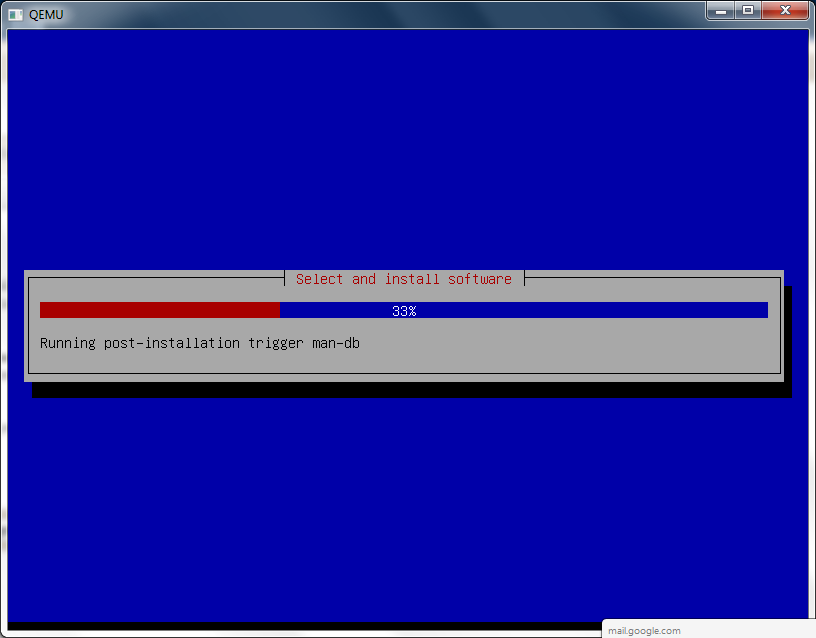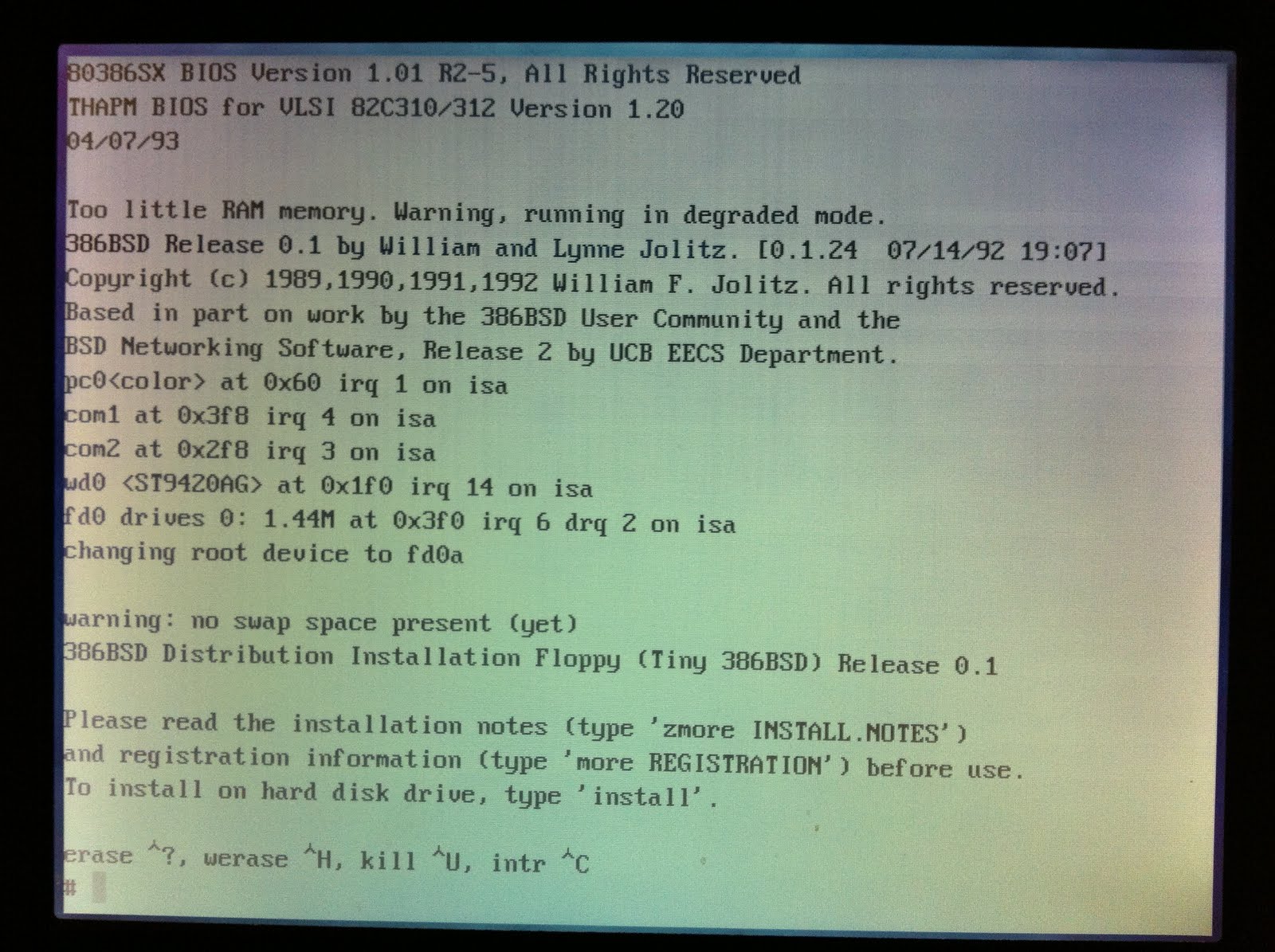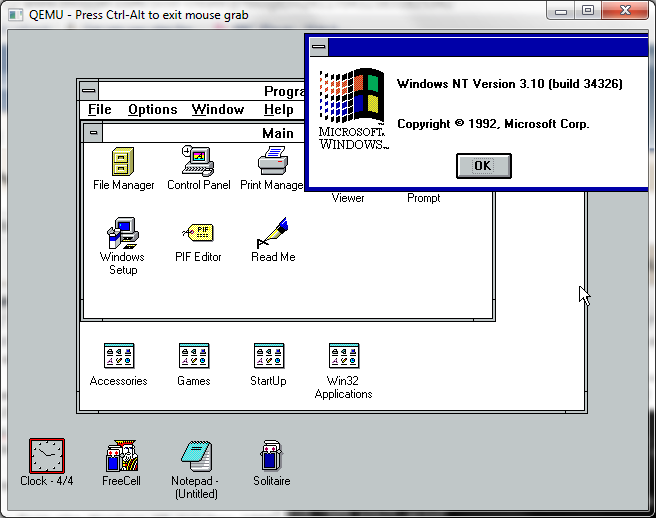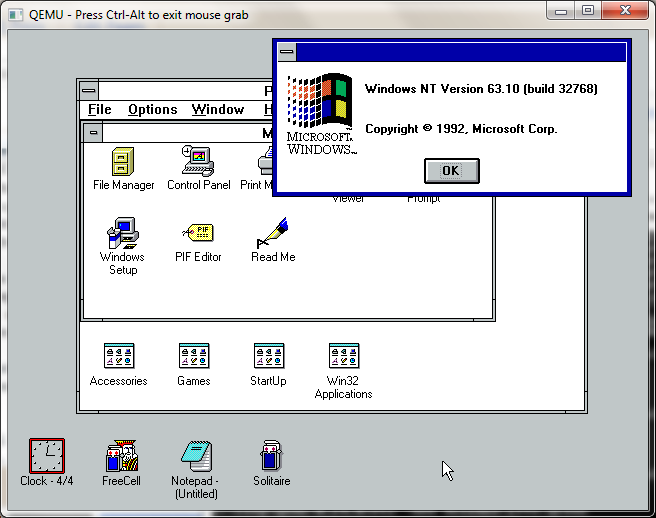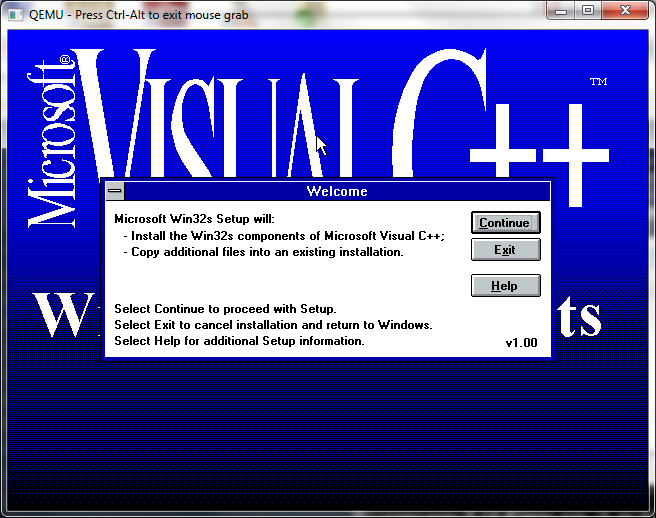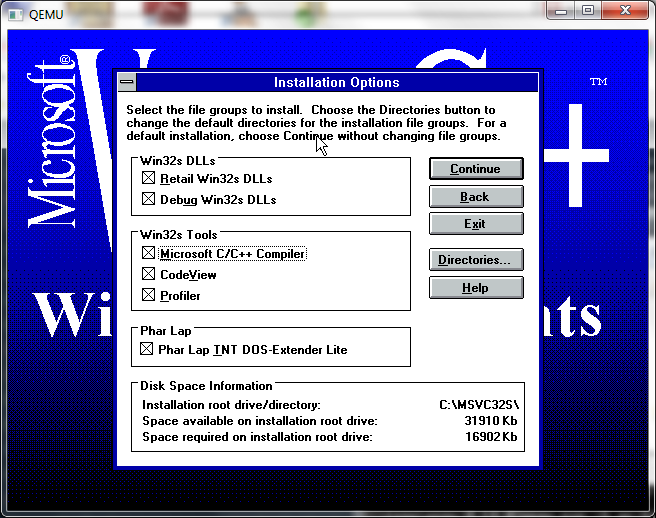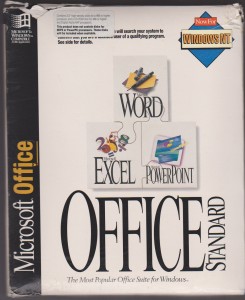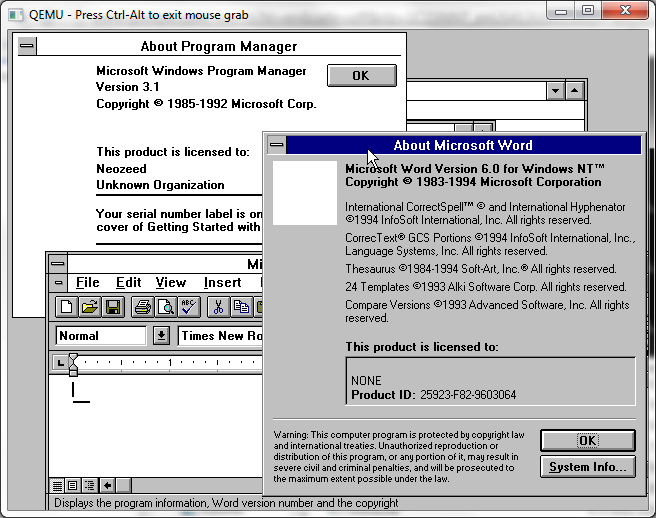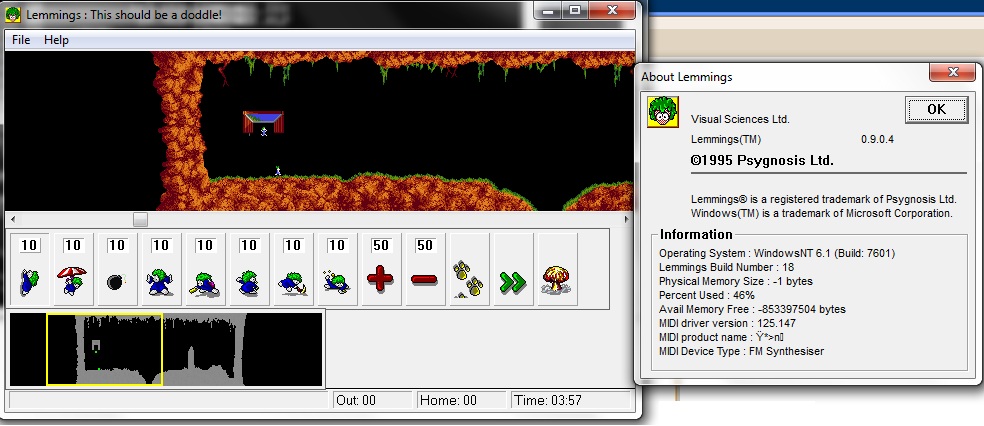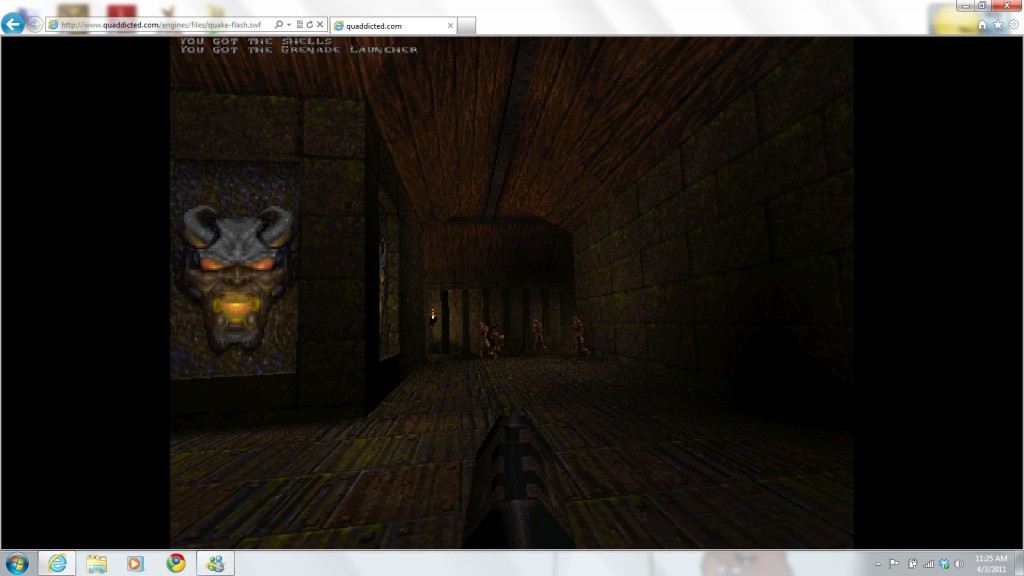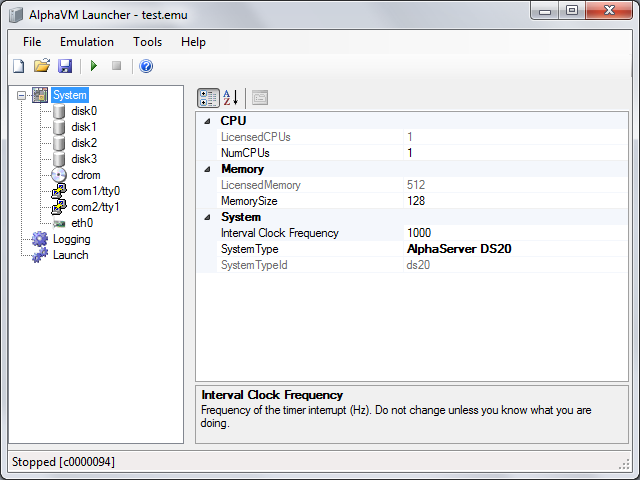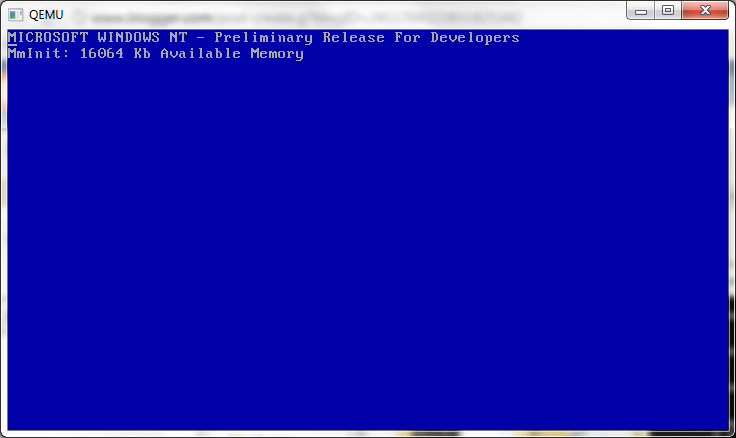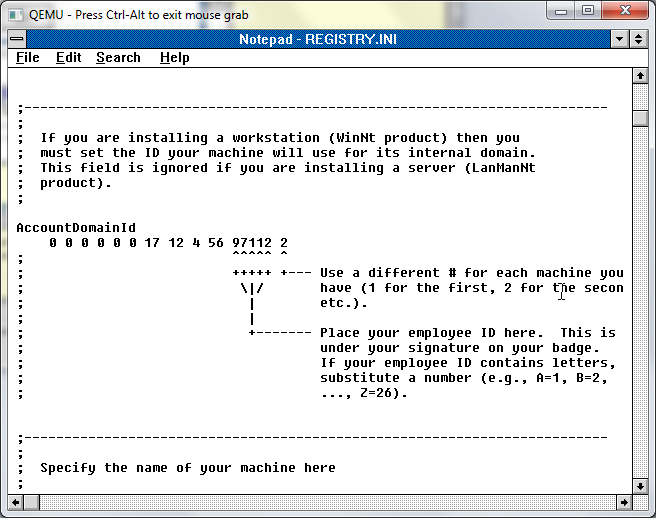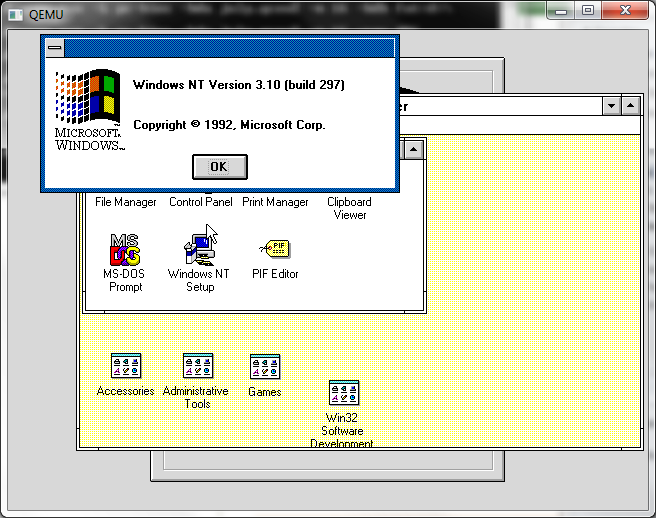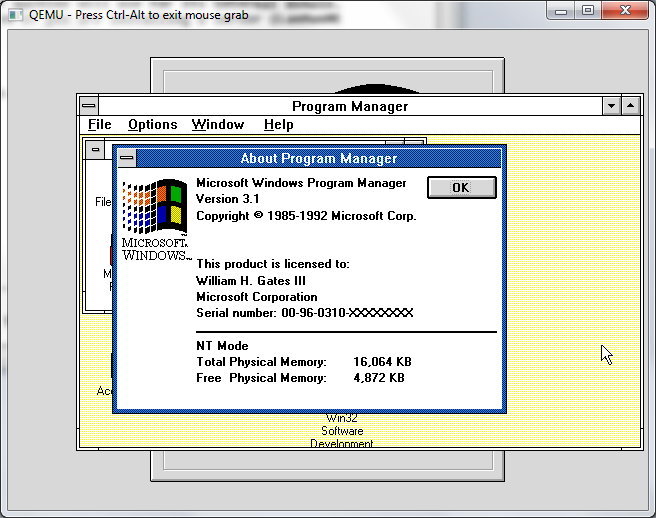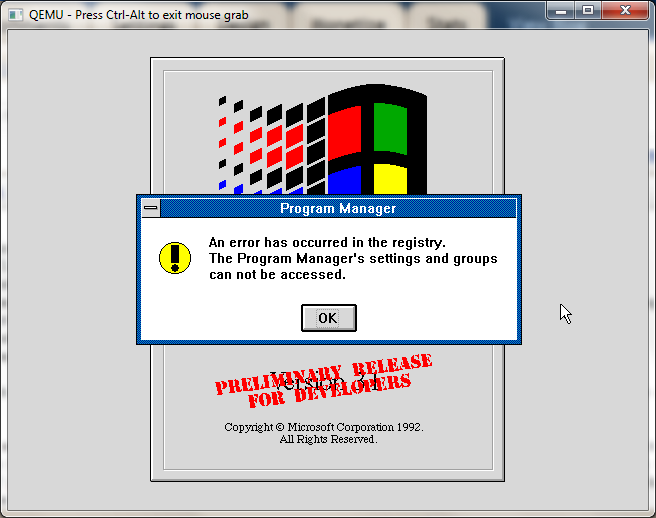Well I’ve managed to track down quite a few versions of Win32s from my various compiler CD’s So I figured it’d be somewhat interesting to run down a ‘tour’ of some of the significant versions starting with the first.
Now Microsoft Knowledge base article, KB121091 tells you which version of the win32s subsystem is installed by checking the win32s.ini or the version stamp of the WIN32S16.DLL file. Which for the most part is pretty simple. However the first version of Win32s that I could find doesn’t include either.
Win32s from October 1992.
I got this from the Windows NT October 1992 Win32 SDK. Keeping in mind that Windows 3.1 shipped in April of 1992 it’s kind of note worthy that already in October there is already a working win32s upgrade for Windows. I’d describe this release a a ‘core’ only version as all the win32s programs I have failed to run on this version. Mostly because this version lacks WINMM.DLL (the Multimedia library from NT), although the October 1992 Windows NT beta does include this dll, along with soundblaster/AdLib support!
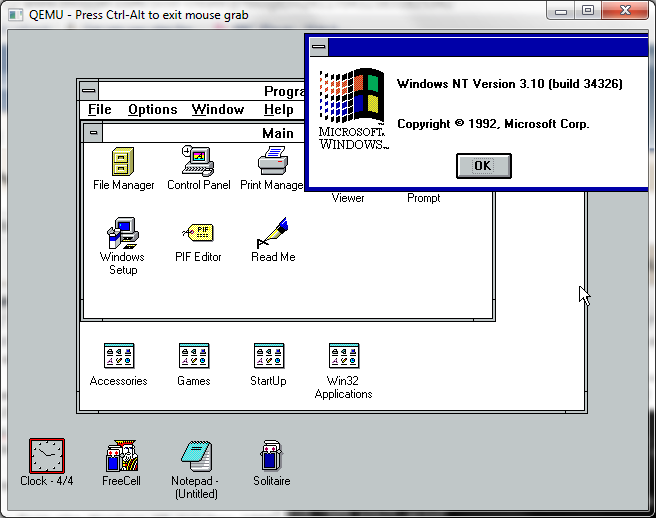
Windows 3.1 – win32s 1992 running NTÂ October 1992 applets
I was able to get a few of theapplets from Windows NT October 1992 running on this version of Win32s by simply expanding and copying them over.. The font selection for the digital clock was messed up, but the analog version worked fine. As you can see I got clock, freecell, notepad, solitaire and winver running. Needless to say the build 34326 is totally incorrect.
For anyone that wants to play with it, the 1992 version of Win32s is available here.
The next, and final beta from March of 1993. This one does identify itself as being build 61, which is not on the list.
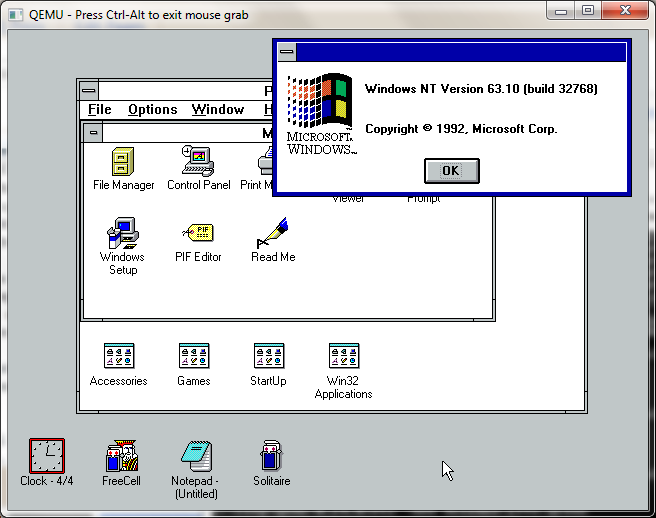
Windows 3.1 win32s from March 1993 running NT October 1992 applets
It’s compatibility is about par with the 1992 version, but the winver reports Windows NT version 63.10 … I’ve made it available here.
I was unable to find any 1.0 versions of Win32s. Googling around, it would appear that MathCad 4.0 shipped with the 1.0 runtime. If anyone has Mathcad 4.0 I’d love a copy of it’s Win32s 1.0!
From the same InfoWorld article, 1.1 shipped the same time as Windows NT 3.1, and 1.0 was another ‘pre-release’. But I do have to say that 1.1 includes quite a number of great utilities, and tools, unlike the other development versions.
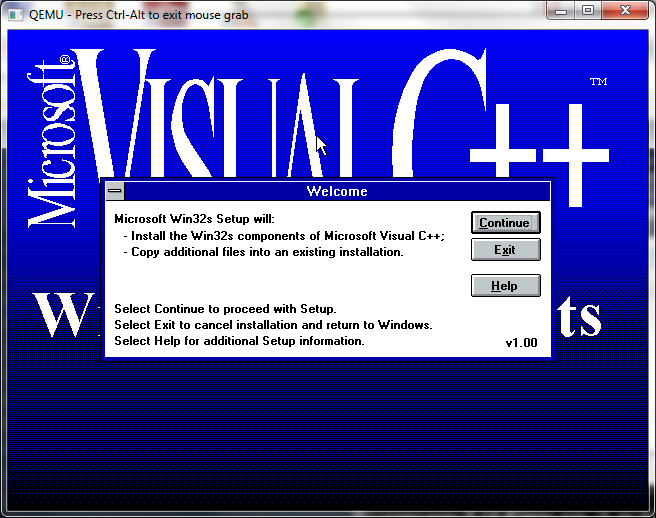
Win32s 1.1
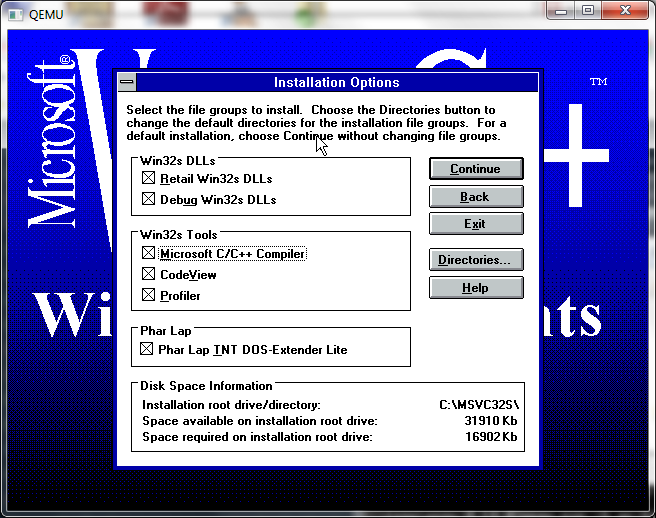
Win32s 1.1 dev features.
That’s right, this developer version includes the CLI Visual C++ compiler (Microsoft (R) 32-bit C/C++ Optimizing Compiler Version 8.00), along with a profiler, and codeview debugger! Also included is a demo version of the Pharlap TNT Dos Extender, which is restricted to no user DLL’s and 2MB of RAM. Although if anyone really wants a kick ass Dos Extender, use the excellent, and FREE HX Dos Extender
Once WinG is installed, Lemmings will run on 1.1, while WinDoom fails because the procedure CreateDIBSection does not exist in this version of Win32s. Which really isn’t that surprising as version 1.1 is at parity with Windows NT 3.1, and that call didn’t get implemented until Windows NT 3.5 . Another fun thing is that because of the segmentation in Windows 3.1 it seems that a lot of stack ‘issues’ and other memory collisions are found much easier under Win32s then under Windows NT (and it’s siblings). At any rate, you can find this version of Win32s here.
Next is version 1.20 which includes support for OLE 2.0 . This brings Win32s up to the level of Windows NT 3.5 . And it allows more NT applications to run on Windows 3.1, including Word 6.0 for Windows NT. The development copy of Win32s 1.20 can be found here, along with the retail version here.
The developers version of 1.25 is on the Visual C++ 2.2 disc, but it lacks dev tools and debuggers from 1.10! Â The retail copy of 1.25 with OLE2 support. There apparently was some major bugs with 1.25, and there is also the all important 1.25a update, which I’ve been able to track down both the retail and the retail + OLE2 versions. I don’t have any development versions of 1.25/1.25a so no debug symbols.
And finally I was able to track down Win32s 1.30a both retail OLE 2 & the development version, along with the final version of Win32s 1.30c, development and retail OLE 2.0.
Win32s 1.30 included a Windows 95 compatible help engine. I would imagine it included some level of compatibility for Windows 95 applications too.
Of all the versions, I’ve found that 1.25a is the most well behaved, but at the same time, I’m lacking the debug build of it… I should also point out gabby.de has a great info page on various applications that’ll run on Win32s.
** As a note from the future it turns out that 1.30c build 172 can play nicely under Qemu, it turns out to need a fix, from Roy as mentioned down below. “I can patch all 1.30.xxx versions by replacing “66 83 EF 04 E3 3B” with “66 83 EF 04 EB 3B” in win32s16.dll“. Super thanks for that! I mirrored the fix here.