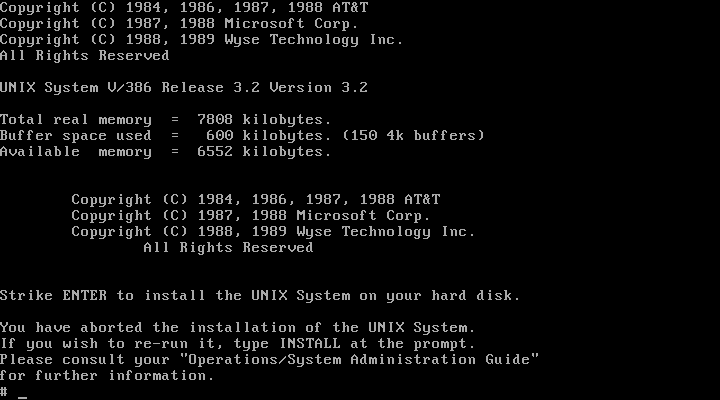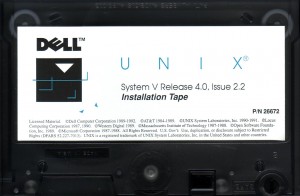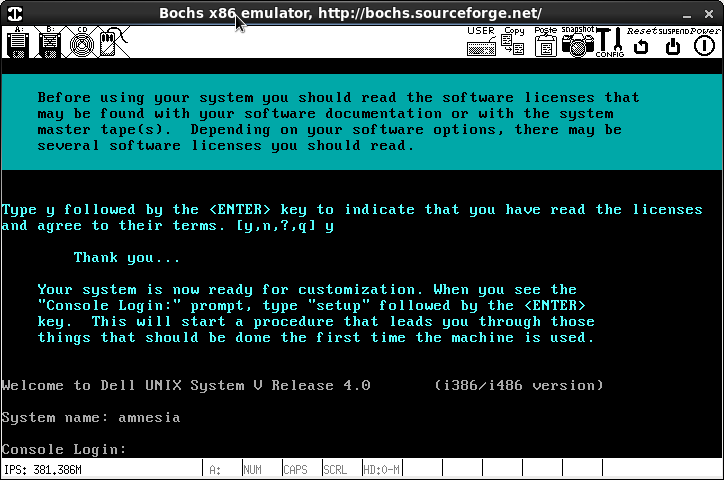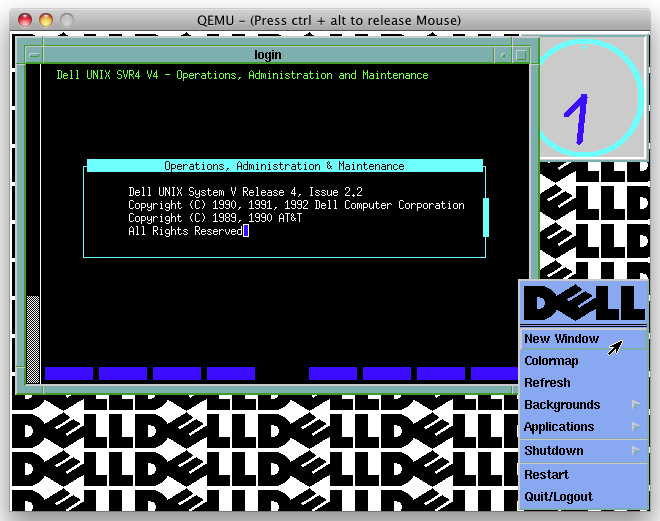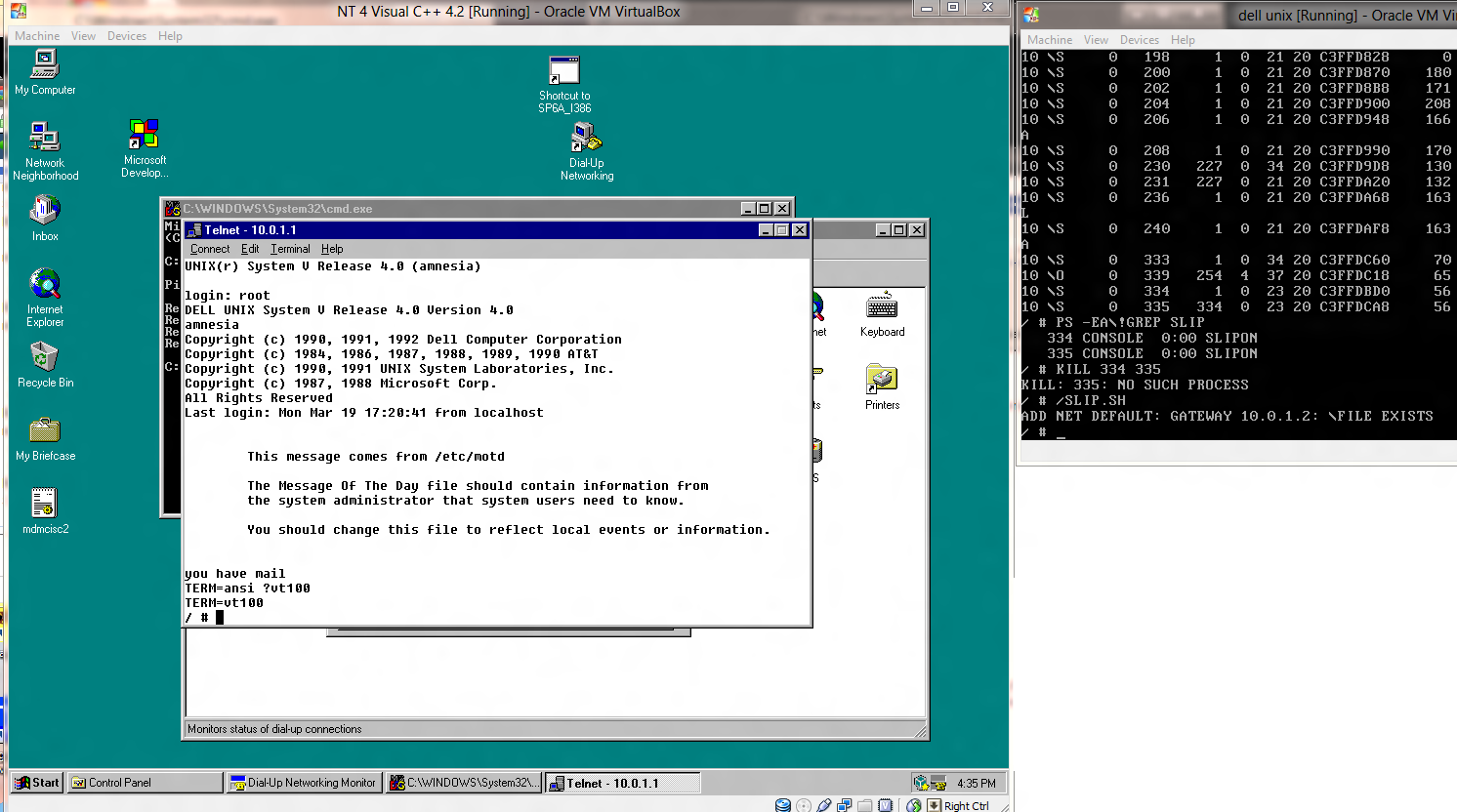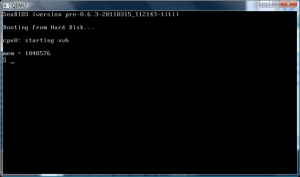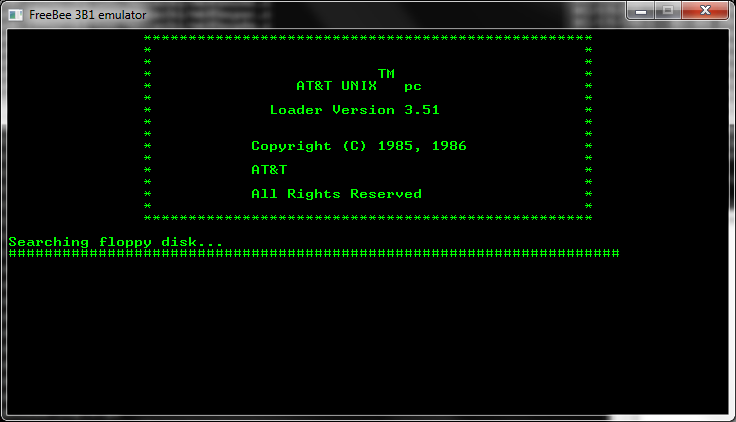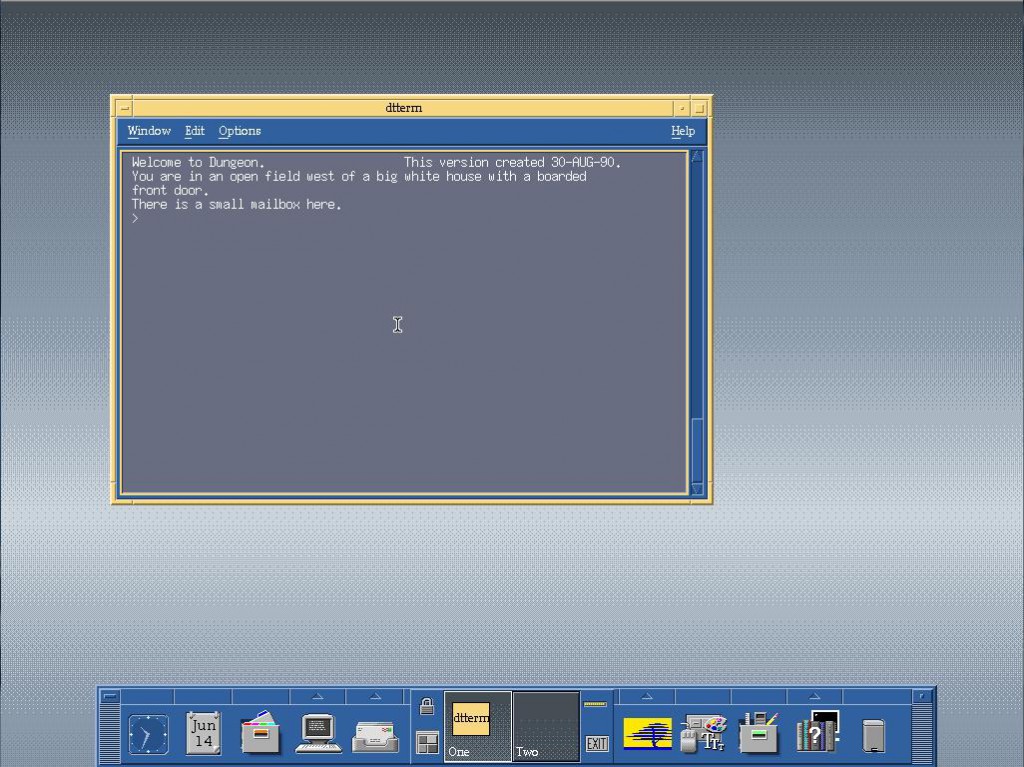A long while back, I got this UnixWare 7 kit on ebay.. So I figured it was as good a time as any other to install it and give it a whirl…
Now one cool thing is that 7.1 will install on Virtual PC 2007, and runs quite nice.. The one trick is to not give it too much memory. I found that 1GB of ram made it run horribly, while 256MB had it running great.
Another weird thing is that if you suspend the VM for any reason, the network will stop working. The only fix is to reboot the VM. Also
Also the C compiler, while not the most feature rich one out there is amazingly fast.. It builds Quake in around 5 seconds, once all the source is ‘fixed’. Also if you want to build any X11 programs, be sure to install the linux compatibility, or have a handy source of X11 headers to grab, as for some reason my UW7 didn’t include them.. ?
So yes, with a bunch of tweaks from the SUN source version of QuakeWorld, here it is:

Quake 1 for UnixWare 7.
And naturally it’ll run Dungeon as well with some f2c magic. The only caveat is that you can’t build the libf2c with any optimizations or it’ll crash or give really strange results….
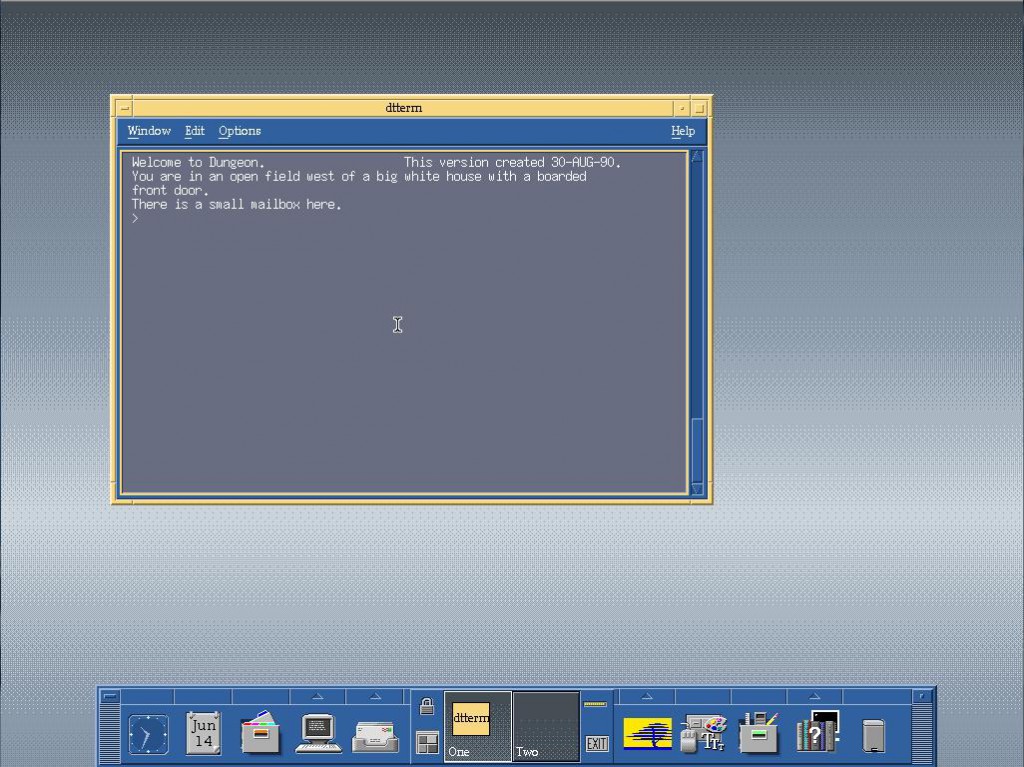
Dungeon 2.5.6 on UnixWare
Dungeon 2.5.6 on UnixWare.
Other then that, UnixWare is just another SYSV wrapped up in CDE. But I do recall it being used in the call center world, in conjunction with some seriously old unix machines (think NCR 386!), mostly doing voicemail and other stuff. I think it was the UnixWare 2.x stuff that all included that PC emulation software that could run Windows with the Netware client.. OH the horrors of someone loading up that and lotus notes to check mail on the VM server.. people did notice!!!!!!
I’m not sure if people still use UnixWare with Avaya G3’s anymore.. I know the G3’s were busy moving to linux, but I don’t know about all the support stuff, so for all I know CMS & friends still run on Solaris/UnixWare.
It’s a shame UnixWare got a bad rep from the SCO lawsuits, as it’s a pretty fast & responsive Unix, and too bad they never did get it ported to the Itanium & x64. I mean it’s still not too late, but I suspect the required investment to make it happen is just too great.