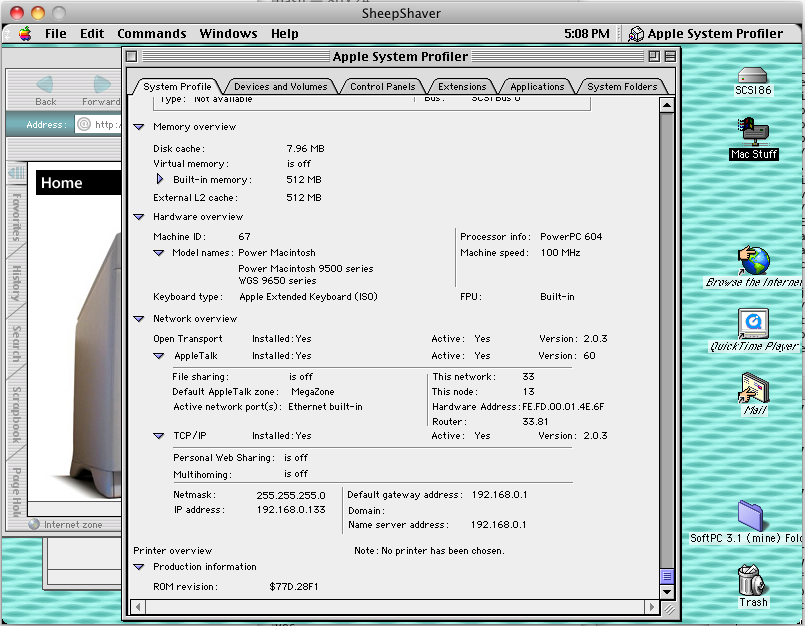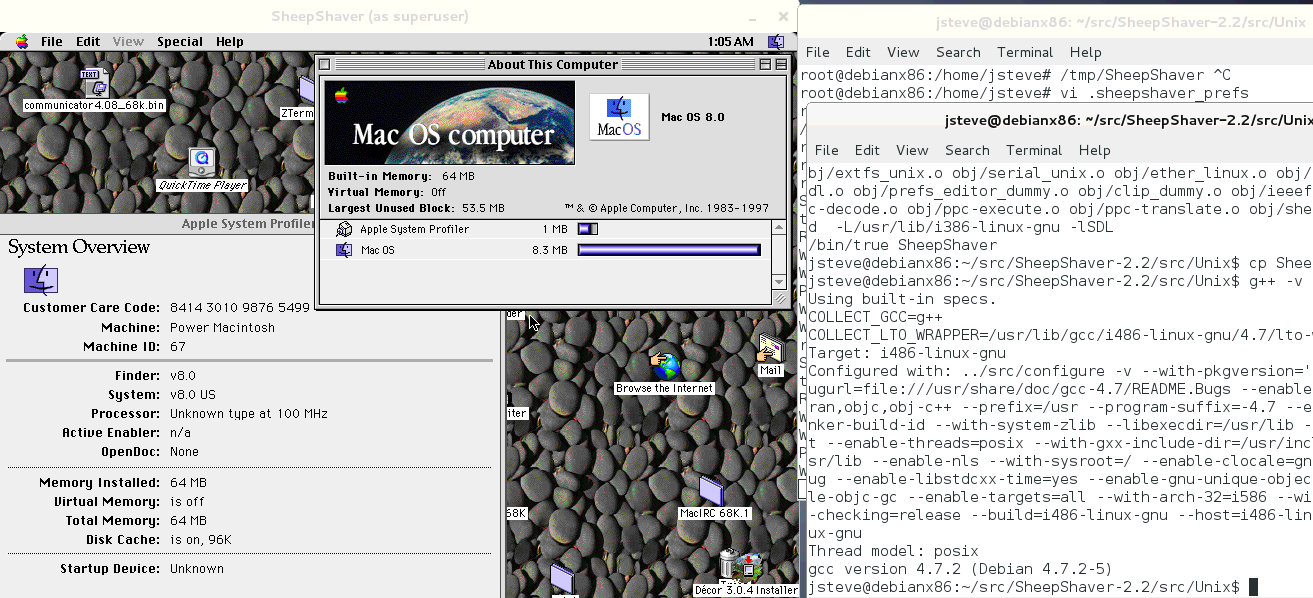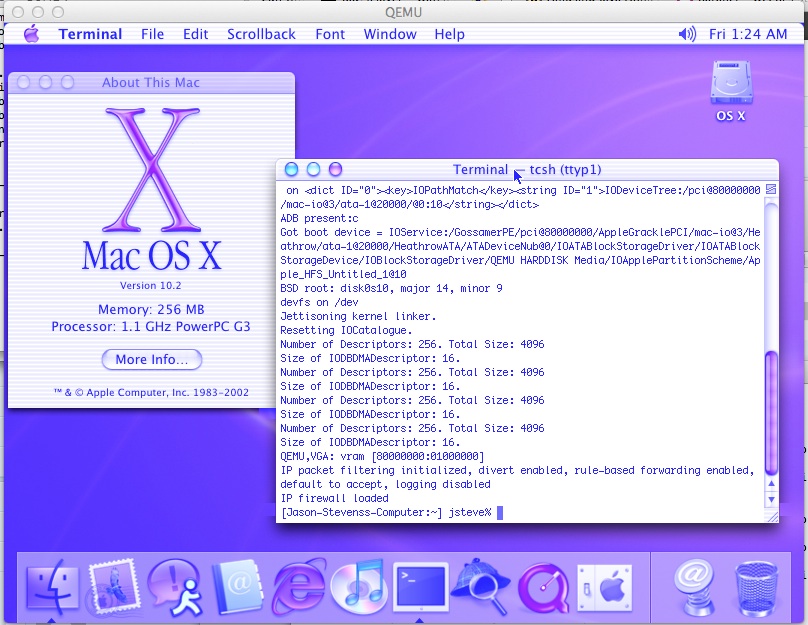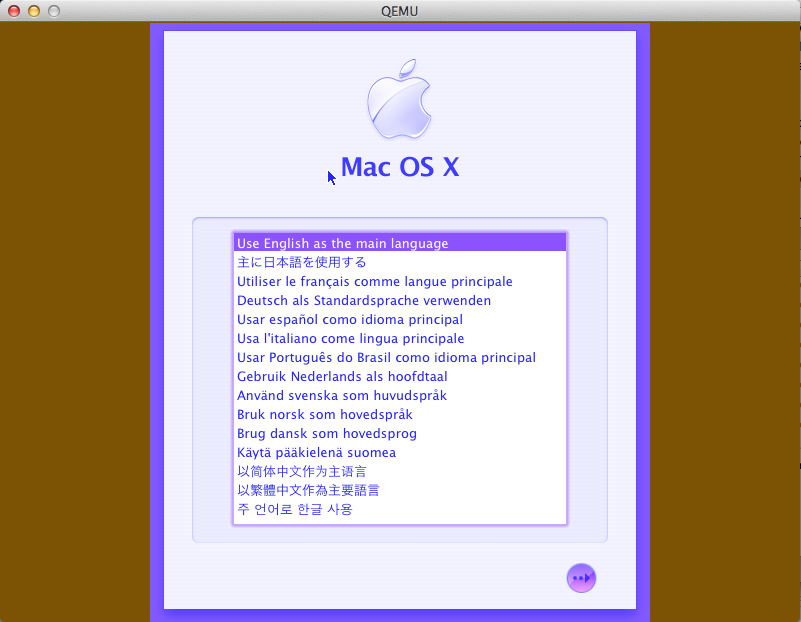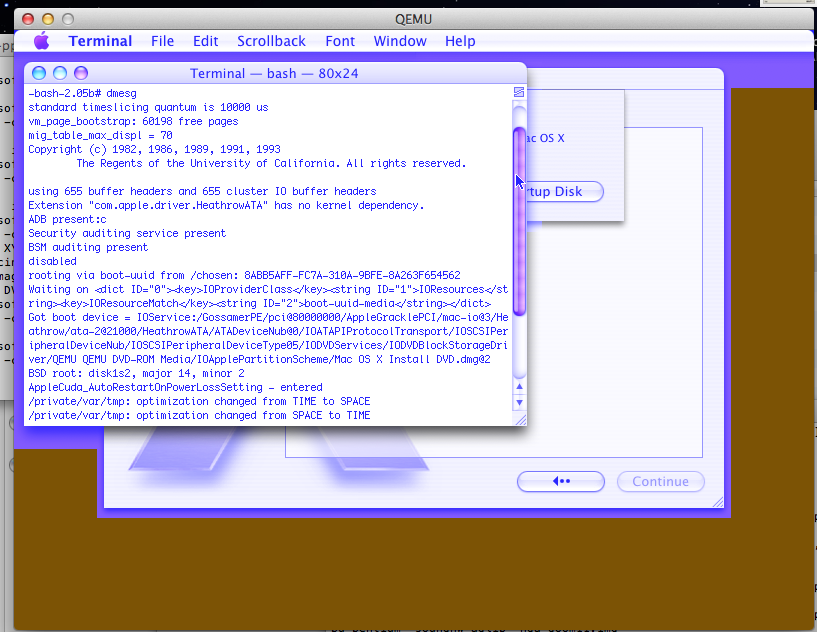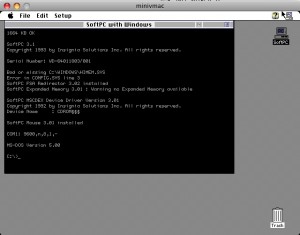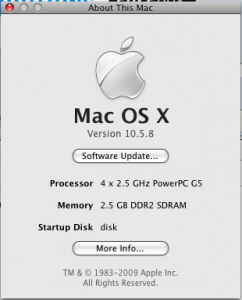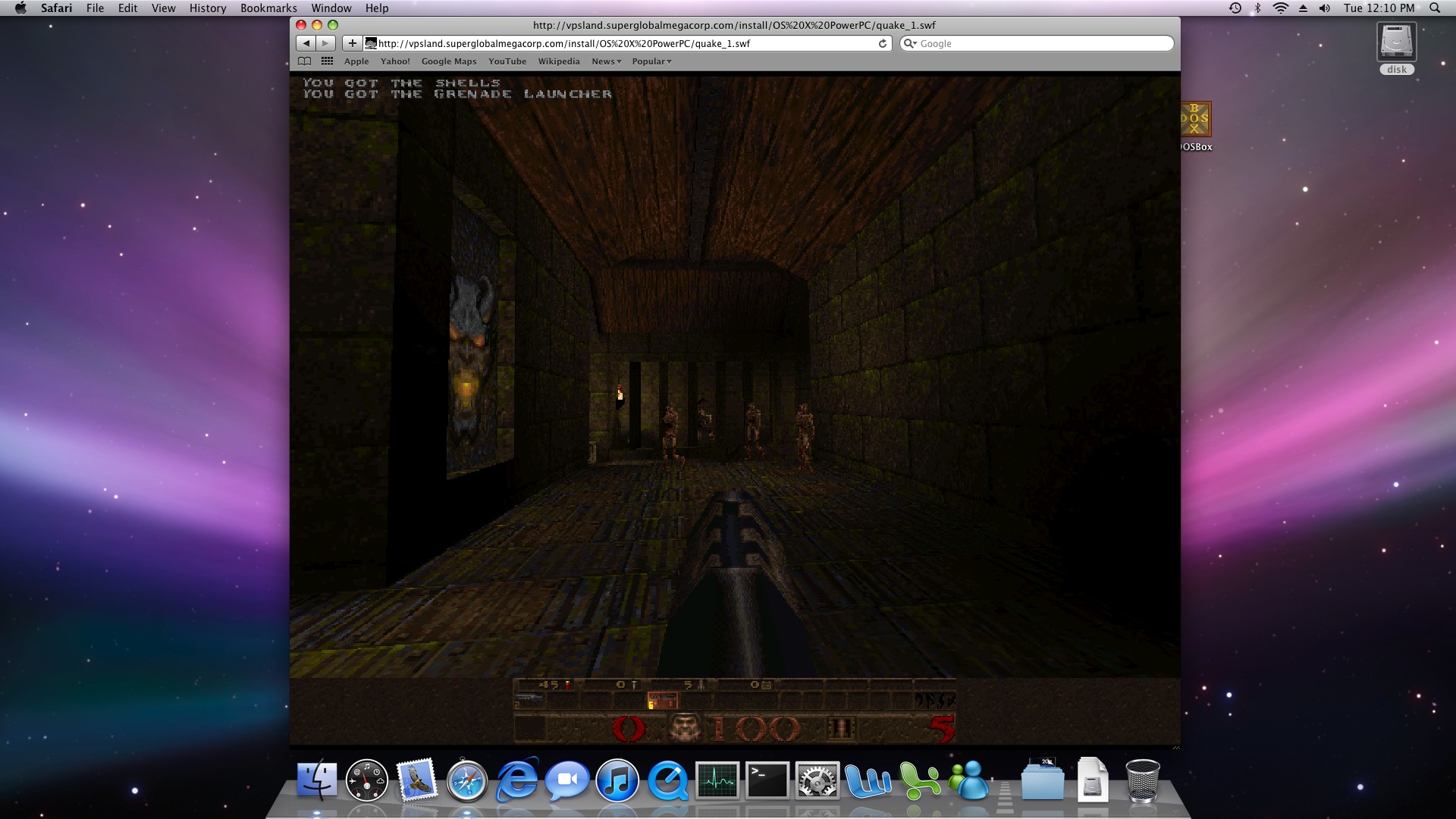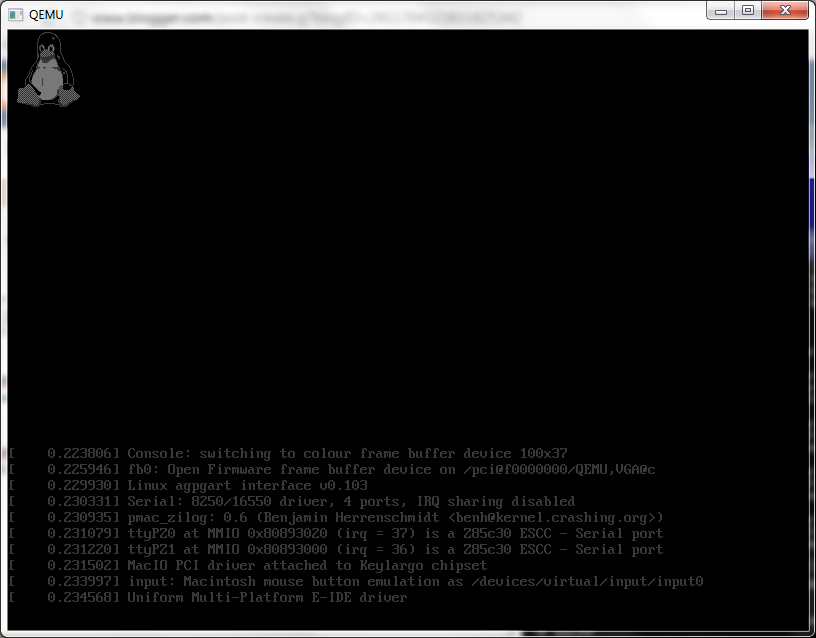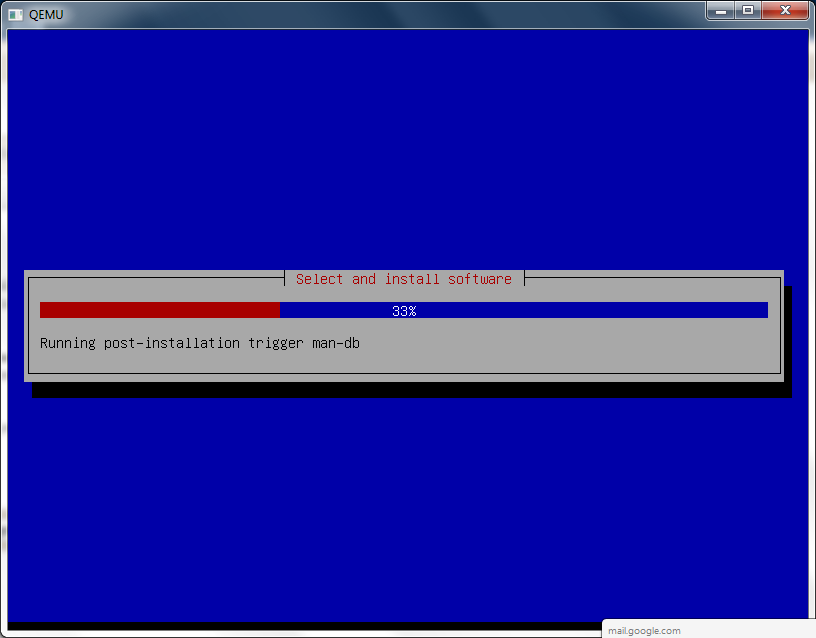so I got it to “work” on OS X….. well 10.6 in VMWare. I have no idea if this means it will work on your setup.
- If AppleTalk packets get passed early in the boot stage, it will crash.
- If JIT is enabled, it will crash
- Performance is horrible, I’m getting 150k/sec on my LAN, Basilisk II with no JIT blows this thing away.
Also in this version I don’t read .sheepshaver_prefs but rather sheepshaver_prefs in the current working directory. I didn’t want to trash any other prefs. I have to test again but I think this should work on 10.10 … As I found out the hard way x86_64 binaries can no longer mess with the zero page, so this is a 32bit only build, but I was running it with my SLiRP fixes ok on my macbook air.
This hasn’t been extensively tested. I hate to even call it tested, I just copied a few MB of stuff over an NT server running AppleTalk,a nd viewed some flash video with Internet Explorer 5.1 …. I’m sure there are PLENTY of things broken. JIT should work with these binaries (Quake 1 is quite playable), but DOOM crashes hard (isn’t it a 68k binary?). DOOM runs ok on Basilisk II so does it matter?
If you want speed, JIT + SLiRP is the way to go. Since this is basically the same as the version I was using with BasiliskII I think it’s more stable than the generic version as I could at least run all kinds of programs with some of my fixes vs the ‘stock’ github version.
I should add that I’ve been primarily testing with that PowerMac 9500 v1 ROM, along with MacOS 8.6. I found 8.0 and 8.1 too unstable, 7.x & 9.0.4 uninteresting.
To get around the early crashing while booting 8.6, I rigged it to drop the first 30 packets. I’ve successfully booted 10/10 times, so I’m almost OK with that. I’d rather know when the OS is ok, and go with that, but I’m not sure. I thought about a timer, and say ignore the network for the first 30 seconds, and maybe that is the better way to go. When you launch this you’ll see some message updating about packets and “wait for 30->” and a number… once it reads “wait for 30->30” , the message will no longer update, and it’ll start to forward packets into the machine. You probably will have to disable and re-enable AppleTalk from the chooser to see the network (or I had to). You may have to get creative to generate the needed packets on your network to get it over 30, as those are packets received. Broadcast packets work too, so maybe you can work with that… As long as Sheep Shaver isn’t alone something should be looking for other devices.