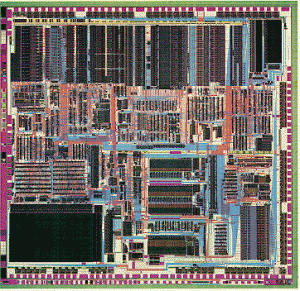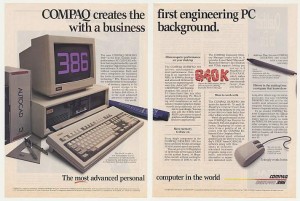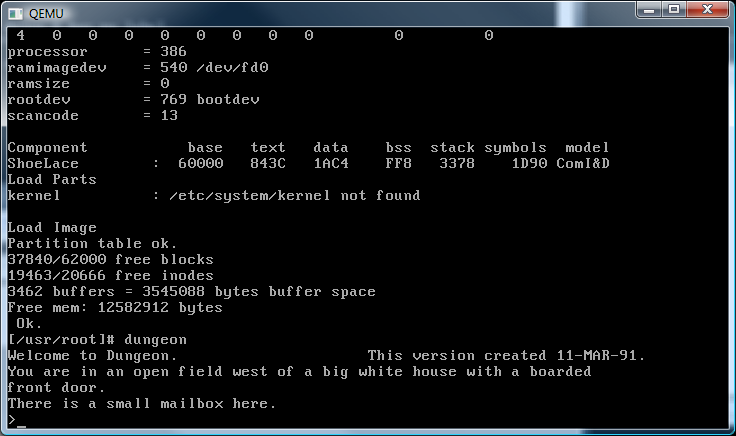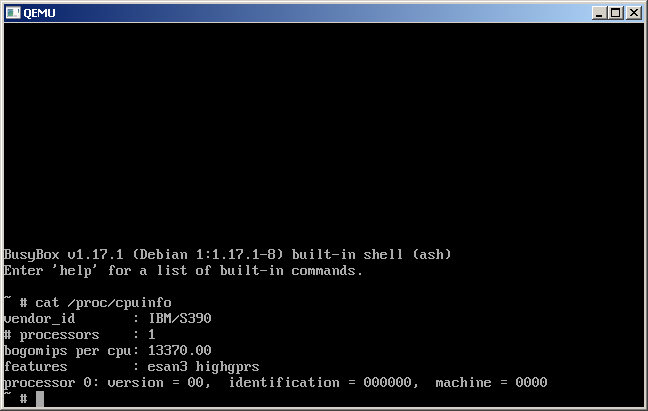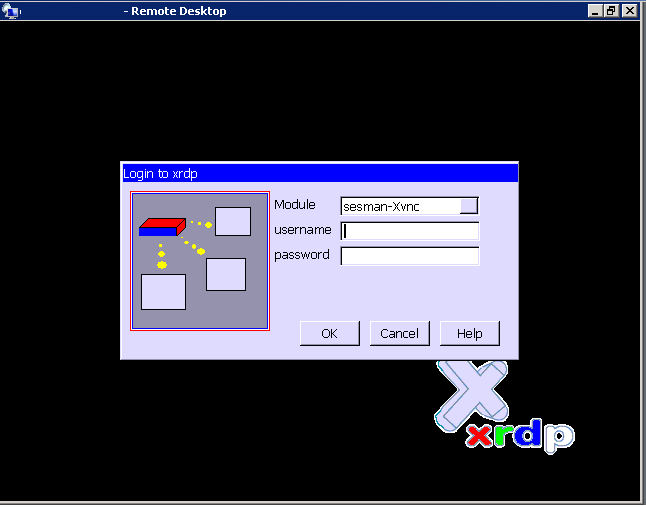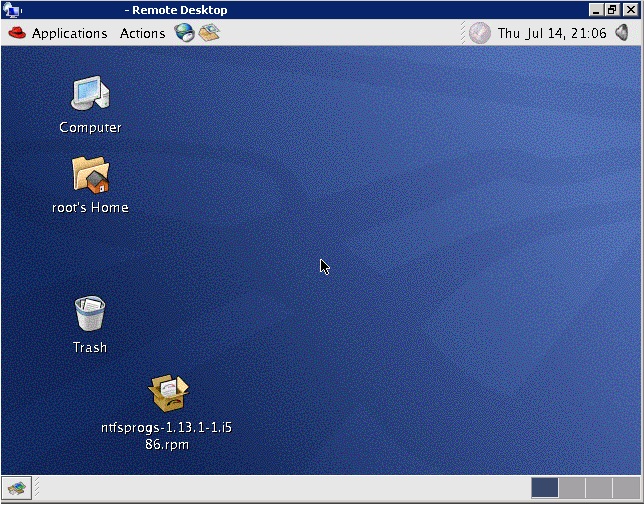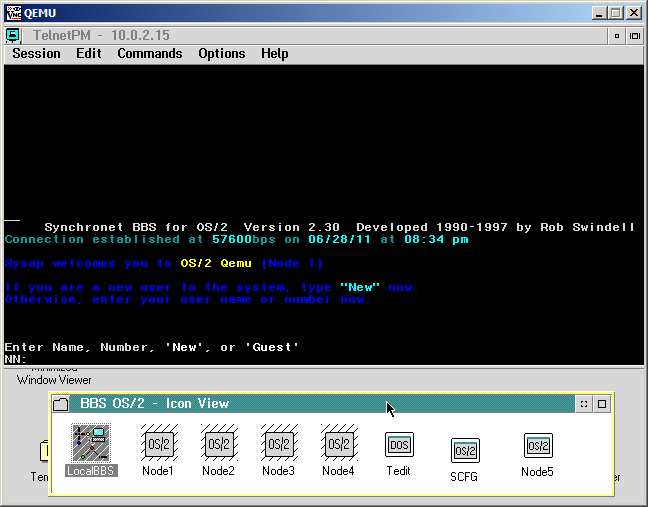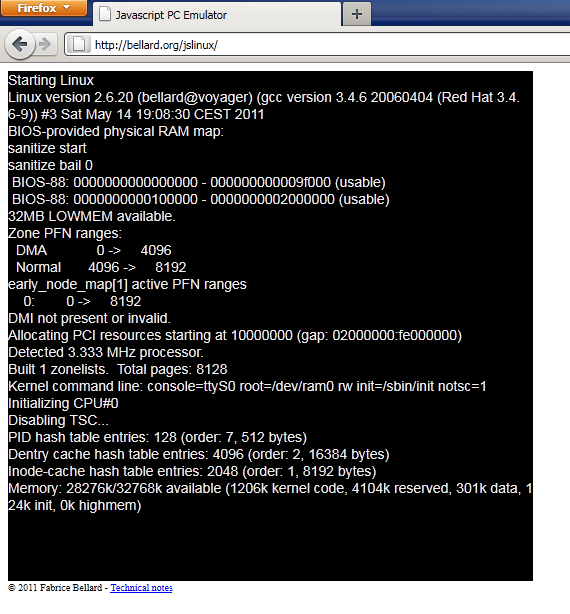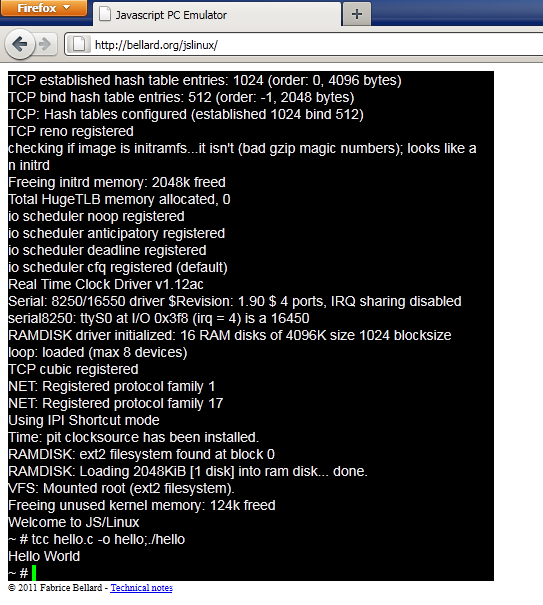Kind of interesting is that Linux has finally dropped support for the 80386 microprocessor.
The 386 is perhaps one of the top ten things that has changed our world, along with 4.3BSD .
No, really!
The 386 microprocessor was the first CPU by Intel that was single sourced. This means that Intel, and only Intel would fabricate the 386 processor. Before this time, Intel had licensed their processors to other companies (Siemens, AMD, Harris, IBM etc) So that if there was some kind of production issue at Intel other companies could manufacture 8086,80186s and 80286s. However this all changed with the 386, as Intel stopped renewing these agreements with other companies (IBM had a license that included the 386, although they were slow in making their own), so now Intel was in charge of its destiny.
The 386 brought three major changes onto the then champion processor the 286. The first being a 32bit processor where it could handle larger data sizes than the 16bit 286 & 8086. The 386 also included a larger memory model, the so called “flat mode†where it could directly address 4GB of combined code+data, while the 286 could address 1GB it was limited to 64kb segments. Lastly the 386 introduced hardware virtualization, the “v86†mode where the 386 could emulate multiple 8086 processors, allowing people to have multiple ‘virtual machines’ on the desktop.
At the time the only consumer grade 32bit processor was the hybrid 32/16 68000 from Motorola. The 68000 could work with 32bit data, but it was restricted to a 16bit data bus, and only could address 24bits of RAM (16 megabytes). The 68000 however did not include any kind of memory management unit (MMU) making things like porting UNIX improbable (The SUN-1 workstation included a custom MMU). Because of the open nature of the IBM PC, clone manufacturers were able to leapfrog IBM, and release 386 based machines before IBM got around to releasing the PS/2 model 80. It was this that effectively brought 32bit computing to the masses with the Compaq Deskpro.
The 8086 processor could address 1MB of RAM, with its 20bit address bus. However to preserve some compatibility with the 8080 processor it was decided that the 8086 (and 8088) CPUs would work with 64kb segments. This became a massive headache for years as you could not easily contain more than 64kb of data at a time as you would exceed a segment. Compiler vendors made some workarounds via the large & huge memory models, but porting a program from a 32bit minicomputer (VAX) would prove difficult if it addressed large amounts of memory, and would require a rewrite. The 286 increased the addressable memory to 16MB, and included a limited MMU, which enabled an address space of 1GB. However the 286 was flawed in that again the 286 could only work in 64kb segments, and in order to work with large amounts of memory, the processor had to be shifted to protected mode. However in protected mode, you couldn’t (easily) switch back to real mode. This needlessly delayed the adoption of protected mode environments, as you would then lose access to the sizable, and growing, library of MS-DOS programs. Although workarounds were in place for things like OS/2 and DOS Extenders, they were hacks and couldn’t fix the fundamental 64kb issue. The 386 built upon the 286’s foundation and included a flat memory model where it could address all 4GB of addressable memory in a single segment. This meant that you could now use massive amounts of data on a consumer grade machine.
For a while the only 32bit environments were Xenix and MS-DOS via DOS Extenders this proved to be a huge liability and effectively stagnated the industry for a long while. The 286 was a massive determent. Making things worse was IBMs insistence that the new OS/2 be able to run on the 286, while Microsoft wanted to create OS/2 to run on the 386, and ignore the IBM AT all together. Basically the 286 was created with the assumption that the 8086 wouldn’t be anywhere near as popular as it was.
With the ability to address large amounts of RAM programs only seen on minicomputers and mainframes were finding their way to the microcomputer such as AutoCAD, Oracle, Links 386 Pro, and of course many in house programs where departments now wouldn’t have to pay to run on then ‘big’ minicomputers. Combined with the 386’s MMU it was also possible to use more memory than was available in the computer, also known as virtual memory. The 386 made this transparent to the program, only the 32bit environment needed to handle the swapping.
Finally the last big feature of the 386 was v86 mode. V86 mode in short is a hardware virtualization platform where the 386 can emulate multiple 8086 processors in hardware. Each virtual machine can get its own isolated memory space, virtual hardware. Effectively 8086 programs (such as MS-DOS) can run unaltered inside of v86 mode, with the added benefit of being able to run more than one at a time. Windows/386 lead the charge into this new world of virtual machines for the end user. Before this point, the only wide scale virtual machine environment was the IBM 370 mainframe which could also create virtual mainframes within itself allowing groups to share a single mainframe, but run incompatible software platforms all at the same time.
Thanks to its capabilities the 386 also brought UNIX to the end user. First with Xenix, then Microport SYSV, and with the removal of AT&T code BSD was able to be released on the 386 via 386 BSD (and later BSDi’s BSD/OS). During this timeframe the research OS, Minix was extended by Bruce Evans to be able to use some of the 386’s features which then gave rise to Linux.
Thanks to cheap commodity based 32bit computers, and the GNU projects development tools (binutils, gcc, bash) people could then finally realize GNU’s dream of bringing a free and open UNIX like operating system to the masses.
Needless to say, a lot has changed since 1991, and Linux now moving beyond the 386 processor is no surprise. The rapid adoption of 64bit computing via AMDs extensions, and the new forthcoming 64bit ARM processors do signal the eventuality that one day Linux will even drop support for 32bit processors… Although I wouldn’t expect that for another 20 years. Even Intel has ceased manufacturing the 386 processor in 2007.
So it is now time to say good bye to the 386 processor. At the same time thanks to full software emulation, you will never truly be dead. And as always you can check out Linux’s early versions.