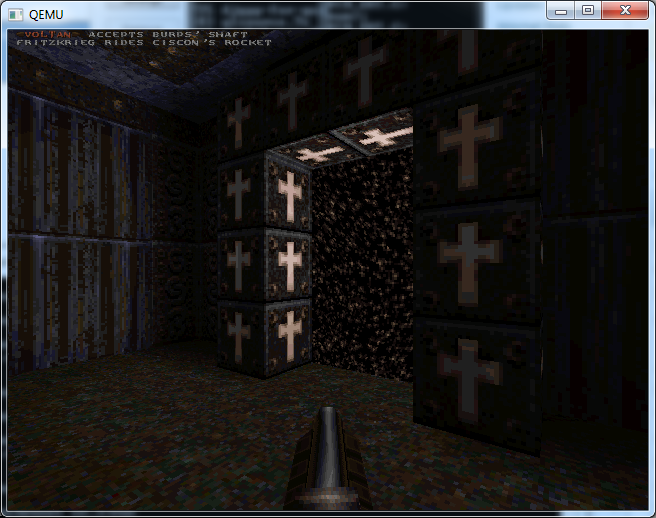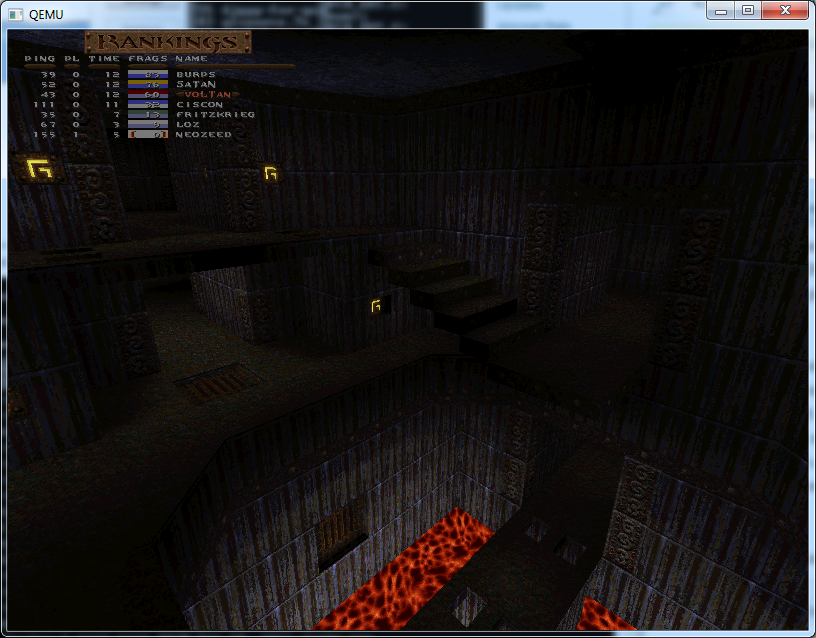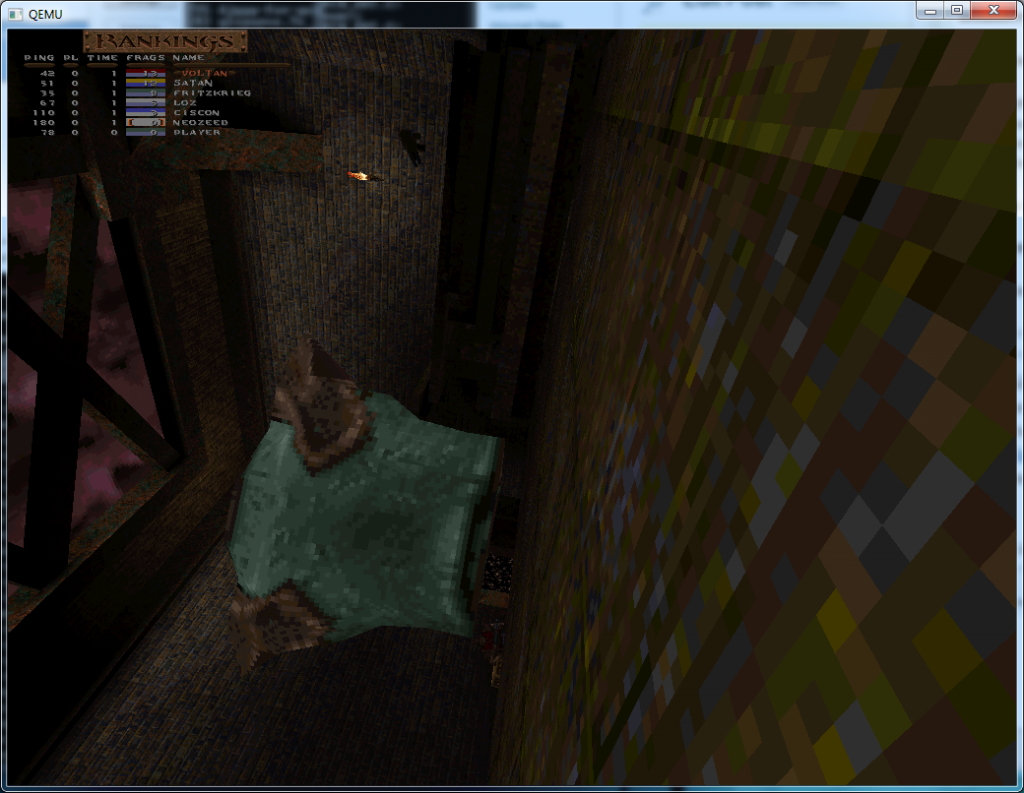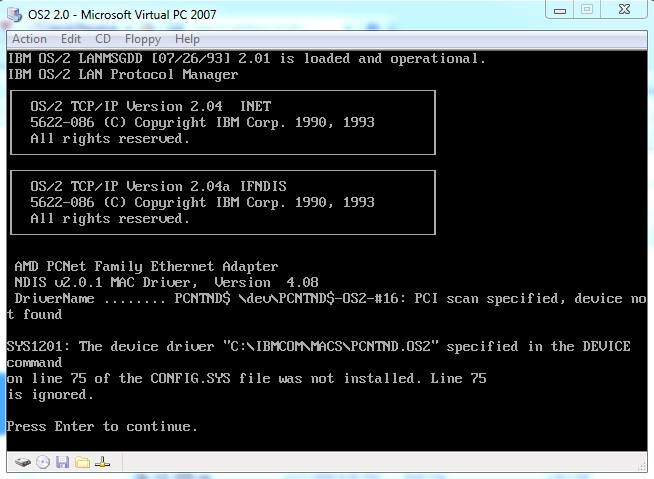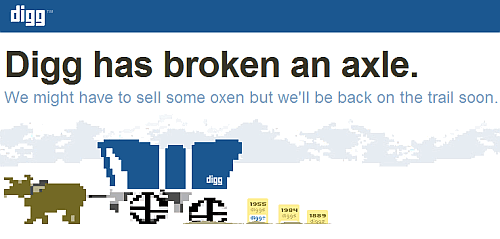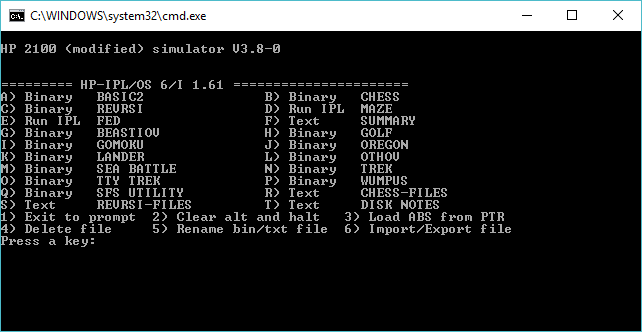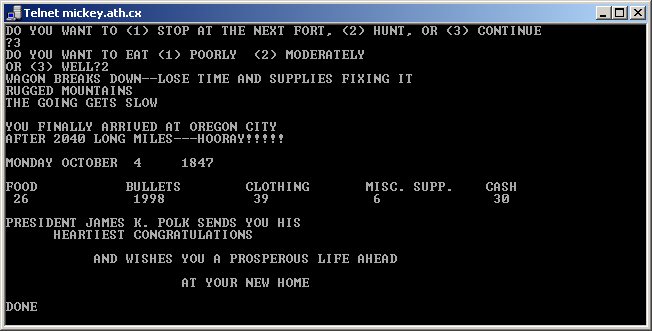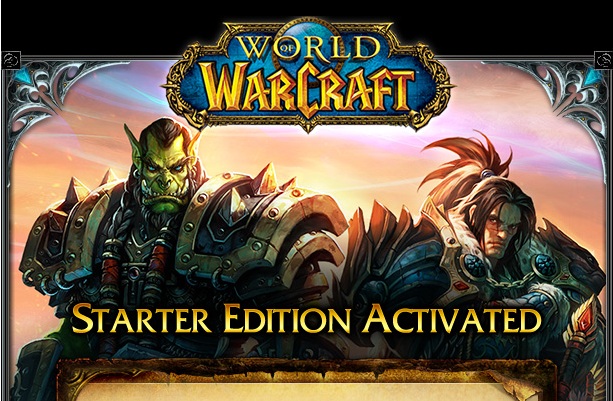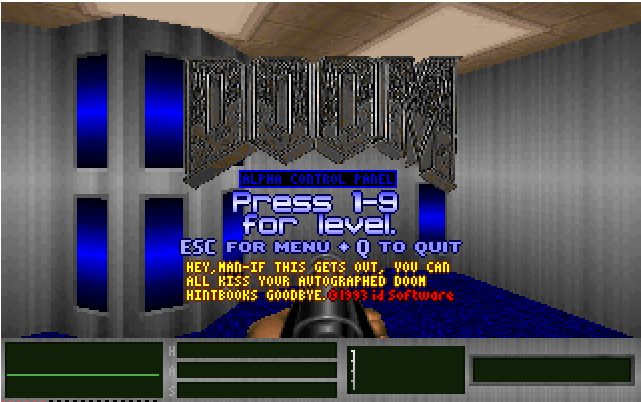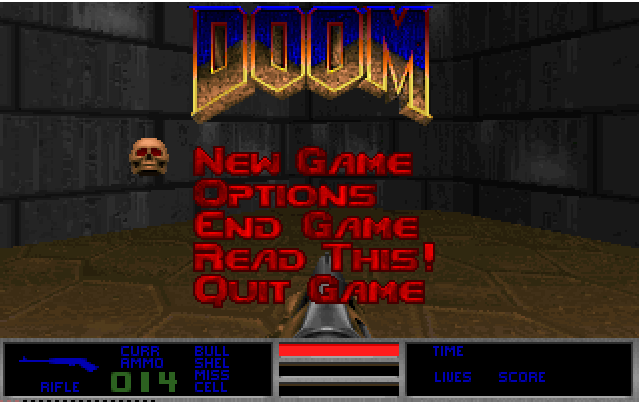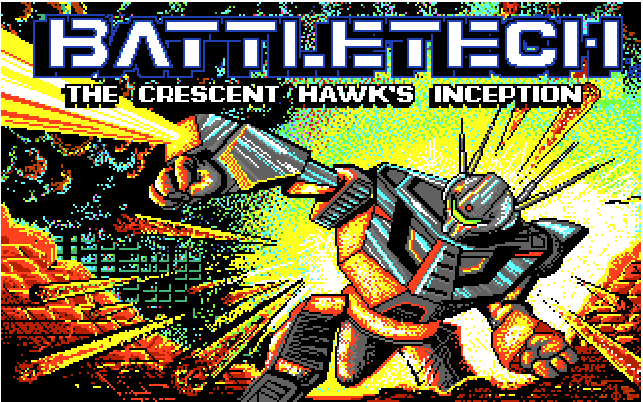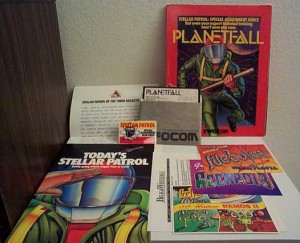So part of my 2Ghz G5 purchase was to be able to play KOTOR… The $5 version I got on steam just crashes on launch so that… lame.
Anyways it crashes like crazy on OS X, not sure if the intel version is as bad, but on the PowerPC, I found this little nugget in the crash log.
Version: 1.03 (45217)
PID: 248
Thread: 5Exception: EXC_BAD_ACCESS (0x0001)
Codes: KERN_PROTECTION_FAILURE (0x0002) at 0x00000000Thread 0:
0 libSystem.B.dylib 0x9000af48 mach_msg_trap + 8
1 libSystem.B.dylib 0x9000ae9c mach_msg + 60
2 IOKit 0x90af0de4 io_connect_method_scalarI_str
uctureI + 216
3 …apple.ATIRadeon9700GLDriver 0x072614c4 gldFinish + 84
4 GLEngine 0x07161850 glFinish_Exec + 636
5 com.aspyr.kotor 0x002dc340 aglRestoreContext() + 20
6 com.aspyr.kotor 0x002e9428 GLRender::FinishSoftShadowsAT
I() + 1584
7 com.aspyr.kotor 0x00338318 Scene::RenderShadows(int, int
, int, int) + 528
8 com.aspyr.kotor 0x003399b4 Scene::RenderSinglePass() + 7
That’s right, it looks like SoftShadowsATI causes the thing to bomb out. Â So disabling shadows has lead to a much better experience so far. Whats also odd, is the driver says its for a 9700, while the hardware is a 9600 … But I don’t know enough about ATI stuff to say anything about that…
I never did get around to KOTOR on my quad G5 with the Nvidia card…