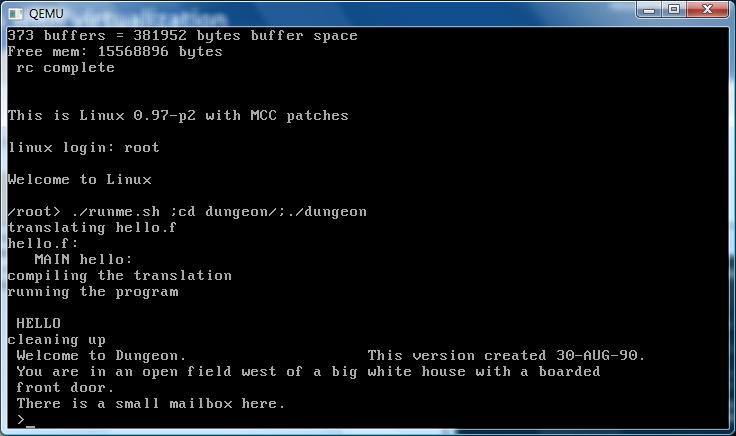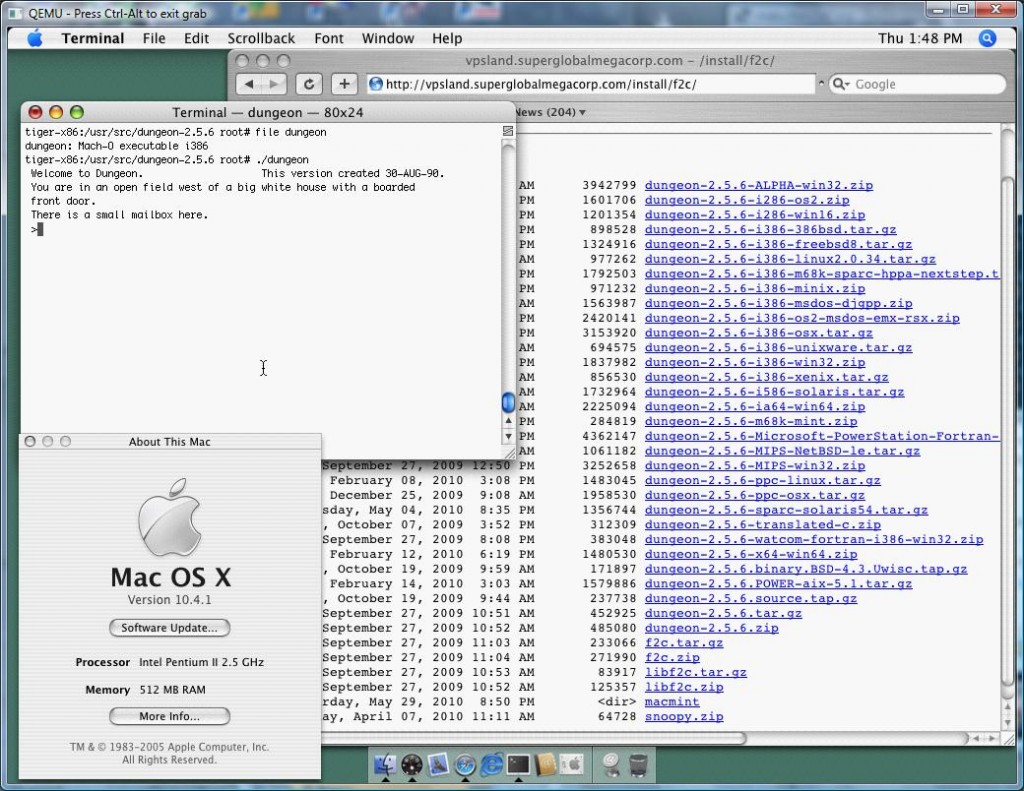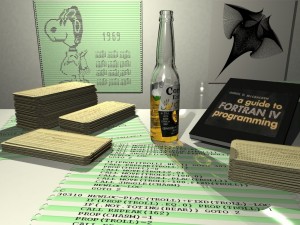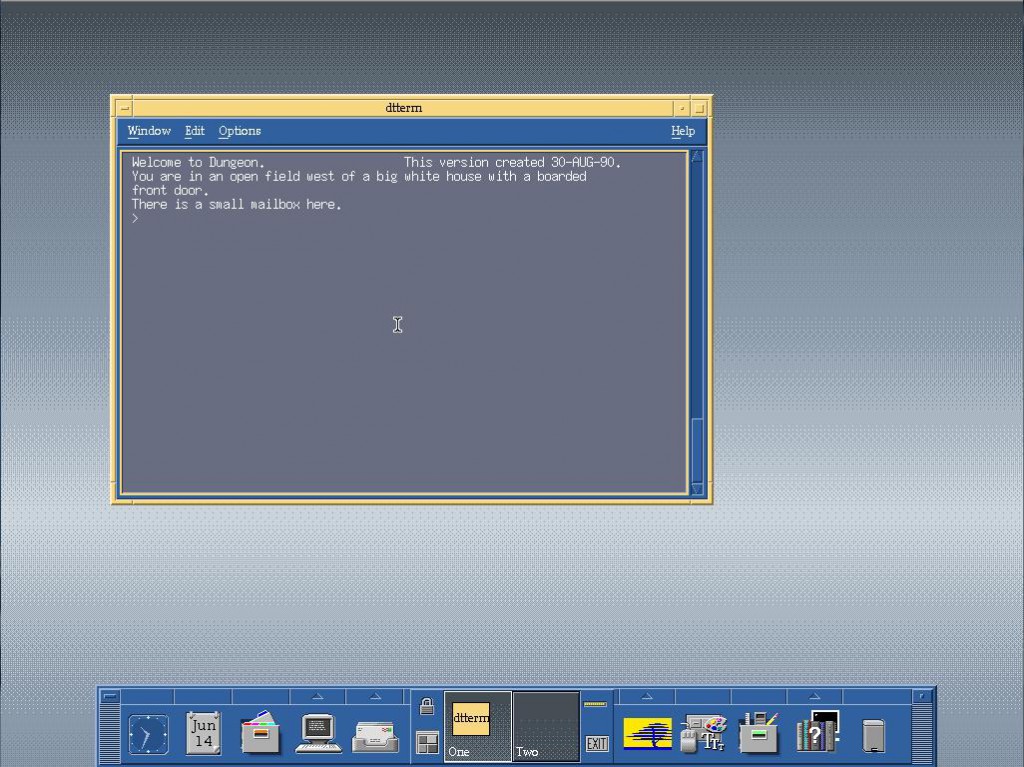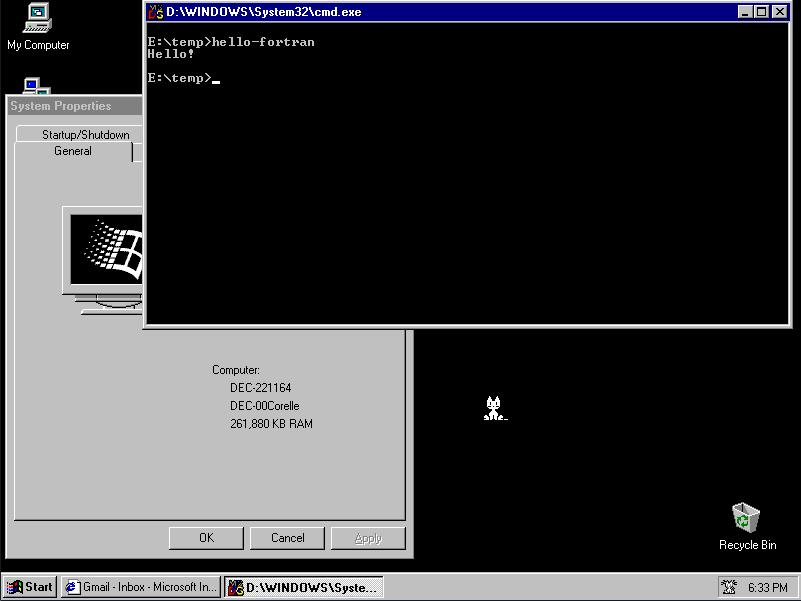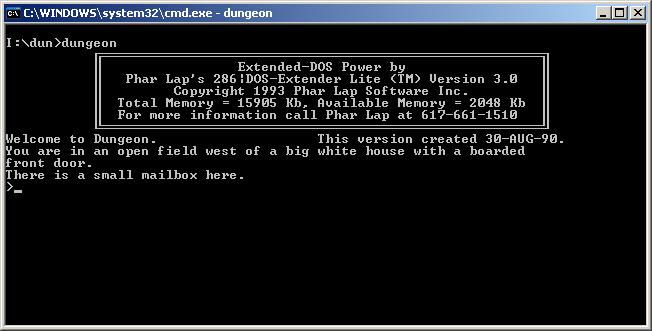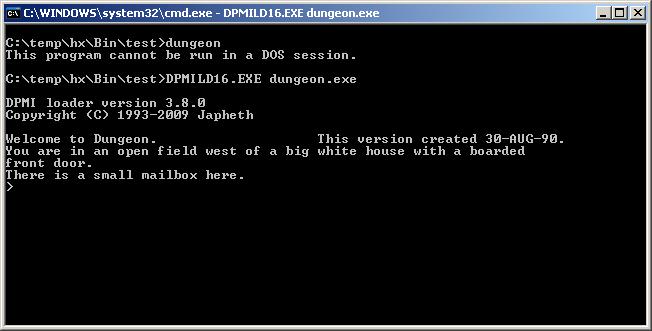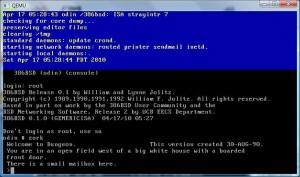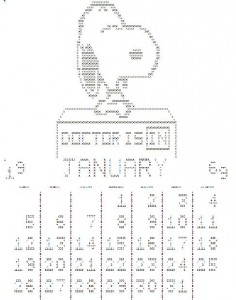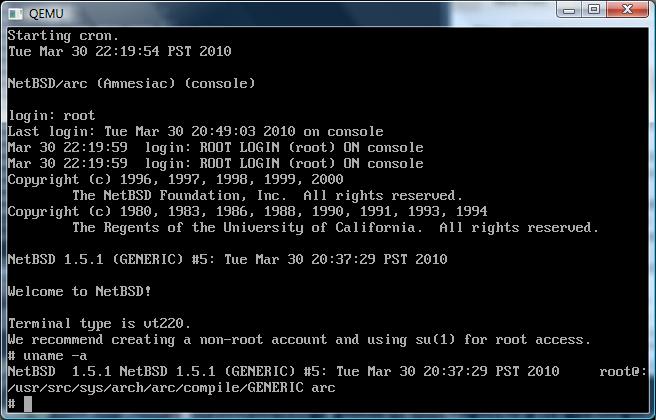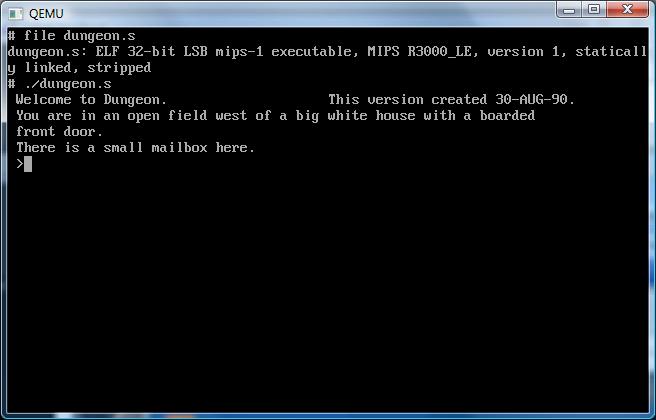Someone had contacted me about running some Fortran programs on the DEC Alpha with Windows NT. Now I know that DEC had released some compilers for the Alpha, the Digital Visual Fortran thing which some people still sell for around $600 USD.
OUCH.
But luckily a friend mentioned that I should look at the source code for Open Watcom.
So, I figure for the hell of it, I’ll show how to build a Dec Alpha cross compiler for both C & Fortran. First I’m using Open Watcom 1.8, the current ‘release’ version. You are on your own for older or newer versions.
First install Open Watcom 1.8, with whatever your host is (I’m running on win64, so I’m using the win32 install), and set the target for 32bit NT. We will need the headers so this is the easiest way to ensure your Watcom can make NT exes.
Next you are going to need the file owaxp0401.zip. This is a pre-compiled version of the compiler & libraries for the DEC Alpha. All we need from this is the libaxp directory, which you can just unzip to your Watcom directory.
Now we’ll need to copy some files to satisfy the build process.
C:\WATCOM\binnt>copy wcl386.exe bwcl386.exe
C:\WATCOM\binnt>copy wlib.exe bwlib.exe
C:\WATCOM\binnt>copy wrc.exe bwrc.exe
Ok, now with that out of the way, run c:\watcom\owsetenv.bat to setup your environment, and now let’s extract the source to 1.8. I’m just going to use c:\temp as a place to put it. Also you will have to edit the setvars.bat file, and change the following:
set OWROOT=c:\temp\ow18src
set WATCOM=c:\watcom
set DOC_BUILD=0
Now I suppose you could save this into a batch file, and kick that off, and this will build the needed libraries, then the C compiler.
cd c:\temp\OW18src\bld\builder\nt386
wmake
cd c:\temp\ow18src\bld\dwarf\dw\osi386\
wmake
cd c:\temp\OW18src\bld\yacc\nt386
wmake
copy yacc.exe \WATCOM\binnt\byacc.exe
cd c:\temp\OW18src\bld\re2c\nt386
wmake
copy re2c.exe \WATCOM\binnt\re2c.exe
cd c:\temp\ow18src\bld\cg\risc\axp\nt386\
wmake
cd c:\temp\ow18src\bld\sdk\rc\wres\flat386\mf_r
wmake
cd c:\temp\ow18src\bld\cfloat\osi386
wmake
cd c:\temp\ow18src\bld\as\alpha\inline\osi386\
wmake
cd c:\temp\ow18src\bld\owl\osi386\
wmake
Now this will build the cross compiler…
cd c:\temp\OW18src\bld\cc\wcl\nt386.axp
wmake
copy wclaxp.exe \WATCOM\binnt
cd c:\temp\OW18src\bld\cc\nt386.axp
wmake
copy wccaxpc.exe \WATCOM\binnt\wccaxp.exe
copy wccdaxpc.dll \WATCOM\binnt\wccdaxp.dll
cd c:\temp\OW18src\bld\as\alpha\nt386
wmake
copy wasaxp.exe \WATCOM\binnt
Now for the Fortran 77 compiler. Please note that the default flags include -we which will cause the compiler to error if there is a warning. And as luck would have it, one function doesn’t declare a prototype… So you can either remove the -we flat from the mif file, or fix the c file… The choice is yours.
cd c:\temp\OW18src\bld\f77\wfl\nt386.axp
wmake
copy wflaxp.exe \WATCOM\binnt
cd c:\temp\OW18src\bld\f77\wfc\nt386.axp
wmake
copy wfcaxp.exe \WATCOM\binnt
attrib c:\temp\OW18src\bld\f77\f77lib\flags.mif -r
notepad c:\temp\OW18src\bld\f77\f77lib\flags.mif
Do a search and replace on -we and replace it with nothing…
cd c:\temp\OW18src\bld\f77\f77lib\winnt.axp\_s
wmake
copy flib.lib \WATCOM\libaxp
With all that out of the way, let’s build some test programs…
Let’s start with hello.f for the Fortran compiler.
C234567
program hello
print *, ‘Hello!’
end
c:\temp>wflaxp hello.f
Open Watcom F77 Alpha AXP Compile and Link Utility Version 1.8
Portions Copyright (c) 1990-2002 Sybase, Inc. All Rights Reserved.
Source code is available under the Sybase Open Watcom Public License.
See http://www.openwatcom.org/ for details.
wfcaxp hello.f
Open Watcom FORTRAN 77 Alpha AXP Optimizing Compiler Version 1.8
Portions Copyright (c) 1984-2002 Sybase, Inc. All Rights Reserved.
Source code is available under the Sybase Open Watcom Public License.
See http://www.openwatcom.org/ for details.
hello.f: 3 statements, 40 bytes, 1 extensions, 0 warnings, 0 errors
Open Watcom Linker Version 1.8
Portions Copyright (c) 1985-2002 Sybase, Inc. All Rights Reserved.
Source code is available under the Sybase Open Watcom Public License.
See http://www.openwatcom.org/ for details.
loading object files
searching libraries
creating a Windows NT(AXP) character-mode executable
c:\temp>
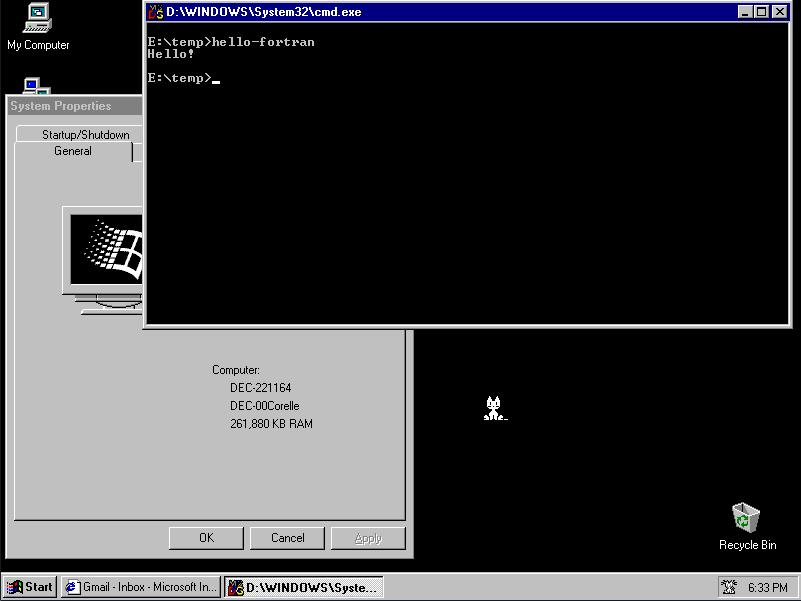
Watcom Fortran cross on Dec Alpha
Ok, now that’s enough for now…! Later I’ll show how to build these compilers so they’ll run on the Dec Alpha.