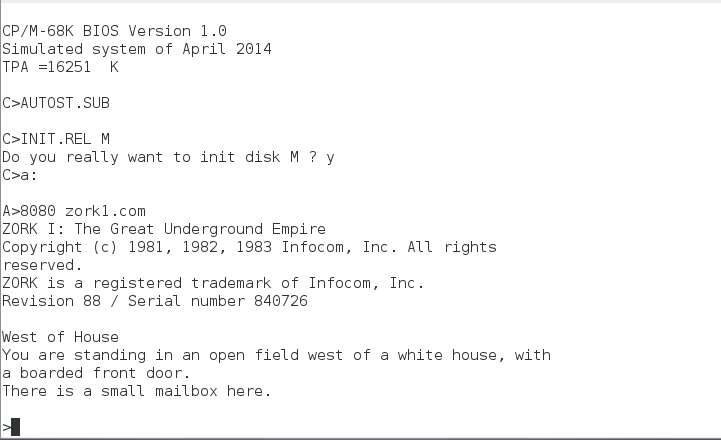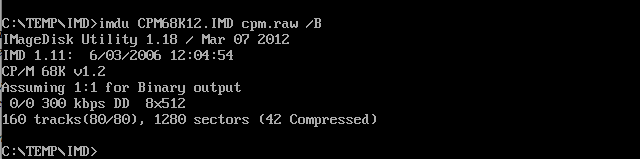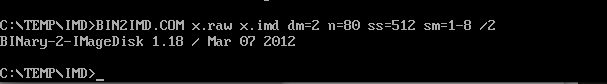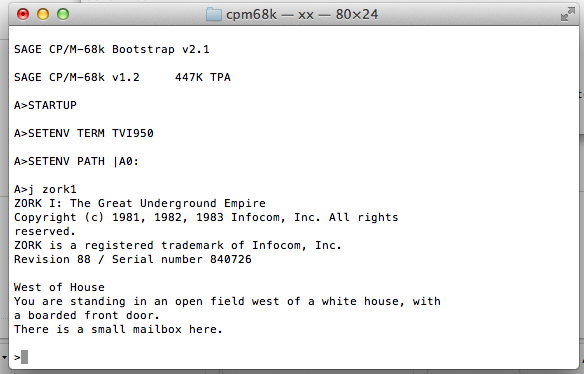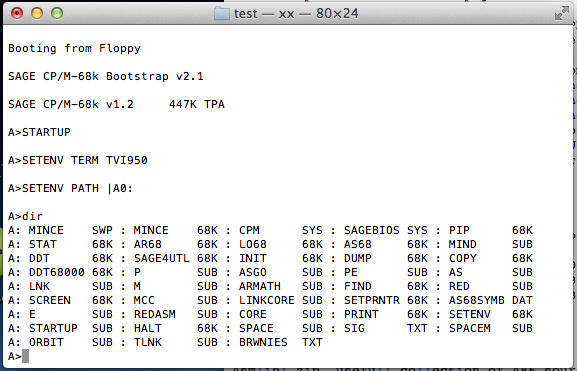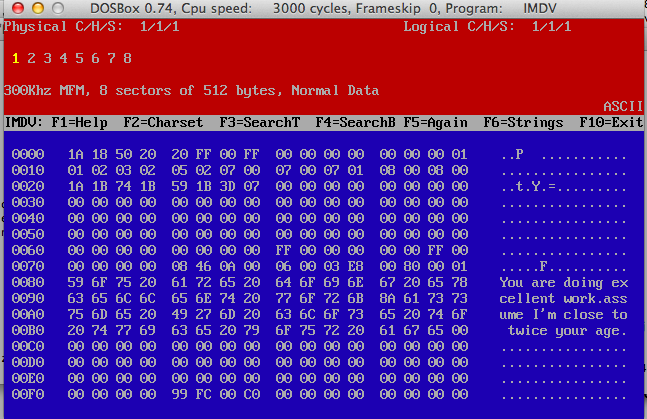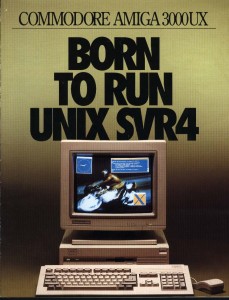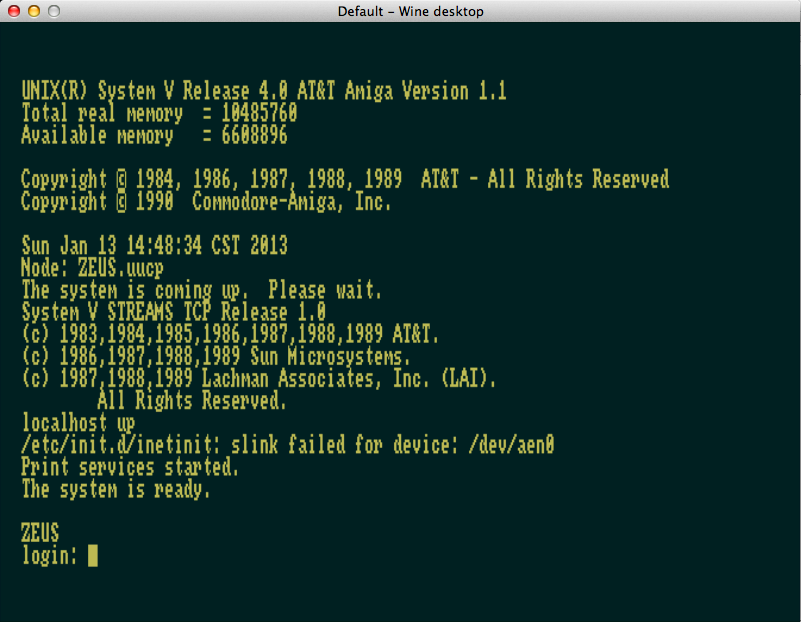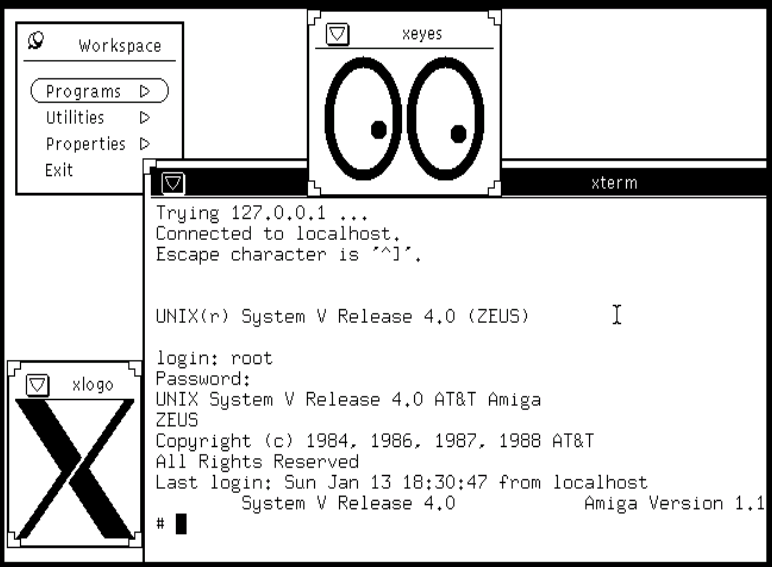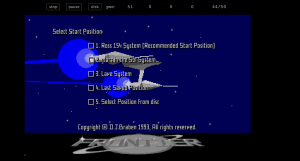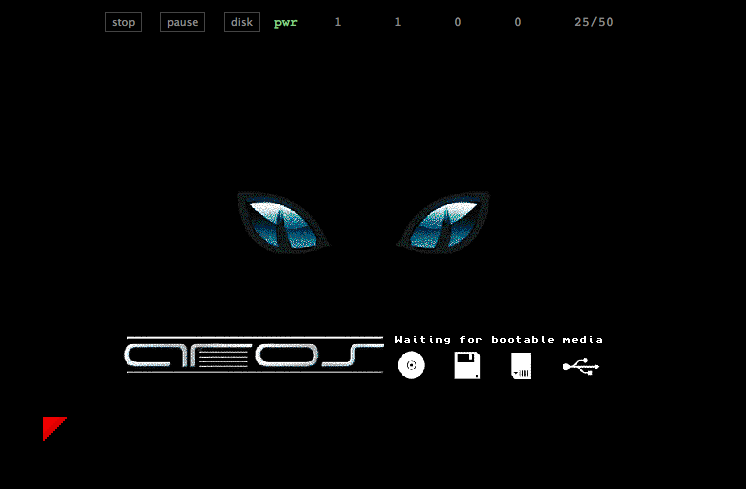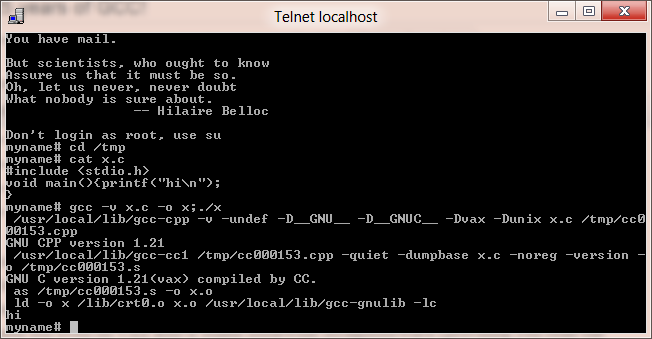While looking for some stuff on the x68000, I came across this package Lydux, which features GCC setup as a cross compiler from either Windows or Linux to Human68k.
So I downloaded the Windows version, set it up according to this guide, and set on trying to build a simple EXE.  I did install CodeBlocks, but I ran into a problem while trying to build a running executable.  For some reason objcopy doesn’t work correctly unless it is in verbose mode.  I found that by accident, but much to my surprise it does work!
In the script for CodeBlocks, changing
oc_x = _T(“human68k-objcopy -O xfile $(TARGET_OUTPUT_FILE) $(TARGET_OUTPUT_FILE).X”);
to
oc_x = _T(“human68k-objcopy -v -O xfile $(TARGET_OUTPUT_FILE) $(TARGET_OUTPUT_FILE).X”);
did the trick, and now it’ll generate working executables.
I’ve found the emulator XM6 TypeG version 3.13 L21 the easiest to deal with as it has English translated menu’s and lets you mount a folder on your PC as a virtual drive. Â This makes loading cross compiled stuff much easier.
Since finding this stuff is getting harder and harder, and that most of the xm6 forked emulators are closed source, I thought I’d at least upload what I’ve been able to find. Â It’s a shame the 68030 stuff is closed off, but there isn’t anything I can do about that. Â Apparently there was some feud between some dev groups. Â I’m not really sure as it seems.
Be sure to set the shared directory under Tools -> Options to be able to map a shared directory.  In the disks sub directory there is a HUMAN302 disk image which contains the needed device driver to map into the directory.  You can run either the 68000 or 68030 model depending on what you like more.  If you have no emulated SCSI or SASI disk, the shared directory will appear as your ‘c’ drive.  And as always the keyboard will be mapped to a Japanese keyboard, so that is why the : * = keys seem in the wrong place.
On the OS X front I went ahead and built a cross compiler. Â I ran into this fun error building GCC on OS X:
Makefile:142: ../.././gcc/libgcc.mvars: No such file or directory
So yeah it turns out you really should configure/compile gcc in a separate directory from the source. Bad old habits die hard. Anyways my tool chain is here. I’m running 10.10 so I’m not sure about older versions of OS X.

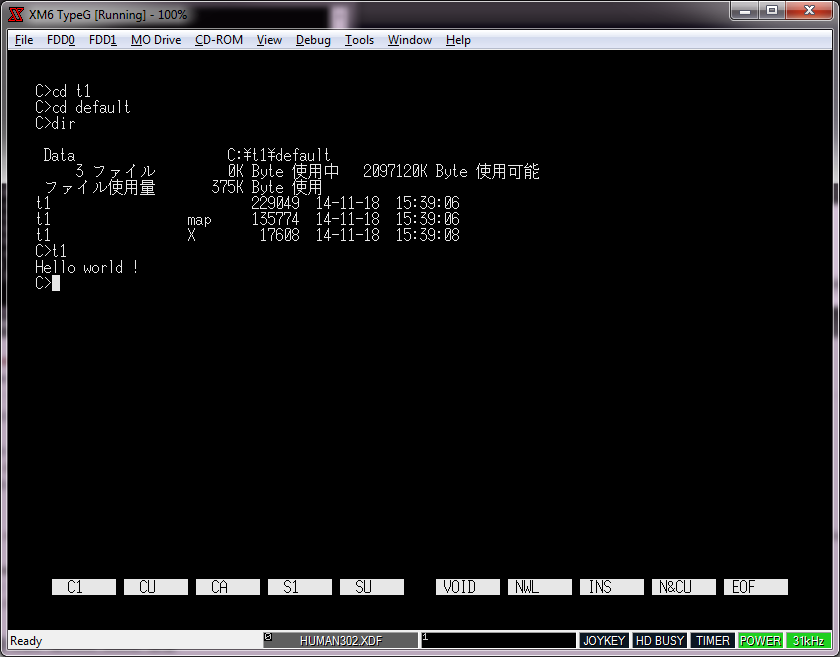
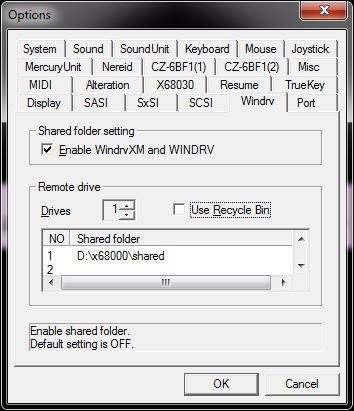
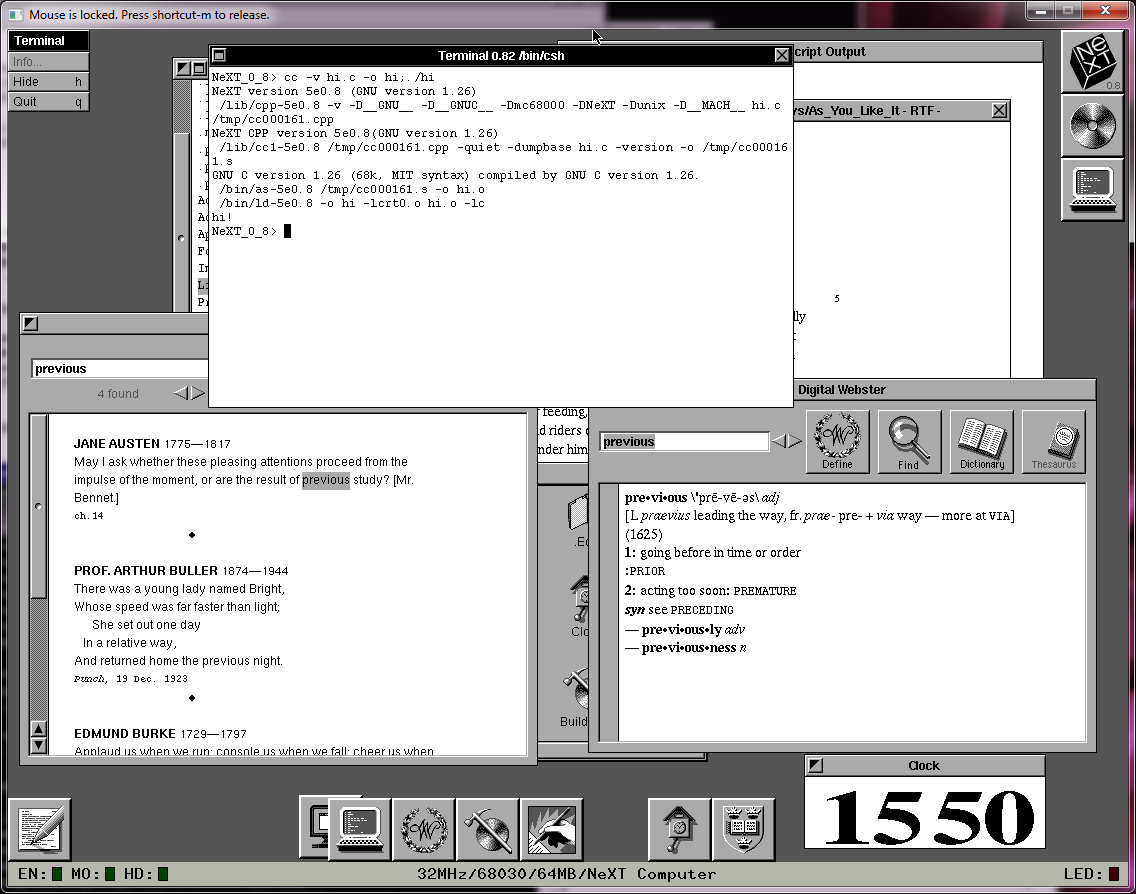
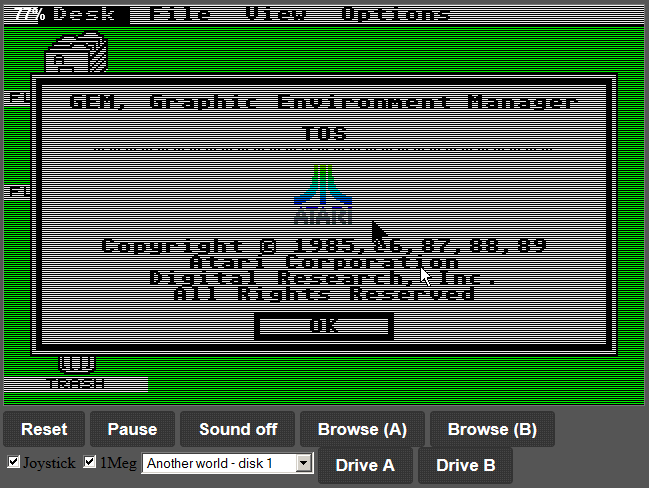 http://estyjs.azurewebsites.net/
http://estyjs.azurewebsites.net/