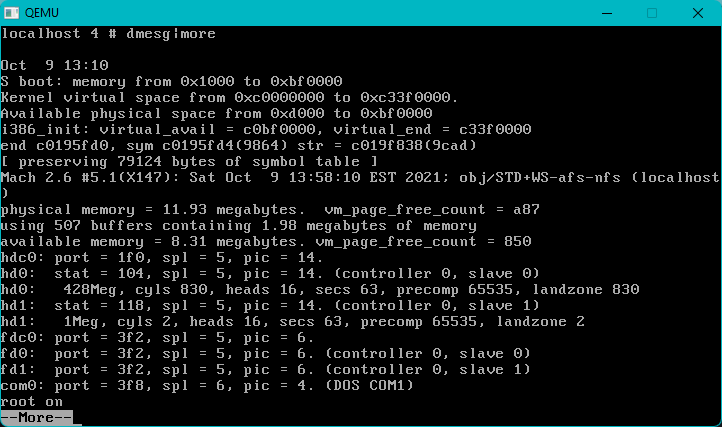
This is a bit cheating, but I broke down and did some dump/exports of a building system to get the file layout. Since the MiG phase was totally done native, I didn’t bother with that, or trying to ‘fix’ the nested Makefiles, rather I just dumped the output and worked with that. I guess I could make my own Makefile but for now it’s a stupid script. I used the a.out build tools for Linux as the objects are all the same anyways.
So yeah, download and extract Ancient Linux on Windows, grab and extract mach25-X113-noblock.zip, and then run:
cd mach25-X113\obj\STD+WS-afs-nfs
build-gcc258.cmdSince there is no Makefile it won’t run in parallel. About 20 seconds or so later you’ll get a linked ‘a.out’ but it won’t run. The script xport.cmd is rigged for me and Qemu 0.10.5 to create a tar file to extract inside of mach and perform the native link.
Obviously this means you can us modern UI’s tools and everything else as you are now on the outside! If you can force your build to use my ancient tools you can even do the build. Nice!
Doing a rebuild of the kernel in Qemu the 2.5.8 -O2 build shaved a whole second off the build, so yes it actually did something.
Things to do would be cross linking, fixing the drivers that don’t build, and probably improving stuff like bigger disks, filesystems and memory… or networking!.. .but that’s all too complicated for me!
