I got a question the other day about how to easily move files in and out of Cockatrice III, especially since as part of my ‘try to make it stable by cutting features out’ approach I removed the ability to mount foreign directories under Basilisk II.
For my personal use, I have an AppleTalk LAN, and I just use a Windows NT 4.0 server with AppleTalk, as a file server/proxy and that works pretty good for me, so much so that I didn’t even think of any other way of doing this.
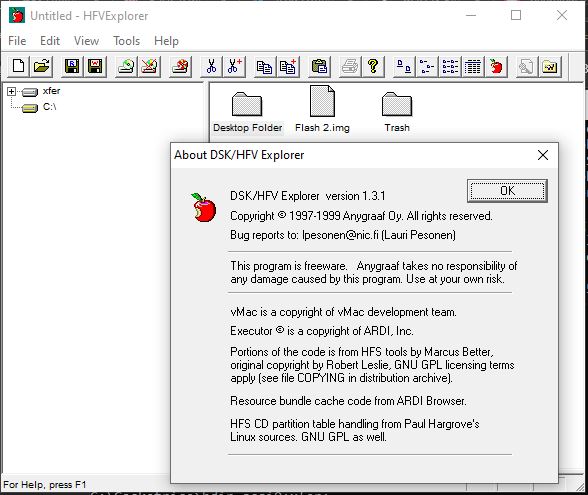
One of the quickest and easiest is HFV Explorer, however the ‘catch’ being it doesn’t read SCSI disk images (aka things with partition maps). But for the ‘massive floppy’ images it’s more than fine.
HFSUtils is another approach, it’s like the old ‘MS-DOS utils’ of ancient Unix days, allowing you to ‘mount’ a disk image, and copy files in and out. I thought I’d give this a spin to copy Marathon into my virtual OS 8.1 image. It’s pretty straight forward first ‘mount’ the disk image:
C:\Cockatrice>hmount.exe scsi0.dsk
C:\Cockatrice/scsi0.dsk: contains 1 HFS partition
Volume name is "SCSI0"
Volume was created on Sat May 19 14:04:04 2018
Volume was last modified on Mon Nov 16 14:59:02 2020
Volume has 1056545280 bytes freeNow make a directory:
C:\Cockatrice>hmkdir scsi0:xfer:And then copy in the file:
C:\Cockatrice>hcopy marathon.sit scsi0:xfer:
C:\Cockatrice>hdir scsi0:xfer:
f ????/UNIX 0 5627676 Nov 16 15:34 scsi0:xfer:
C:\Cockatrice>And just like that it’s there!
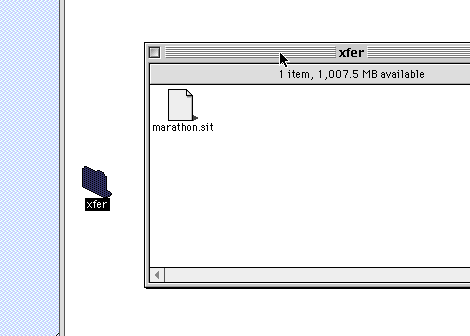
And yes it unstuffs!
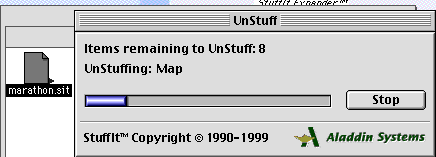
And just like that we have downloaded a game from the garden, copied it into a virtual SCSI disk, and gotten it to run, from the painful CLI.

Wasn’t that great!?

hfsutils also has a small GUI (nowhere near as nice as HFVExplorer): xhfs, pictured at the linked home page for the tool.
https://github.com/JotaRandom/hfsutils, a fork of the original code with various fixes, includes a patch that enables xhfs to build with a more modern Tcl version.
Oh nice! I was meaning to mess with Sim City and some tcl TK. Or port it to something more insane.
CiderPress can work with images or actual disks that have an Apple Partition Map.
http://a2ciderpress.com/
That tool seems nice, I used it once for something else.
It sounds like of the three tools, HFV Explorer might be the only one that supports HFS Plus? I don’t think that has ever been a problem for me personally though.
HFS+ is kinda irreverent for 68k emulation as it only showed up in MacOS 8.1, the last version for 68k machines. Its more useful for PPC emulation, but 2GB HFS images are usually fine for emulation use.
Not mentioned in this thread are the OS level drivers for HFS/HFS+ like MacDrive or opensource projects like FUSE. They are primarily for mounting physical disks as a drive letter on the OS level, not images (although FUSE can do images since *NIX everything is a file :P)
On its day… I used to mount these images directly using something like Arsenal Image Mounter (directly accessible) or StarWind in iSCSI mode (indirect access, you need to use a iSCSI client like MS Initiator to mount it), and then let HFV Explorer access individual partitions of the image (It has provisions for accessing Apple Map partitioned HDDs because Syquest removables and Iomega Jazz drives). But I don’t remember if it was using ASPI (definitely will not work in Win10), or it could use NT SPTI native API for SCSI devices.
Marathon, from the Bungie PRE-Evil M$ days. Noice.
FYI, since they consider this almost abandonware, they donated their source, with a BSD or GPL license, and the is an open source effort to port it to Linux and that redmond garbage.
https://alephone.lhowon.org/
Don’t let Bob shoot you.
To make Aleph One compile, at least on Debian based Linux:
Install the following:
sudo apt install libboost-all-dev libsdl2-ttf-dev libsdl2-net-dev
Not mentioned on their site, maybe I’m going blind in my old age?
It is in their wiki, logical, but not obvious for those not used to open source:
https://github.com/Aleph-One-Marathon/alephone/wiki/Linux-Install-Instructions
For Mac and the icky OS, they provide precompiled binaries. FYI, the MS binaries seem to work OK, if a bit slow, in wine 5.1.7 from winehq, on Debian 9+. YMMV.