I just got another PowerBook, and the disk had been wiped by the prior user, and all it did was boot up to the blinking mac face. So not very useful. I did luckily buy some CD’s from a user on reddit a few months ago, so I had 10.4 install DVD, and an install of 9.2.2 for the emac.
Now the OS 9, is an install disc, not one of the recovery discs, and naturally the aluminum powerbooks don’t boot OS 9, so I’m kind of out of luck for getting Classic working, or so I had thought. I copied the System Folder from the CD onto the hard disk, and told the classic applette to boot it, and it updated some system files, and then gave me this fine message:
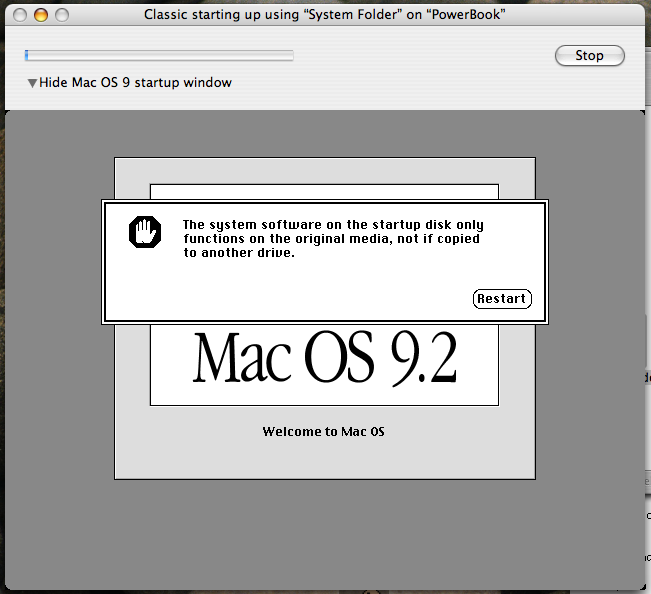
The system software on the startup disk only functions on the original media, not if copied to another drive.
So this got me thinking, back in the Sheepshaver days when trying to boot from an ISO as a disk file, it fails the same way because the image is read/write. If it’s read-only it does boot up however. So I used disk util, and made a new read-only disk image from a directory, and pointed it to a directory that I’d moved the CD’s system folder, desktop to. After mounting the read only image, it booted!
Now for the best part, I then kicked off the installer from the CD, and had it install a copy of OS 9, onto the OS X disk.
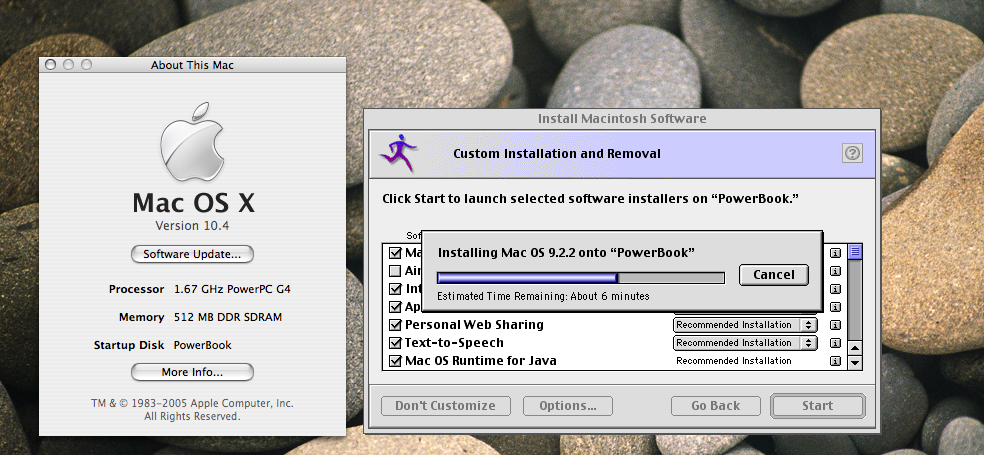
It’s worth noting that just about every optional install fails. It’ll come back with an error, and you can skip the component. It’s probably just easier to install the minimal OS image.
But rest assured it really does install.
After the install you can eject the CD, unmount the read-only copy and tell the classic to stop and then boot from the new installed copy of OS 9 on the OS X disk. It didn’t interfere with my OS X from booting, although the ‘sane person’ would probably have disk image make a small (1gb) read/write virtual disk, and have the installer install to that.
So to recap, copy the system folder from the CD onto read-write media, and let classic update it. get it to the point that it’s not happy about being mounted read-write. Move it to a read-only disk image and have classic boot from that, and then run the OS 9 installer to install itself to whatever target disk you need or want.
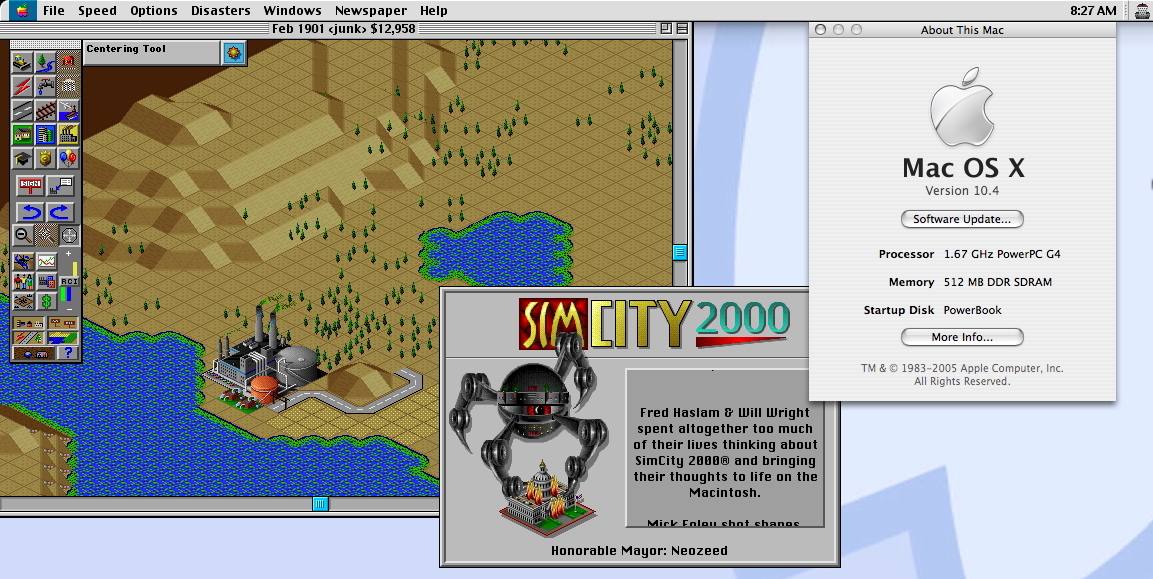
I’ve run Netscape 4, IE 3 & 4, QuickTime 4, and the SIMS version 1 (the OS 8/9 carbon version). using 10.4.0 on an aluminum powerbook.
I don’t know if anyone else has done this, I couldn’t find any real concrete guides for installing OS 9 from OS X. So here we go.

Frankly I don’t know if you ended with barebone bootable Classic MacOS 9.2.2 installed on physical HW, or it just works inside MacOS X 10.4, but if the latter, then it is also possible to boot MacOS 9 on later (never supported by MacOS 9) G4s & possibly even G5s.
I have two ISOs on my HDD:
Mac OS 9.2.2 Unsupported G4s.iso
Mac OS 9.2.2 Universal Install.iso
Googling for these would bring more info on the topic.
I didn’t tried it myself, however it is said to be working (with caveats, of course).
(I intended to do this one day, however in the meantime I’ve acquired MacOS 9-supported ‘Piano’ G3 Powerbook. Didn’t bothered to get rid of preinstalled MacOS X 10.4 though.)
Pardon me, if you’re perfectly aware of all of this or your method ends up with bootable MacOS 9.
This doesn’t let you run OS 9 natively, rather it’s just tricking the ‘classic’ support to updating the system folder from the CD, then making it read-only so it’ll boot, and let you run the installer.
if I had a 9 capable machine, it’d be interesting to see if a installer running under Classic can install to a ‘target’ disk for a classic capable PowerMac.
Normally, with only an install CD, I wouldn’t be able to do anything, instead looking for either a Classic restore image, like the one that came with my 1.6Ghz G5 and the G5 version of 10.2.7 or I imagine there was a classic restore for the Aluminum PowerBook I have, but I didn’t get any media wth the laptop.
I was able to create the read-only disk image from the system folder from the 9.2.1 install CD but unsure what to do next. How do I boot from the image?