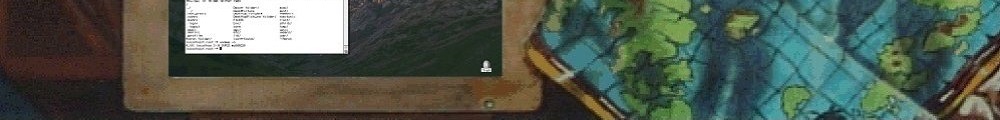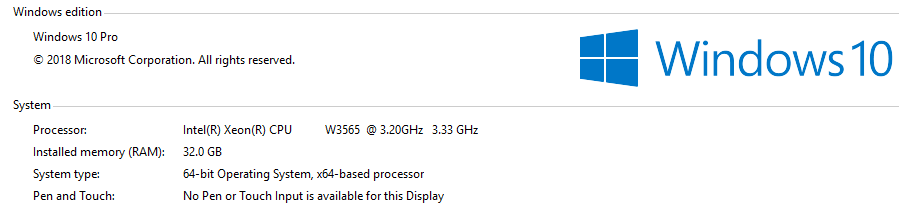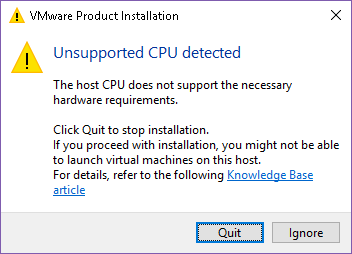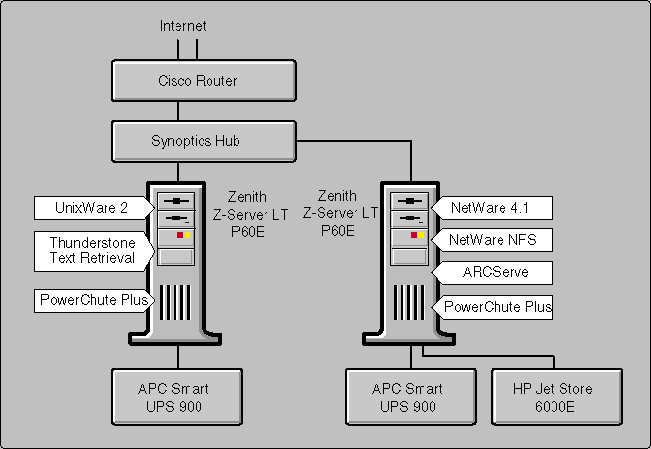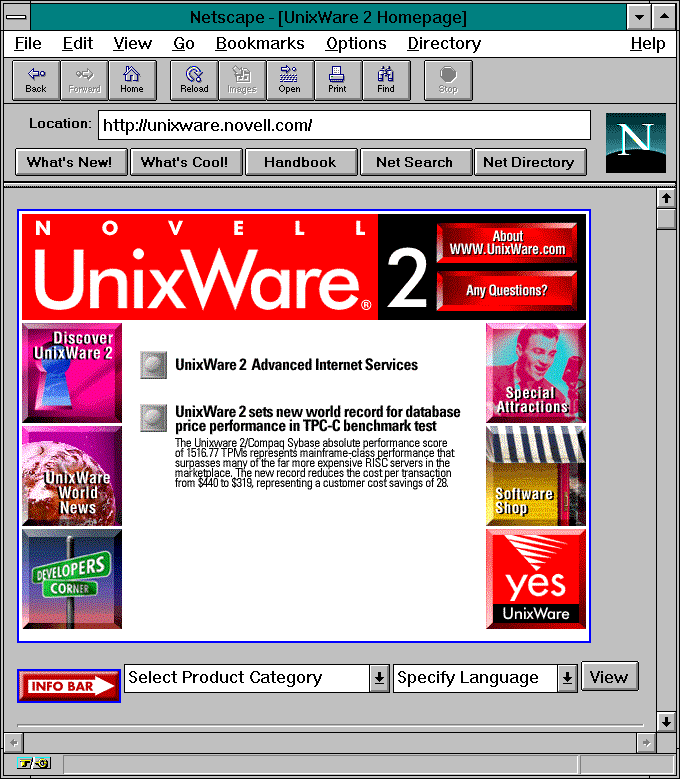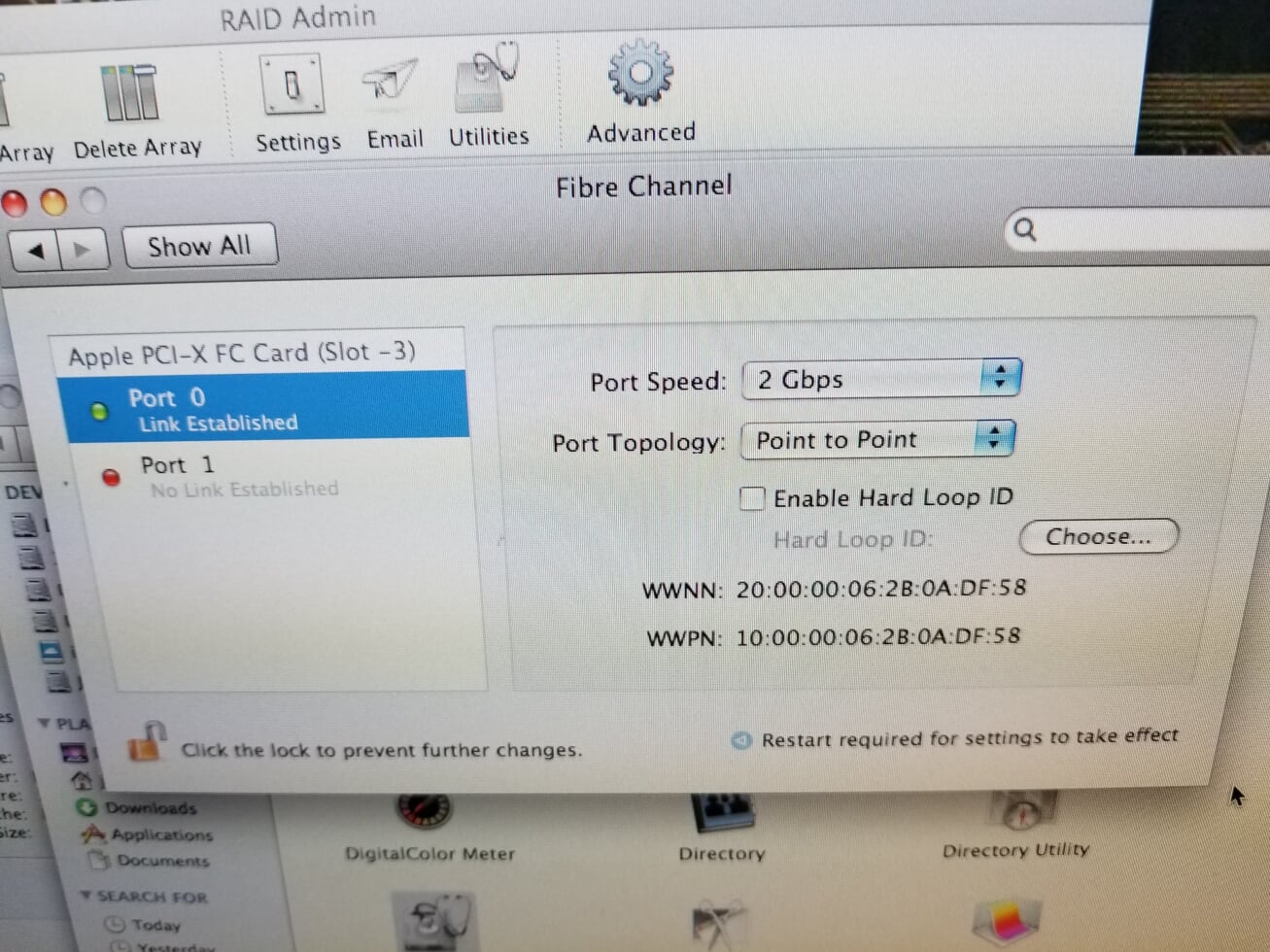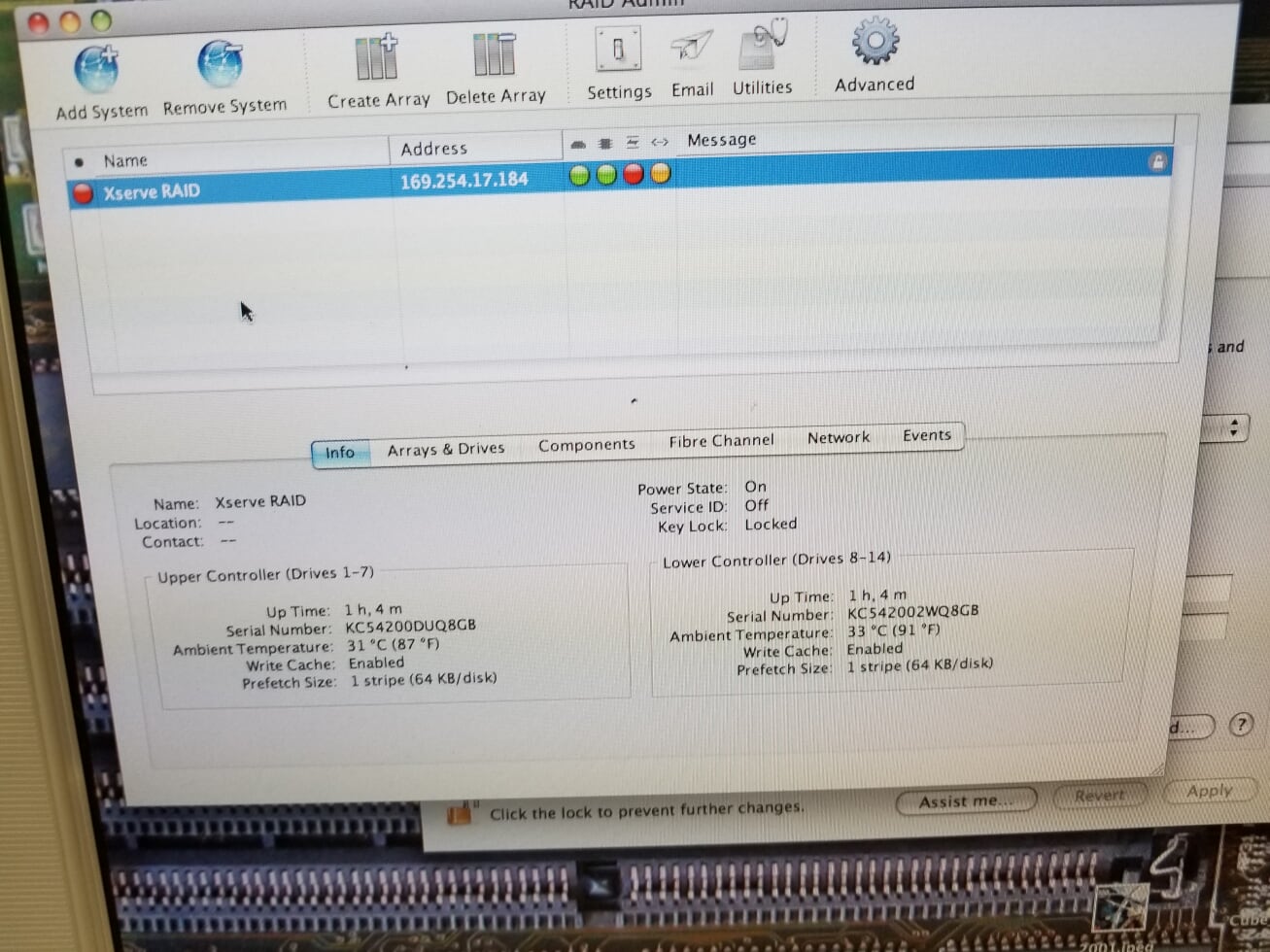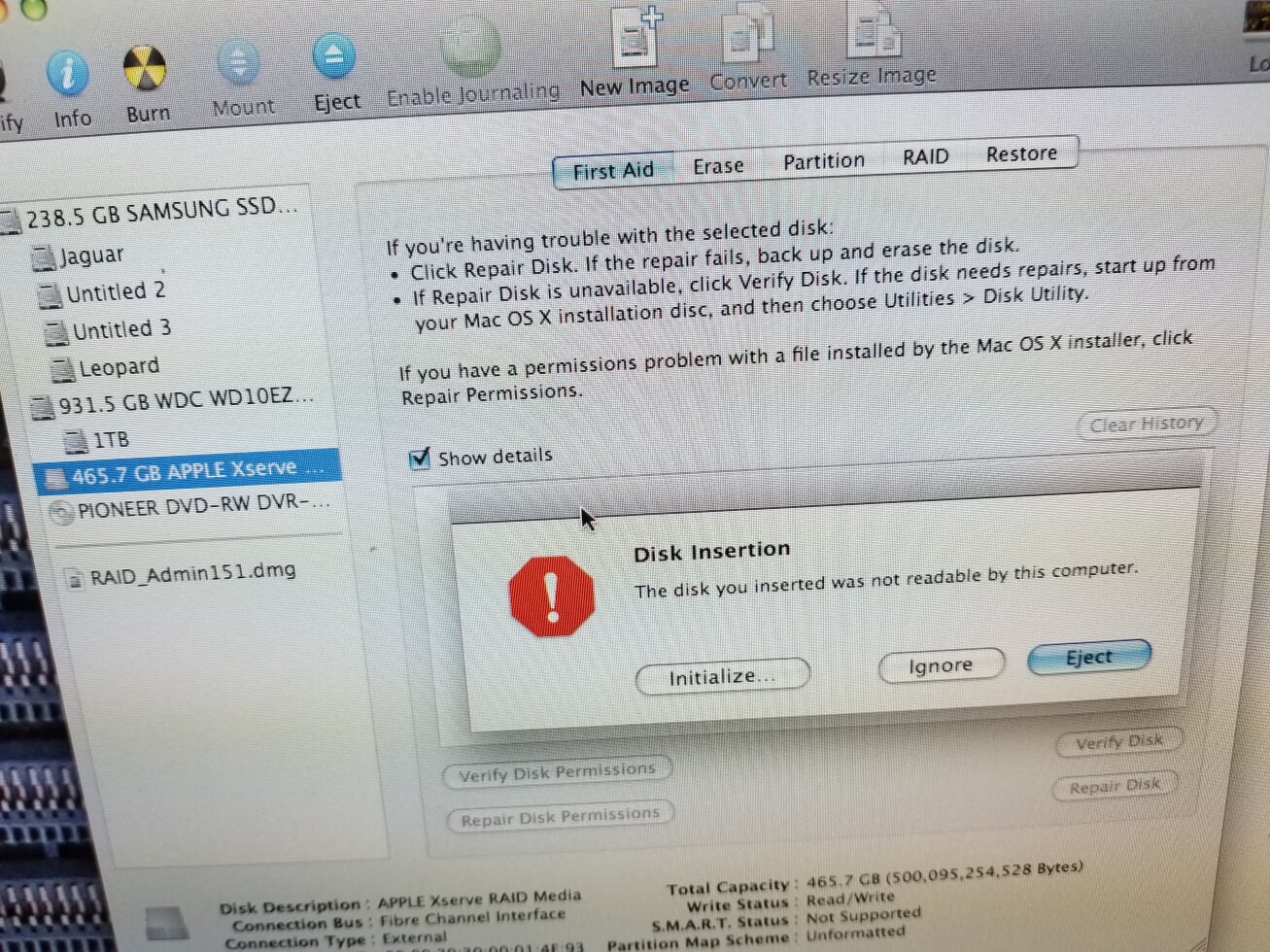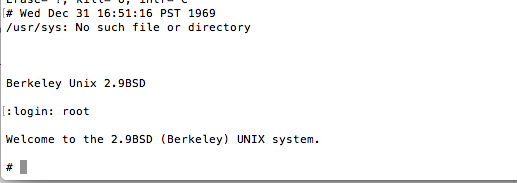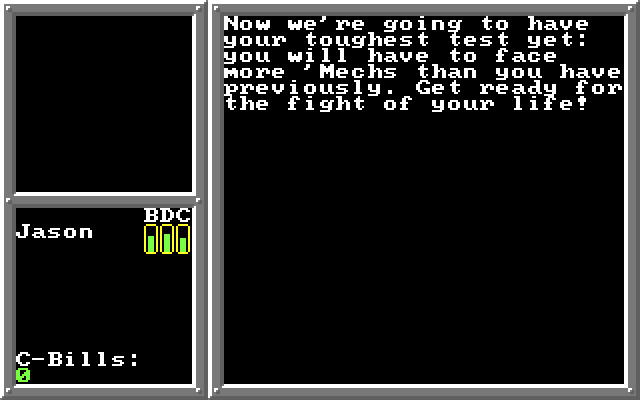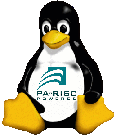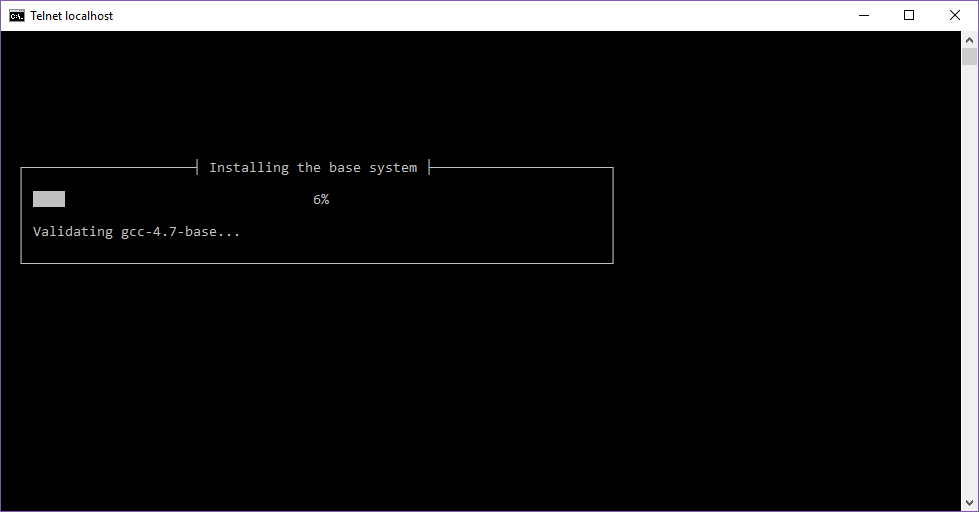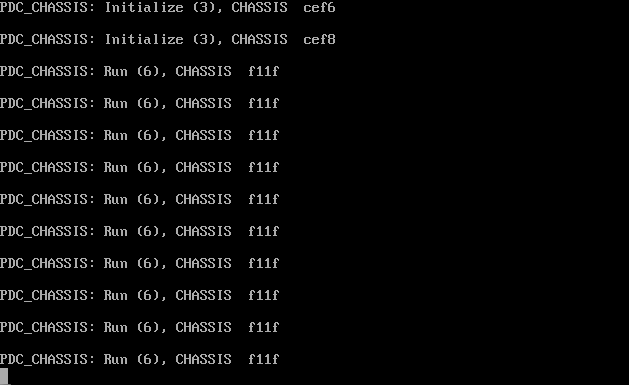And like a sucker I saw this 2010 MacPro for sale, $300. It was running OS X 10.13 aka High Sierra, and I though oh cool it’s obviously able to run the latest OS, and even better with 32GB of RAM, and apparently the single processor model can go up to 48 or 64GB of ram giving me that breathing space I need.
So I happily get the machine, put in some new SSDs, and spinning disks, and decide that I’m going to split it up half for OS X, and half for Windows 10. Sounds easy right? And for the hell of it, I wanted to install a copy of 10.6.8 (Snow Leopard), since it’s the last version with Rosetta, and I’d love to compare GrandPa’s G5 to this 2010 space Odyssey. Snow Leopard installs just fine, but the real fun comes from High Sierra and it’s APFS. I installed & licensed a copy of Windows 10 Pro onto the Mac without issue, installed the bootcamp drivers, and.. well it installs Okay but drivers are a whole different story.
Apparently there is an ongoing war between Apple and ATI regarding bootcamp drivers, so the Apple UEFI cards won’t work with the stock drivers under Windows. You can go and look for patched ATI drivers over at bootcampdrivers.com, although I had no luck with the Radeon HD 5700 that was in this machine, as it’s GPU never showed up in the Windows 10 device manager.
I still wanted to get accelerated graphics, and I decided to keep the old ATI card in the machine so I wouldn’t’ lose boot graphics from the UEFI ROM, but a card that needs additional drivers is fine, which opens the door to Nvidia. I wasn’t ready to spend a fortune on a card, and I wanted one that didn’t draw that much power, so the 1030 was a perfect fit being cheap and not requiring additional power hookups.
I just went with the cheapest one I could find retail.
Naturally the NVidia cards work fine in Windows, but of course Apple won’t use any stock plain PC cards. But thankfully NVidia has ‘internet’ drivers that cover quite a few of their cards, including the 1030-1080’s. I had further issues with the built in audio drivers, which Windows always prefers to load some generic “High Definition Audio Device” driver, but it never makes any noise. So I bought a cheap external USB Sound Blaster Play! 3 dongal, which works fine.
And then there is the fun with VMWare, I upgraded both VMWare Player to version 14, and Fusion to version 10. And yeah, the Xeon W3565 is far too old.
Although my version 10 key of Fusion works on version 8, just as VMWare Player 12 works fine on Windows 10.
And if that wasn’t crazy enough, in the bootcamp boot driver selection, the High Sierra volume cannot be selected. Even if you install onto a HFS+ volume, upgrade a 10.6.3 volume or whatever you do, High Sierra converts the filesystem into something that bootcamp doesn’t understand, so the only way to boot between the OS’s is to hold down the option key, and select the OS from the ROM, which thankfully after an update understands and boots APFS.
You think it’d be easy to just push an update to the bootcamp boot tool, but apparently it isn’t.
I don’t know why, but for all the money Apple is sitting on, they really don’t feel that together or with it. I know in the whole ’99-05 time period they were not only fighting for their lives, but the whole OS 9 to OS X transition phase, just felt so much better done. Ever since 10.4 it feels like things are just subtracted, nothing really useful added. First Classic support, then PowerPC, then Rosetta. Going from 10.7 to 10.13 really hasn’t been all that exciting. Which has been the general state of things, with everyone for the most part just running VMS or Unix.