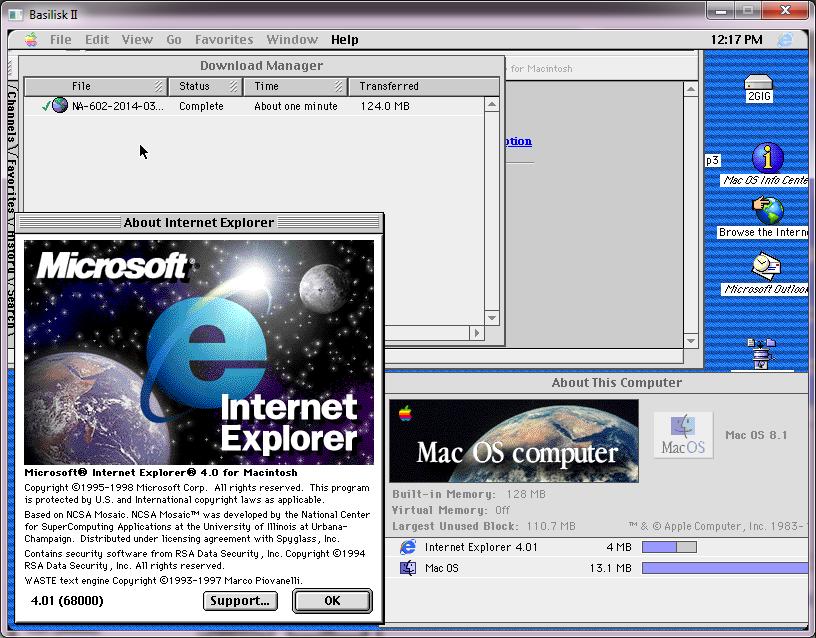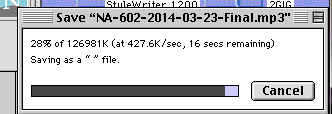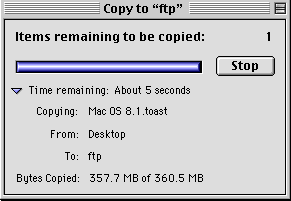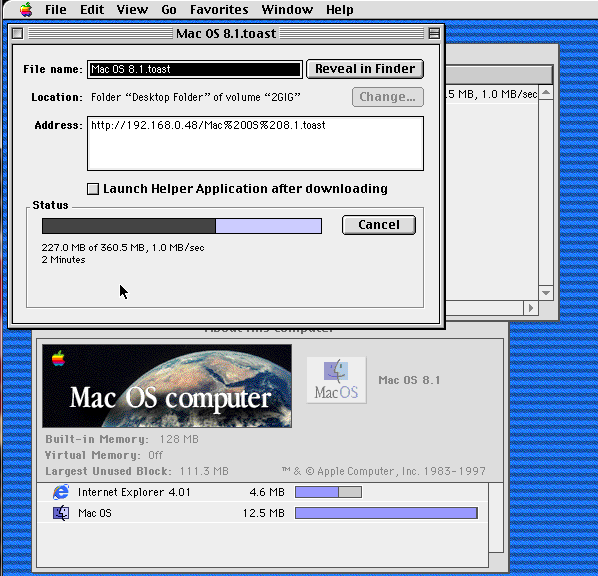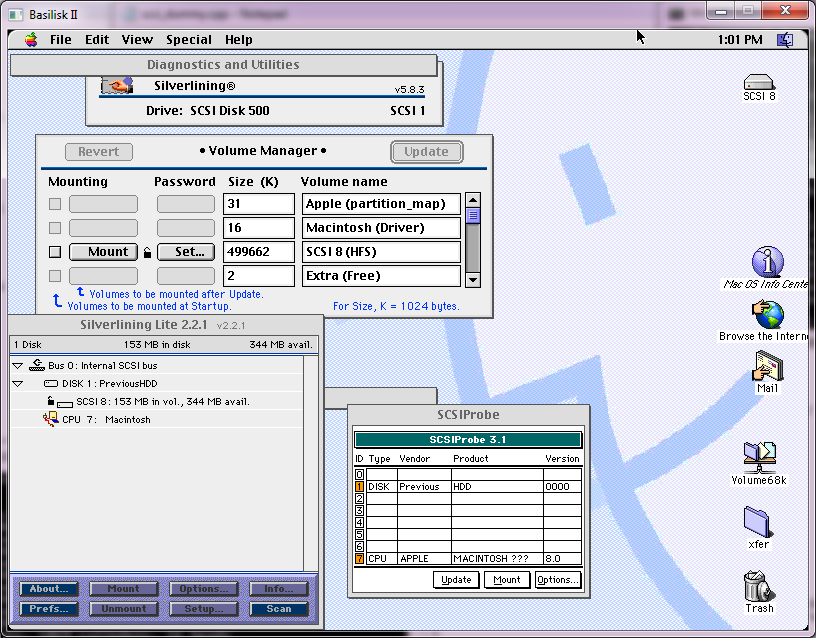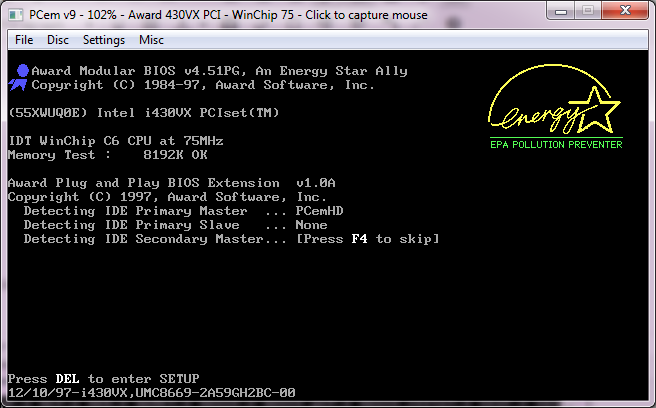I read somewhere that kids these days are interested in games where you can modify how the game operates with sub programs written in their own languages etc.
So while this does sound interesting, it does remind me of that good old fashioned syscall emulation, where you emulate the CPU, load an executable, but any system calls that are made, are handled by the simulator, little if any hardware is actually emulated. Yes Basilisk II is an example of this, but so is Wine, WOW, NTVDM, i386 code on x64 platforms, and various others. The major advantage is that they typically can access your native file system so you don’t have to mess with virtual disks. Of course it all depends on the implementation.
I did remember this old simulator, Apout, which could run UNIX v6, 7 along with BSD 2.9 stuff on modern Unix. The emulation layer here being LIBC, and how pretty much the basics of how UNIX operates hasn’t changed since those ancient days in the 1970’s.
So I thought I’d try to see how much of this works on Win32 using Microsoft Visual C++ 5. And surprisingly I didn’t have to glue in that much, the biggest thing I had to do was trying to detect if a file about to be opened was ASCII or BINARY as the UNIX platform doesn’t distinguish these two but Win32 with it’s MS-DOS legacy does. As you can see I did get the banner program running, some of the games work ok, although I had to comment out the sgtty functions as there is no immediate equivalent on Windows, and I didn’t think there would be that much of a demand for such a thing anyways. I can even run the login program. Which brings me to the issue which is that it’ll spawn new programs fine, but when an exit is called Apout just exits. Even on Linux it’ll just do this. I tried doing something with setjmp/longjmp but it crashes shortly afterwards… No doubt some stack unwinding fun. As such trying to compile things just bomb out. I went ahead and took the source code to cc and made a native Win32 version that then calls apout for the various parts and that almost worked except I then found out that the assembler on the PDP-11 is a 2 pass assembler, written in assembly. And yes, when as calls as2, and unwinds all hell breaks loose. Which is another problem that UNIX likes to share file descriptors among itself and children, but children like to close things when they die. I guess the solution is to give each child it’s own descriptor table as everyone likes to close stdin/stdout/stderr and even #4, which the simulator uses for logging. it’s very annoying so I just prevented it from closing handles under 4.
But running each of the phases manually does get me an executable but it doesn’t seem to do anything, the only syscalls are closing all the file handles and exiting.
So close!
I don’t think anyone will care, but here is my source/binary along with Unix v7. It’s hard coded to dump stuff into c:\temp for temporary files, the Unix v7 must be in c:\v7 … ugh.
But yeah, you can play that thrilling game from 1979, hunt the wumpus!

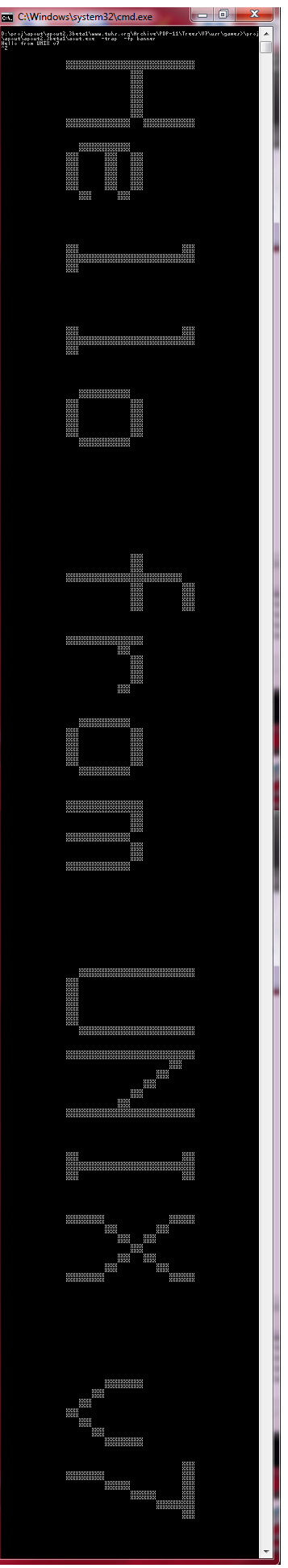

![KVM internal error. Suberror: 1 emulation failure EAX=00000720 EBX=00000050 ECX=fee10050 EDX=00400780 ESI=d02f004c EDI=ff3f0000 EBP=00000d88 ESP=00000d72 EIP=00006725 EFL=00013202 [-------] CPL=3 II=0 A20=1 SMM=0 HLT=0 ES =0047 00080000 00000f9f 0010f300 DPL=3 DS16 [-WA] CS =d517 1aa20000 0000672d 0000ff00 DPL=3 CS16 [CRA] SS =0017 00020000 00000fff 0000f300 DPL=3 DS16 [-WA] DS =bfcf 17f90000 0000033d 0000f300 DPL=3 DS16 [-WA] FS =0000 00000000 ffffffff 00000000 GS =bfff 17ff0000 00000fff 0000f300 DPL=3 DS16 [-WA] LDT=0028 7be57000 0000ffff 00008200 DPL=0 LDT TR =0010 ffe1f6e7 00000067 00008b00 DPL=0 TSS32-busy GDT= 7c7e5000 00001fff IDT= ffe201e0 000003ff CR0=8001001b CR2=00080000 CR3=001b3000 CR4=00000000 DR0=0000000000000000 DR1=0000000000000000 DR2=0000000000000000 DR3=0000000000000000 DR6=00000000ffff0ff0 DR7=0000000000000400 EFER=0000000000000000 Code=ca 76 0f 8b ca eb 0b 03 7e 22 8b ca 3b cb 76 02 8b cb 2b d1 <f3> ab 0b d2 75 ed 2b c0 c3 00 00 00 00 00 00 00 00 00 00 00 00 00 00 00 00 00 00 00 00 00](https://virtuallyfun.com/wp-content/uploads/2014/10/KVM-OS2-crash.png)