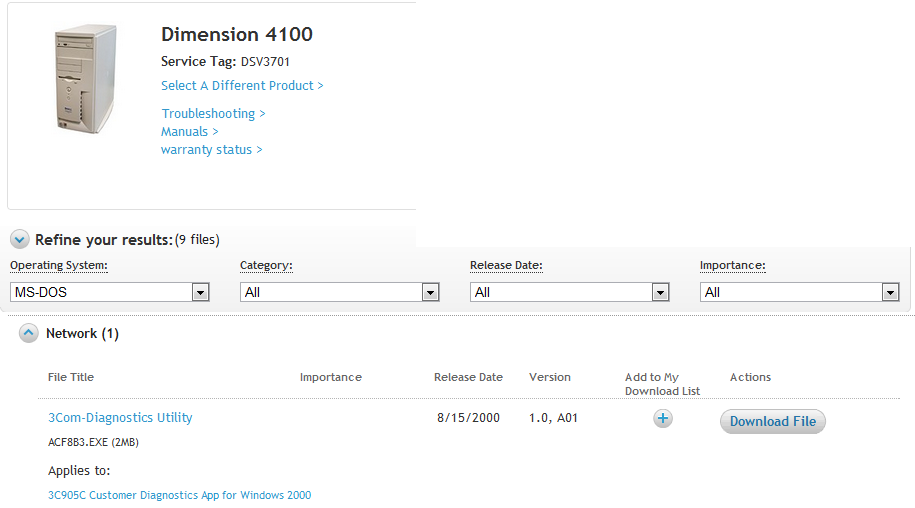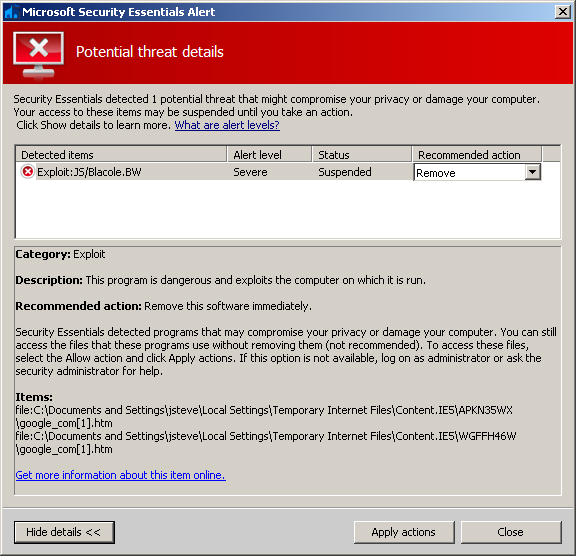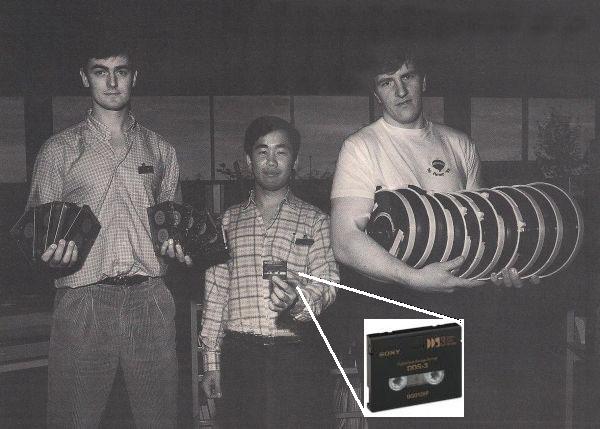A friend set me this great link from PCworld. Â Its a great read, as it outlays the major problem with an electronic culture. Â It is all too easily destroyed with our ever shifting media, machines, and laws.
The problem is that as the years go by, the only copies of things that will be left, will be the pirated copies, as they have already removed the copy protection and allowed the original artifact to be transfer ed to newer and more usable media.  And anything from floppy disks, EEPROM cartridges, paper tape, CD-RW’s all will not last forever.  And even media that should have a 100 year life span, tends not to because of the availability of working drives, much like LaserDisc, CD-ROM and even our precious hard disks with the ever evolving interfaces, much like the end of MFM, RLL, ESDI etc.
Now I know what you are about to say, but CD-ROM’s still are around, sure but how many machines like the Sega-CD are still functioning? Â And those early drives are known to have MANY mechanical faults, let alone other issues that come about from constant wear/tear. Â Oh sure emulation is great, but how do you get the media into the emulator? No doubt for the majority a pirate was involved (MAME anyone?).
And it goes beyond computer games, and other computer oriented things of the time, but into things like music, & movies as tapes will start to die out with an approximate 30 year lifespan with magnetic media.  That would mean that the original 1977 release of Star Wars could be lost forever because of not only Lucas Art’s work to remove the original work from the market, but also the inability to watch/transfer it because of brittle film (media decay) and the lack of a good 35mm projector (old hardware scarcity)..
There is little doubt in my mind, that 100+ years from now the only collection of late 20th century media will come from someone who wound up hoarding pirated copies en masse.
In the day of the $50 1TB disk drive, you’d think it’d be trivial to make a copy of everything but as always the lawyers do their best to make it impossible… I wonder how many of them are into antiques, and could appreciate a world that when the manufacturer failed, all copies, all variations, and all records of it were obliterated…..
As convenient as the ‘cloud’ phenomena is, just like the rise & fall of the mainframe, it’ll come back to people wanting a real working version at home that some nebulous corporation or government cannot take away from them.